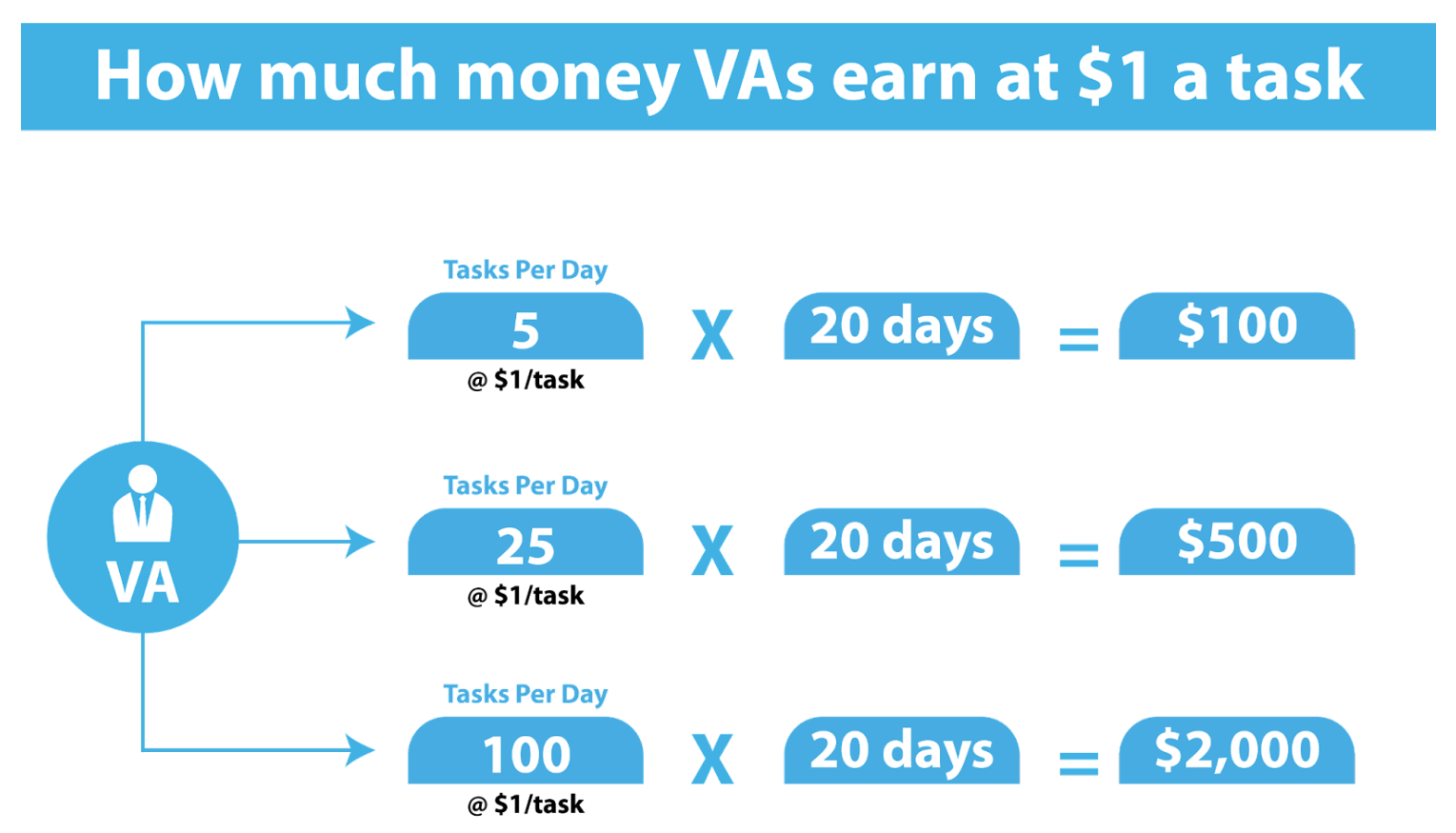The Task Library
This page is the web counterpart of our 1,000 Tasks Library, a collection of tasks we have documented over the years to enable anyone to jump on a task quickly.
The tasks listed on this page are related to the Content Factory. Here, you will find resources to help you learn how to execute tasks that fall into three of the four stages of the Content Factory: Process, Post, and Promote.
#
How to use AI to generate content for improved SEO ranking
#
Creating a Google Ads Account
#
Adding LinkedIn Insight Tag to the Website
#
GTM container and Tags
#
Conduct a Quick Audit, Quick Audit One-Pager and Template
#
Download and Install Chrome Extensions
#
Ensure that Digital Plumbing has been implemented
#
BuilderAll Super Checkout Setup
#
Carry out Attention Metrics
#
Determine the value of your fans
#
Check for canonical domain issues
#
Make sure your site has descriptive URLs
#
Move any text within an image, video, or flash file into actual text so search engines can pick up on it
#
Ensure each page has a unique title
#
Have a sitemap that outlines every page within your site that’s accessible from any page
#
Use Moz Open Site Explorer to check site ranking.
#
Run your site through SpyFu.com to discover organic and paid competitors
#
Use Ghostery to make sure your pixels / analytics are working properly
#
Validate your webpage’s sourcecode
#
Create atleast 1 blog post per month
#
Case Study Content Creation
#
Advanced Relationship Building
#
How to Drive Leads from Blog Comments
#
How To Create a Video Engagement Audience
#
Customer Personas
#
ACC Content
#
Create a content calendar
#
Boost top video
#
Optimize Post
#
Share Positive Mentions
#
Invite engagers to become fans
#
Check on Google Alerts for topics
#
Write a rough draft
#
Craft a killer headline
#
Place links to other thoughtful content throughout your article
#
Format / edit your article to make it easier to read
#
Create multiple variants of content via the 4-1- 1 rule
#
Create a Lead Ad engagement Audience
#
Create a Canvas Engagement Audience
#
Create Engagement Audience - Everyone who engaged with your Page
#
Create Engagement Audience - Anyone who visited your Page
#
Create Engagement Audience - People who engaged with any post or ad
#
Create Engagement Audience - People who clicked any call-to-action button
#
Create Engagement Audience - People who sent a message to your Page
#
Create Engagement Audience - People who saved your Page or any post
#
Create Twitter Tailored Audiences
#
Create WCAs based on top percentile of time spent on site
#
Set up 1, 7, and 28-day audiences for video, website, Facebook page and Instagram
#
Import customers to your social profiles
#
List potential targets on Facebook and Twitter
#
List potential targets on Facebook and Twitter
#
List potential targets on Facebook and Twitter
#
Set Up Dollar a Day Twitter Ads
#
Post from client's page, referencing a high authority/influence mention or article
#
3x3 video Grid Overview Quick Audit
#
Boost posts to inception audiences
#
Compare current period against last period
#
Audience, Consideration, Conversion (ACC)
#
Audience, Consideration, Conversion (ACC)
#
Goals, Content, Tartgeting (GCT)
#
Do, Delegate, Delete (DDD)
#
Communicate, Iterate, Delegate (CID)
#
Learn, Do, Teach (LDT)
#
Content, Checklist, Software (CCS)
#
Marketing, Operations, Finance (MOF)
#
Specialist, Business, Partner (SBP)
#
Understand the Triad
#
Learn the Marketing Portion of the Framework of Business
#
Learn the Business Function portion
The Content Factory
We're moving towards the "Uber" marketing model via the Content Factory. It is a two-sided marketplace where if we use Uber speak, we have drivers and riders who don't need to have regular discussions about cars to be able to get from point A to point B.They can jump on a task without any interaction with a client.
It is a pay-per-task model where VAs who qualify and get certified through our training can do a particular task assigned to them to complete.These tasks are checklist-driven activities executed by virtual assistants (VAs) and are due on a specific date.