Google Knowledge Panel Checklist and Step By Step Guide To Claiming It
This is the ultimate guide on Google Knowledge Panels! In this journey, think of Google as a curious child learning to talk – and Knowledge Panels as the way to help that child confidently share information about you. Understanding is the key, and Knowledge Panels, displayed on the right side of search results, are Google's way of summarizing facts about a searched entity. This guide empowers you to unlock the secrets behind Knowledge Panels, making Google speak fluently about you.
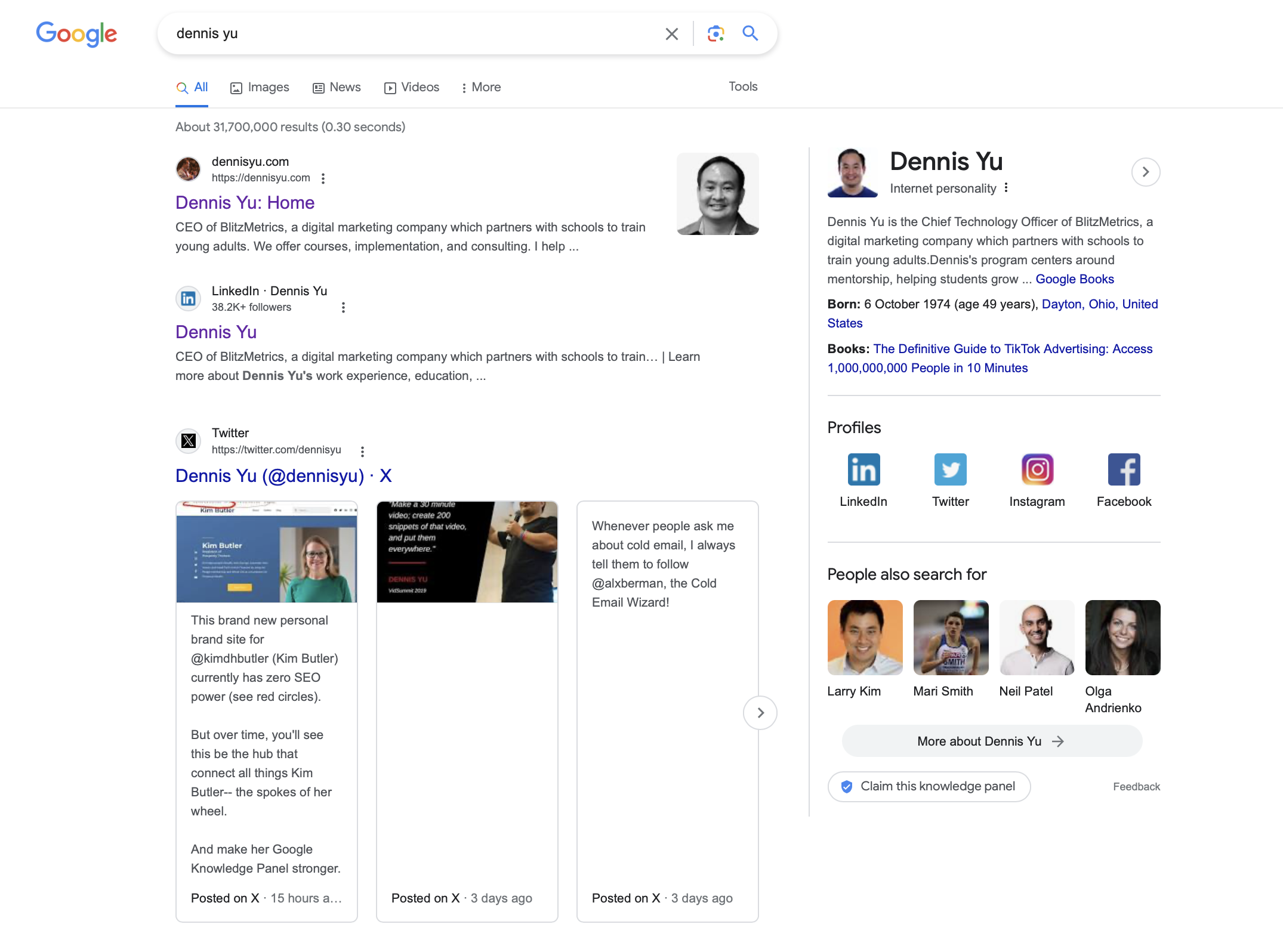
Task Checklist
Educating Google: Google Knowledge Panel Checklist
What You Will Learn:
- What is a Google Knowledge Panel?
- Does your entity deserve a Knowledge Panel?
- Why Knowledge Panels matter.
- Troubleshooting.
- Our Process.
Claiming Your Knowledge Panel: A Step-by-Step Guide
Tools/Access that you will need:
- Set up Google account.
- Access to Google Search Console.
- Official documentation- government approved ID.
- Email address.
- Phone number.
- Official website and social media links.
- High quality images andvVideos.
Unlocking Your Knowledge Panel:
- Establish your enity home.
- Trigger the knowledge panel.
- Claim your social media profiles.
- Boost your search ranking.
- Establish basic digital plumbing.
- Optimize your online presence.
Steps:
- Own a personal brand website.
- Google your name.
- Copy your Google Knowledge Panel link.
- Claim Knowledge Panel.
- Sign In with Your Gmail. Select "Search Console".
- Fill in the Required Information.
- Submit the Claim.
Before you begin...
Ever wondered about the little box that appears on the right side of your Google search results, summarizing information about a person, place, or thing? That's the Knowledge Panel, and it's your chance to control how Google understands and presents you online.
This guide will unlock the secrets of Knowledge Panels, showing you how to leverage them for your personal brand or business.
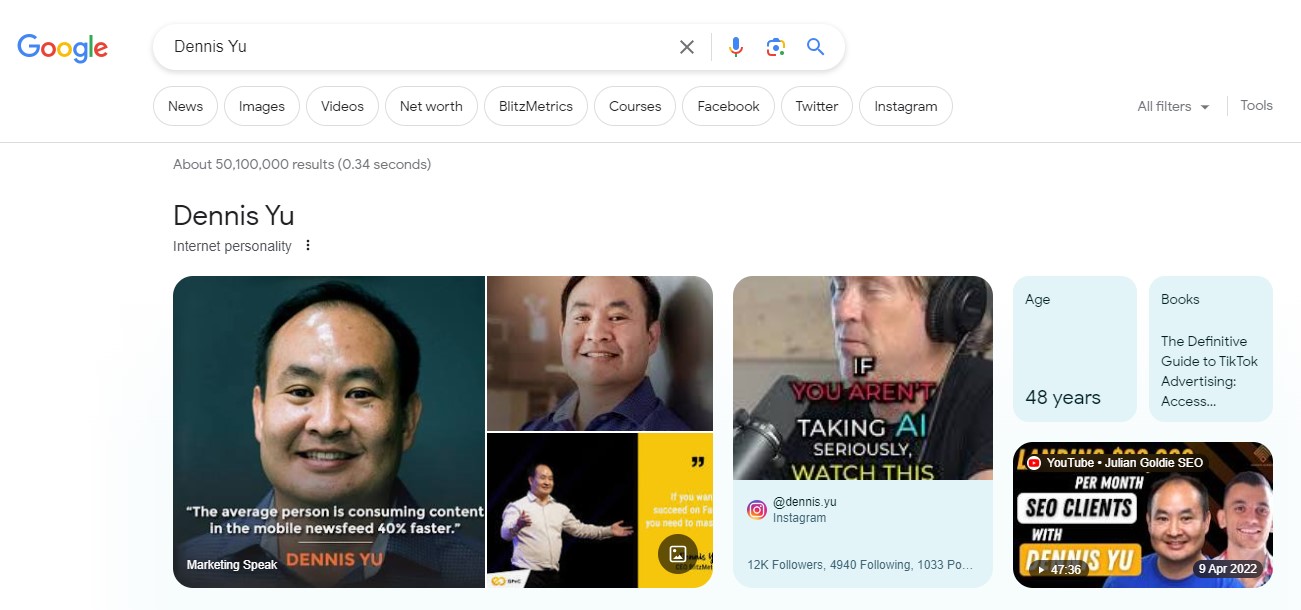
Educating Google: Google Knowledge Panel Checklist
What is a Google Knowledge Panel?
Imagine Google as a child learning to speak. It gathers information from various sources to understand the world and its entities. The Knowledge Panel acts as a tool for Google to confidently present this information in a clear and concise way. Knowledge Panels, are displayed on the right side of search results, are Google's way of summarizing facts about a searched entity.
Does your entity deserve a Knowledge Panel?
Yes! Every entity, regardless of its level of fame or popularity, can have a Knowledge Panel. Google's goal is to understand everything, not just celebrities and major brands. So don't hesitate to claim your place in the Knowledge Graph.
Why Knowledge Panels Matter:
In today's digital age, having a Knowledge Panel is crucial for building trust and credibility. It serves as a professional introduction for your audience and acts as a foundation for strong SEO.
Troubleshooting:
Shared Name:
If your name is common, be strategic about triggering the Knowledge Panel and consider targeted advertising to stand out.
No Knowledge Panel:
Conduct specific searches to identify your Knowledge Graph ID if one exists, then follow the Google verification process.
Verification Issues:
Address any discrepancies between your personal brand and company websites to ensure smooth verification.
Our Process:
- Choose your entity home: this is your website or Wikipedia page, where your information is centralized.
- Claim and list your social profiles: gather all your social media accounts in one place.
- Identify other profiles: include profiles on platforms like Crunchbase, MarketScale, and DnB.
- Compile featured pages: create a list of articles, blog posts, or media mentions about you.
- Generate and integrate schema markup: this code snippet helps Google understand your information accurately. Add the markup to your website and link it to your corroborative lists. This can be done with a few WordPress plugins to.
- Submit to Google Search Console: this speeds up the indexing process.
- Update Social Profiles: ensure your profiles are current and link back to your website.
- Maintain Consistency: use the same information across all platforms to avoid confusion.
- Add Knowledge Graph IDs: include your Knowledge Graph ID in the Schema markup for explicit identification. You can use Schema Structured Data or Rank Math WordPress plugins for this.
- Be Patient: Google takes time to add your entity to the main Knowledge Graph. It may take a few weeks or months before your Knowledge Panel is truggered.
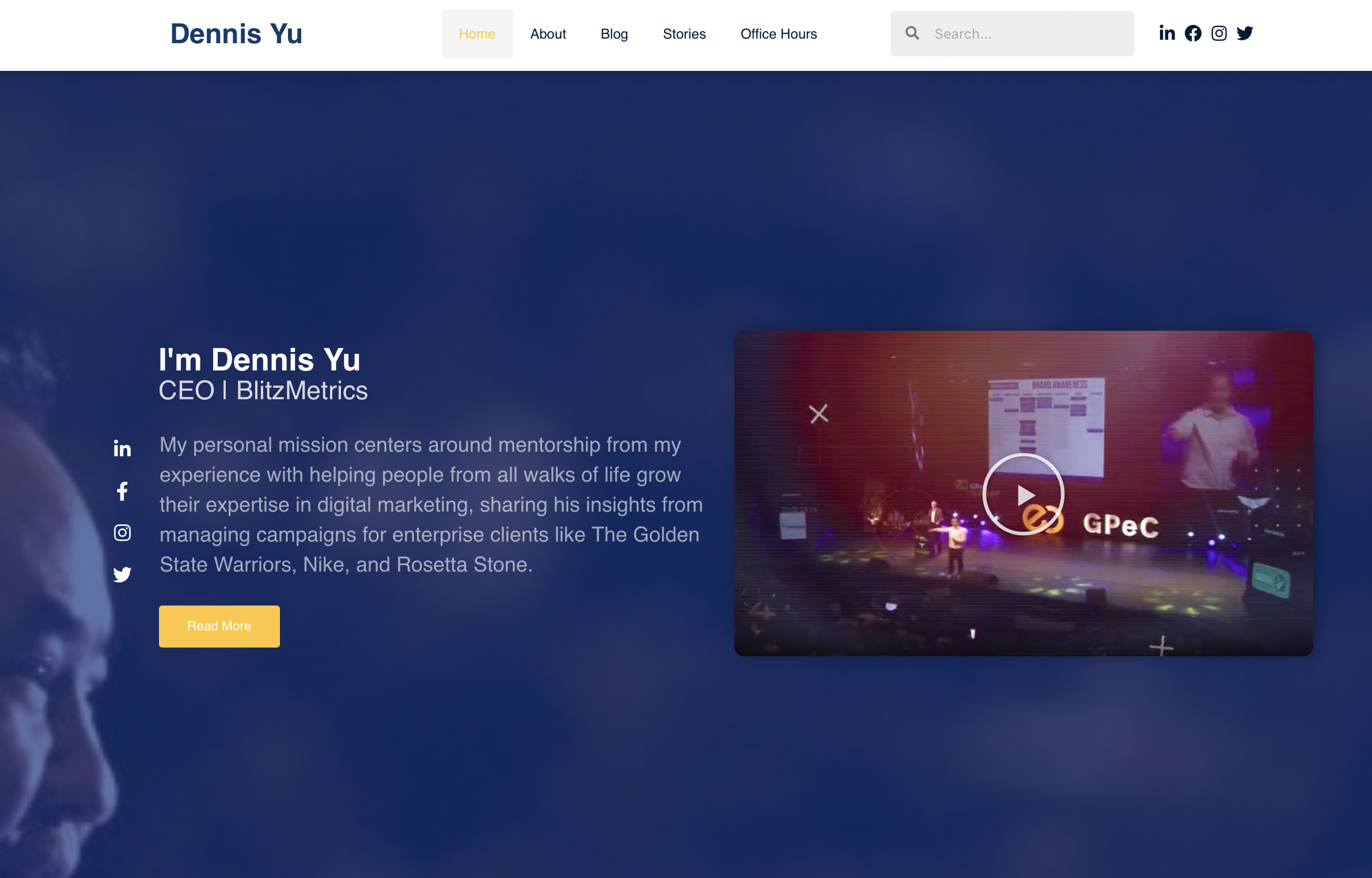
Claiming Your Knowledge Panel
Tools/Access that you will need:
- Set up Google account.
- Access to Google Search Console.
- Official documentation- government approved ID.
- Email address.
- Phone number.
- Official website and social media links.
- High quality images and videos.
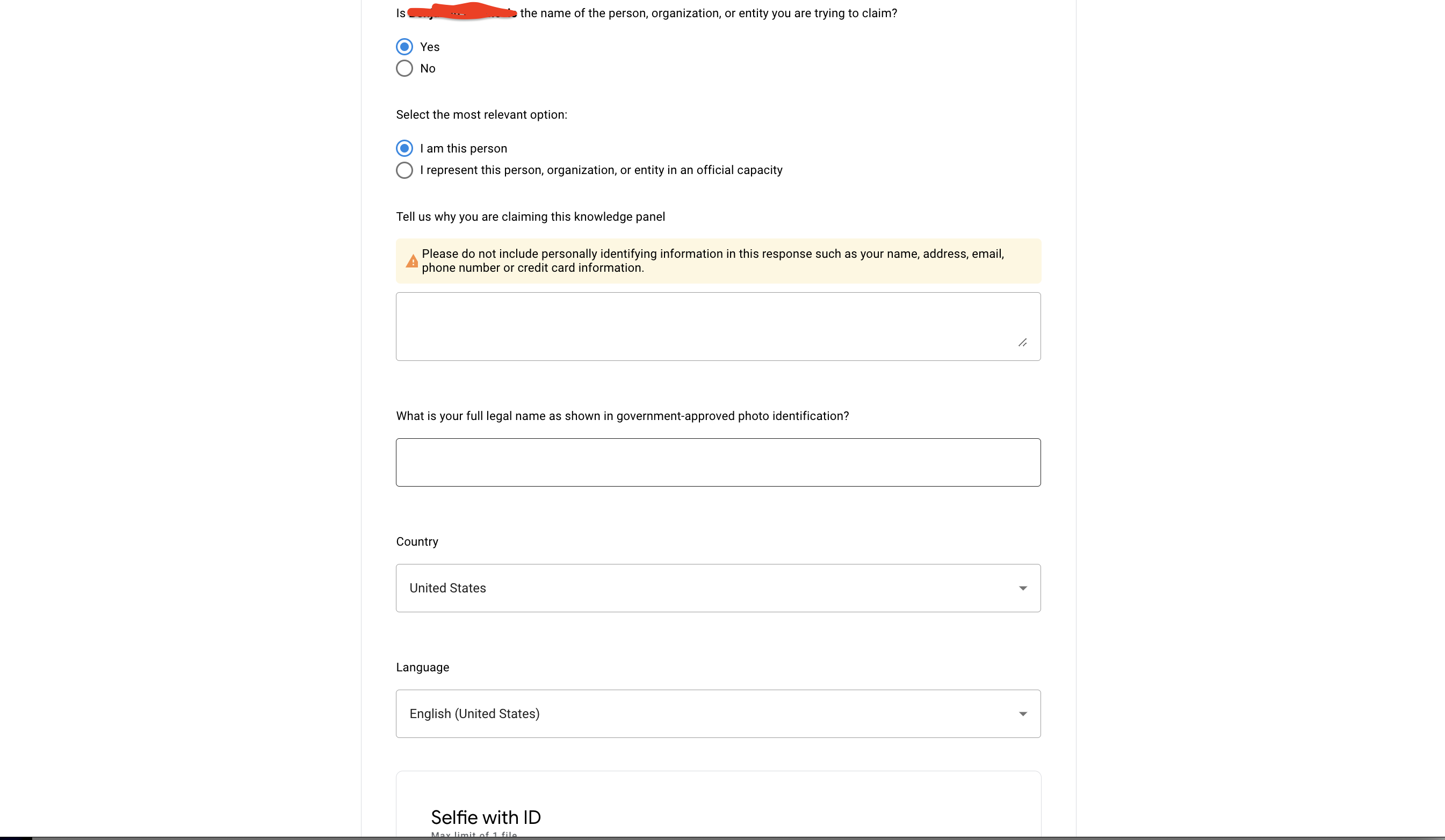
Unlocking Your Knowledge Panel
- Establish your digital home preferrably through personal brand website: Start by owning a website in your name. This website acts as your online headquarters, providing Google with a central hub for your information.
- Trigger the knowledge panel through specific searches related to your name: Perform specific searches to see if a Knowledge Panel appears for your name. This gives you an idea of what information Google currently has about you.
- Claim your social media accounts: Ensure your social media profiles are active, complete, and linked to your website. This demonstrates your online presence and strengthens your digital footprint.
- Boost your search ranking implementing strategies to rank high on search engine results for your name: Follow best practices to improve your website's ranking for searches related to your name. This increases your visibility and helps trigger the Knowledge Panel.
- Establish basic digital plumbing: such as setting up Google Analytics, Google Search Console so that Google can accurately track and evaluate your website’s traffic.
- Optimize your online presence: utilizing platforms like Facebook and Twitter to promote your personal website and top articles. Running cost-effective advertising campaigns through Dollar a Day.
- Establish your enity home.
- Trigger the knowledge.
- Claim your social media profiles.
- Boost your search ranking
- Establish basic digital plumbing
- Optimize your online presence
That's all.
If you enjoyed this tutorial, then check these related materials:
Verification Checklist
-
Verification for yourself or another entity is accurate.
-
Business verification details are in order.
-
All documentation is accurate and government-approved.
