Level 1 Virtual Assistant Guide Videos
This page is a collection of videos that are in the Level 1 Virtual Assistant Guide. The order of the videos does not follow the guide. Here, we have grouped them in a way that would make better sense to people who are new to our processes.
Note: There are additional videos here that are not in the guide.
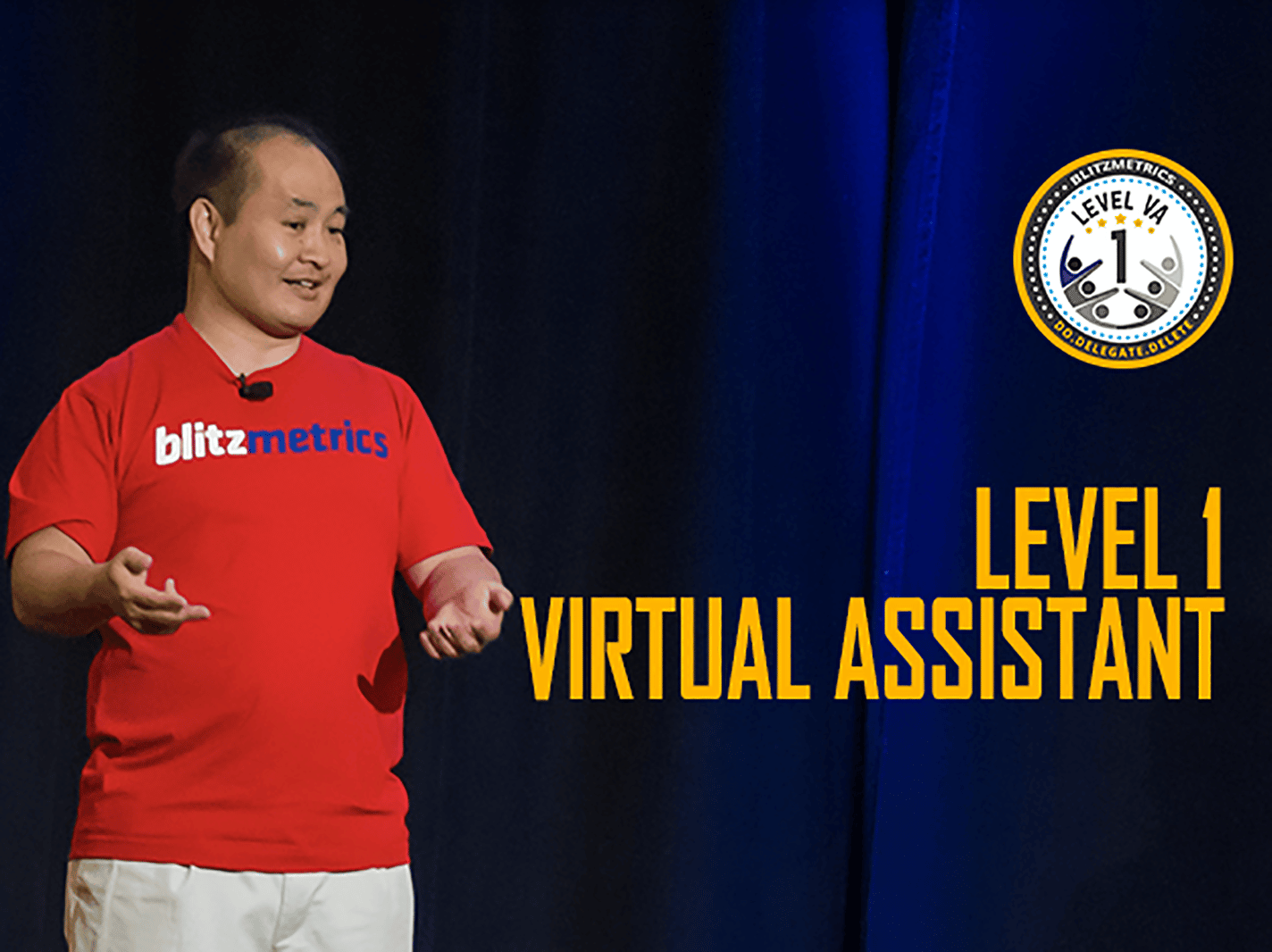
On Communication
Communication is King
E-mails vs Instant Messaging
Good communication is crucial in any company, but it is paramount in remote companies such as Content Factory. That is why this topic comes first on this page.
You should know the difference between asynchronous vs. synchronous communication. An instant reply is not always necessary. Use common sense to determine when to use the two types.
#RACI Explained
Leadership (#CID)
Here at Content Factory, we live and breathe #RACI. If you want to work with us, you need to be aware of this since the observance of #RACI is crucial to our team.
#CID, or Communication-Iteration-Delegation, is one of the triangles in our 9 Triangles Framework. It is all about leadership. Please watch this video to understand it better.
Recommended Reading
On Efficiency
Personal and Team Efficiency Explained
Smart Troubleshooting
Do you want to increase your personal efficiency so that you can help increase the team's efficiency? Let Dennis teach you how the "Eisenhower Matrix" and "Nibbled to Death by Ducks" can help you achieve that.
Take it from Dennis when it comes to effective project management. He has many years of real-world experience on this topic and what to do when things go wrong. Watch this video to learn how to troubleshoot from the Client Tracker.
How I Get Through 1000 Emails per Day
Personal Efficiency (#DDD)
We're all about efficiency at Content Factory. It should be reflected in everything that we do and even with simple things such as e-mail. Dennis gets the most messages on any given day. See how he breezes through a thousand e-mails in this demonstration.
#DDD, or Do-Delegate-Delete, is one of the triangles in our 9 Triangles Framework. It is all about personal efficiency. Please watch this video to understand it better.
On TimeCamp
Things You Need To Know
Record Time in TimeCamp
We use TimeCamp to track our work. The recorded time is the basis of our pay. If you don't record time while working, you will have no basis to bill time on your invoice--no work, no pay. Watch this video to learn the basics.
TimeCamp can be confusing to new VAs like you. Watch this video to learn how to record time using TimeCamp.
Add a New Time Entry in TimeCamp
How To Fix TimeCamp Entries
Watch this video to learn how to add a new entry in TimeCamp properly. There is a right and wrong way. This clip will cover both.
You may encounter time entries that do not appear in TimeCamp in the future. You should know what to do when that happens. This video will teach you that.
Select a Time Entry for a Team Call
What To Avoid When Using TimeCamp
This demonstration will teach you how to select the proper time entry for team calls.
There are some things that team members should avoid while using TimeCamp. Watch the video to learn what these things are.
On Basecamp
Basecamp Basics
Creating a Basecamp Project
Basecamp is the project management software we use to communicate with our team and clients. Your team is all the people working with you on a client’s project. Here is a video tutorial discussing the basics.
From E-mail to Basecamp
#RACI on Basecamp
There will come a time during your stay at Content Factory when Dennis will assign a task to you through e-mail. When that happens, you don't just do the task right away. There is a process, and that is covered in this video.
When it comes to #RACI, we apply it everywhere. See a demonstration of how it applies on Basecamp.
Recommended Reading
- BC- Basecamp
- Let’s practice #RACI always
- Organizing project in Basecamp– a simple workaround
- Why am I seeing a “continuation” thread in Basecamp?
- This Is Why Our VAs Should Never Mark Their Basecamp Tasks as Complete
- What do you do when a client won’t respond to e-mail and won’t use your project management system?
On Gmail
Creating an E-mail Signature
Gmail’s Search User Interface
All team members are required to have an e-mail signature so that the people you will be sending e-mails to are informed right away of who you are and what your role is in the company. This adds to your credibility, so please create one if you are a part of our team.
One of the things that you should master on Gmail is the search function. Watch this video to learn.
The Content Library
What Is a Content Library?
How To Navigate Our Content Library
The Content Library is where we keep track of all our content. We have so much stuff that if we don't record them somewhere, these things will get lost in oblivion. Some of the things that you can find there are videos (client calls, tutorials, YouTube content, etc.), testimonials, positive mentions, articles, and more.
Link: Content Library (Content Factory account required)
How To Set up a Content Library
Adding Content to the Library (part 1)
There is a process that we follow when creating a Content Library Google sheet for a new client. We don't actually create one because we already have a master template. Here is a demonstration to show you how to do it properly.
This is a video tutorial demonstrating how to add Facebook content and videos to the Content Library.
Adding Content to the Library (part 2)
Adding Content to the Library (part 1)
This is a video tutorial demonstrating how to add articles to the Content Library.
This is a continuation of the tutorial on how to add articles to the Content Library.
Other Topics
VA Onboarding Process
One of the important tasks that an Operations VA has to learn is how to onboard new team members. Here is a good tutorial on the topic.
