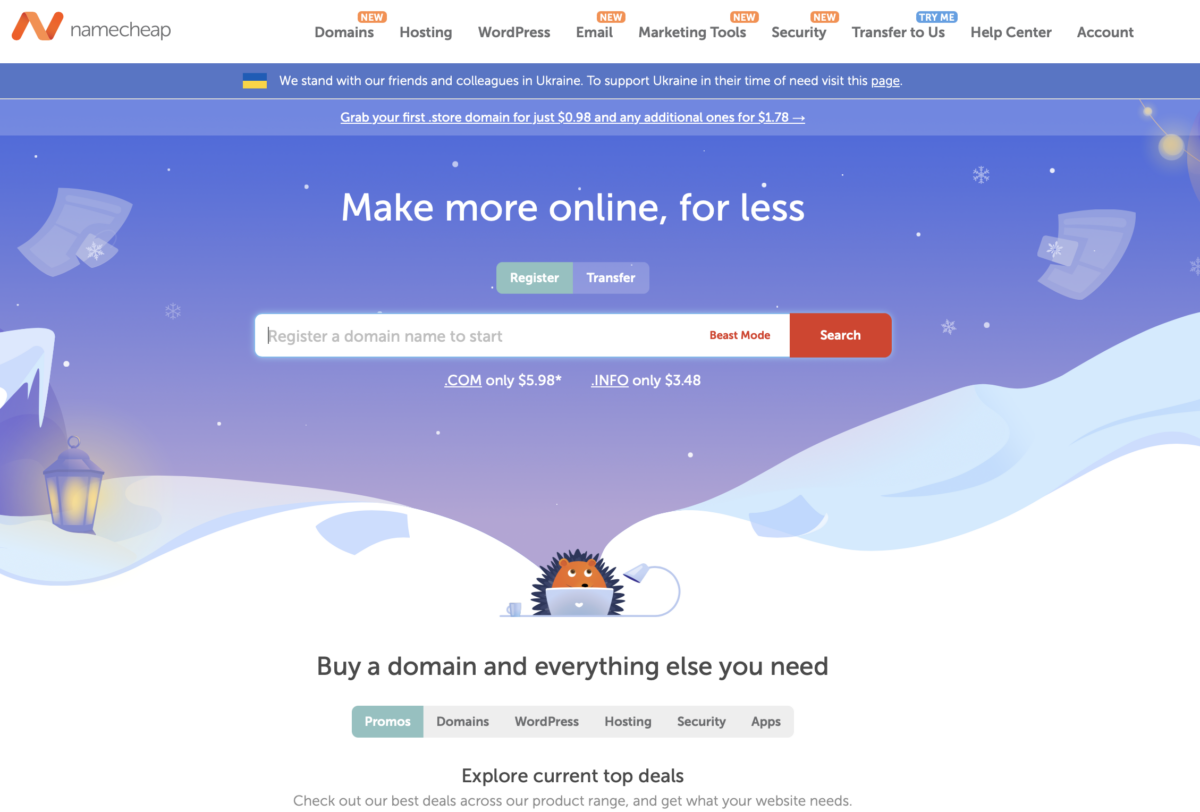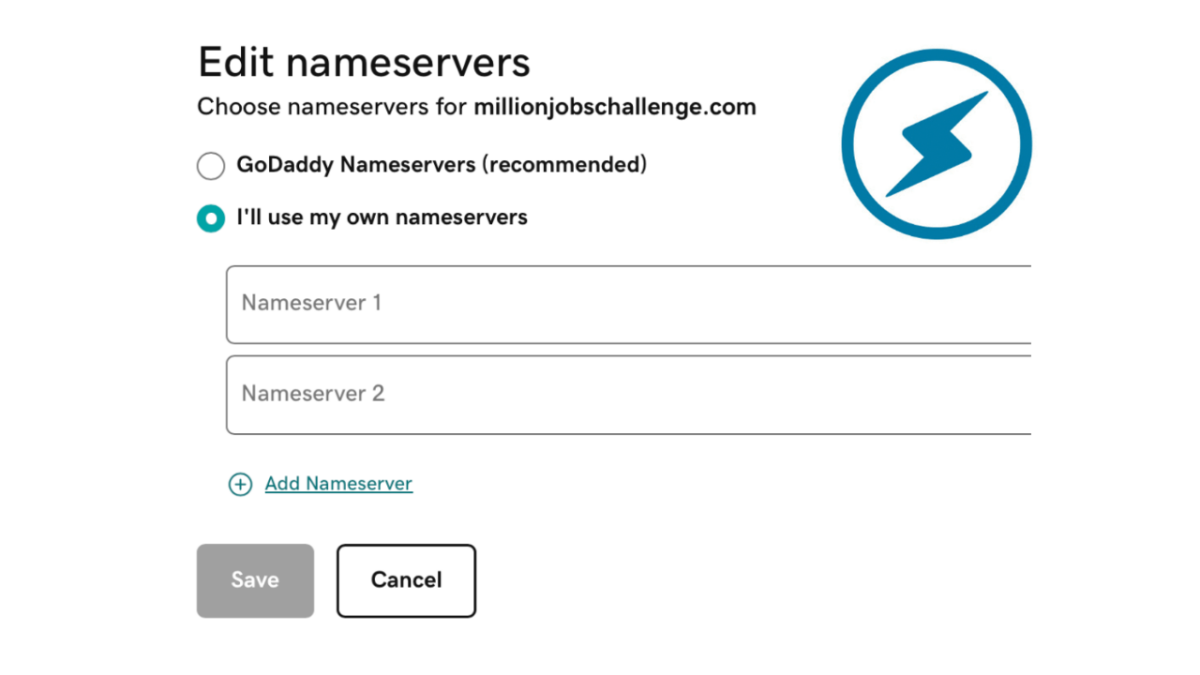Step-by-Step Tutorial: How to Modify Domain DNS Nameservers in Namecheap If you’ve registered your domain with Namecheap and need to point it to a different hosting provider or server, updating the DNS nameservers is the key. Follow these step-by-step instructions to change your domain’s DNS nameservers effortlessly. Log in to Your Namecheap Account Visit the Namecheap website and log in …
A Simple Guide: Changing Domain DNS Nameservers in GoDaddy
Step-by-Step Tutorial: How to Modify Domain DNS Nameservers in GoDaddy You’ll be providing that list of nameservers to the domain registrar/DNS host. These instructions are for GoDaddy but will be roughly similar for other registrars and DNS hosts. Sign in to GoDaddy Sign in to GoDaddy. Navigate to ‘Manage My Products” → “Domains”. Select the domain you already submitted via …
The 3 A’s – Analytics, Audiences, and Advertising
This is an extract from the Tom Ferry Podcast Experience with Jason Pantana and me, where we discussed the 3 A’s and how Digital Plumbing stitches them all together. The 3 A’s – Analytics-Audiences-Advertising, and Digital Plumbing What does it mean to build out everything so I can start making good decisions based on the math? Let’s say you want …
URL debugging on Facebook, LinkedIn, and Twitter– so images in your social posts show up right
You don’t want your social shares looking like this: Your featured images should be 1600×840 to fit in the Open Graph and social posts, like this one from this migraine doctor. Fortunately, the social networks have validator URLs we can test before making posts. Here’s Facebook URL validator, which will give you additional warnings on errors to fix. And here is Twitter’s card …
Social Media Analytics is not a software or technical problem
In the world of big data, vendors think the problem is about storage and processing. So they write articles like this about the need for If you have a hammer, everything looks like a nail. Big data means big waste…. unless you have mapped the business goal back to the data elements needed to make a decision. If you don’t know what problem …