Ready to make your mark?
Get started building your personal branding site today!
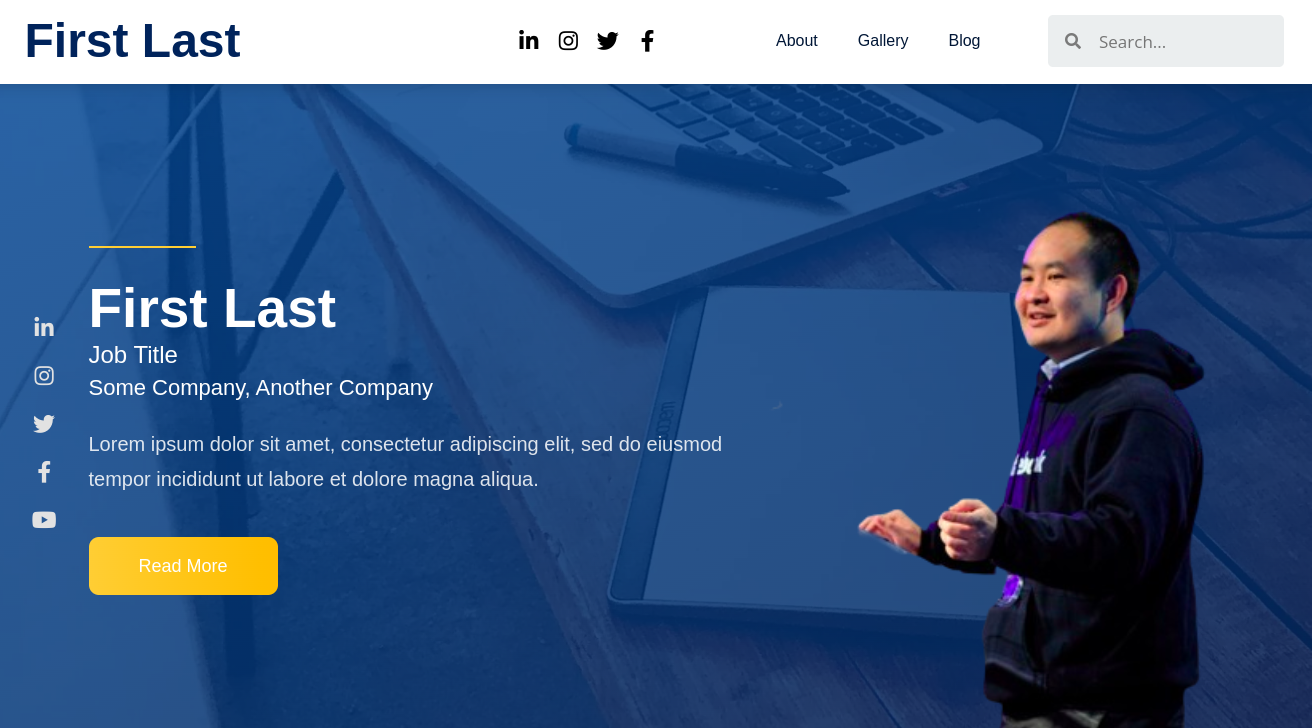
Welcome to your journey of building a powerful online presence with BlitzMetrics! Whether you're a seasoned professional or just starting out, our Personal Branding Site Builder system equips you with the tools and strategies to craft a standout website that promotes your personal brand. Simply fill out the form below and we'll handle the rest.
We'll guide you through sharing key information to showcase your expertise, including your personal details, a compelling bio, and content that establishes you as an authority. This includes capturing your unique "X, Y, Z" (what sets you apart) and uncovering your core "Why?" (your driving passion). Once you submit the form, a dedicated team member will jump in to transform your information into a stunning website that reflects your personal brand. Let's get started!
Next Steps
- Log in to your site by navigating to https://<your-domain>.com/wp-admin.
- Upload any personal branding images or videos that you want to feature on your site by going to the Media -> Add New page.
- Edit each page and add your images and videos to each by navigating to the Pages page and clicking "Edit with Elementor" for each of the following pages:
- Home
- About
- Gallery
- Blog
- Fill out the topic wheel form to set up your blog's categories and descriptions navigating to the YCF Personal Branding -> Topic Wheel page.
- Delete any placeholder testimonials by navigating to the Testimonials page:
- Click "Select All"
- Select the "Delete" bulk action from the dropdown menu
- Press the "Apply" button
- Upload any positive mentions or testimonials by navigating to the Testimonials -> Add New page.
- Delete any placeholder certifications by navigating to the Certifications page:
- Click "Select All"
- Select the "Delete" bulk action from the dropdown menu
- Press the "Apply" button
- Upload any licenses or certifications by navigating to the Certifications -> Add New page.
- Delete any placeholder publications by navigating to the Publications page:
- Click "Select All"
- Select the "Delete" bulk action from the dropdown menu
- Press the "Apply" button
- Upload any publications you want to highlight by navigating to the Publications -> Add New page.
- Delete any placeholder posts by navigating to the Posts page:
- Click "Select All"
- Select the "Delete" bulk action from the dropdown menu
- Press the "Apply" button
- Begin drafting blog posts based on your topic wheel.
Additional Resources
-
- Blitzmetrics Magic Beyond Creating Personal Brand Websites
- BlitzMetrics Personal Branding Website Checklist and Frequently Asked Questions
- Advantages of Choosing BlitzMetrics for Your Personal Brand Website
- 11 Pro Tips for Personal Branding
- What is the Personal Brand Manager?
- What is The Content Factory?
- How To Transcribe Pillar Content (Long-Form Video) Using Descript
- How To Edit A One Minute Video
- How To Write An Article About Pillar Content (Long-form Video)
- How To Post An Article on WordPress
- How To Create A Webpage For Pillar Content (Long-form Video)
- How To Write Copy For Crossposting
- How to Crosspost
- How To Collect Positive Mentions
- How to Update Content Library
- The Asset Tracker Sheet (View using freelance@blitzmetrics.com).
Ready to take your personal brand to the next level?
Our comprehensive Personal Branding Course equips you with the strategies and framework to become a thought leader in your field. From crafting captivating content to amplifying your reach with targeted marketing, this course guides you through every step. Don't wait - enroll today and unlock the potential of your personal brand!
