Social Amplification Engine

The Social Amplification Engine (SAE) is the first 6 modules of the 18-module architecture. It follows a proven process to increase your visibility, grow your awareness, supercharge engagement, and drive leads and end-conversion goals.
Social media, whether paid or not, acts as an amplifier of what’s already working for your business.
Following the 6 stages, Plumbing, Goals, Content, Targeting, Amplification, and Optimization, you can amplify what’s already working for your business.
Social media advertising is less about advertising and more about paid word-of-mouth. Third party authority mentions and reviews convert better because they generate an implied endorsement.
Social advertising relies upon my content marketing engine to generate and collect authority. Relevancy is the intersection of Content and Targeting, whether it's the Google Quality Score or Facebook Relevance Score. The chaining of messaging is called Sequencing, also known as Marketing Automation in the email space and People-Based Marketing by Facebook.
A company’s social strategy is the unique intersection of Goals, Content, and Targeting. They are channel and tool independent. Conversely, social media tactics change constantly, can be delegated, and are repeatable. They are channel and tool dependent, driven by checklists. The three components of successful social selling are People, Process and Platform (technology), which are not interchangeable.
This cheat sheet will provide a fundamental understanding of the SAE and how it works. We'll cover the essential components of the SAE, including the amplification process, key metrics, and the role of influencers. By the end of this cheat sheet, you'll have a solid understanding of the SAE and how you can use it to amplify your brand message and connect with your target audience more effectively.
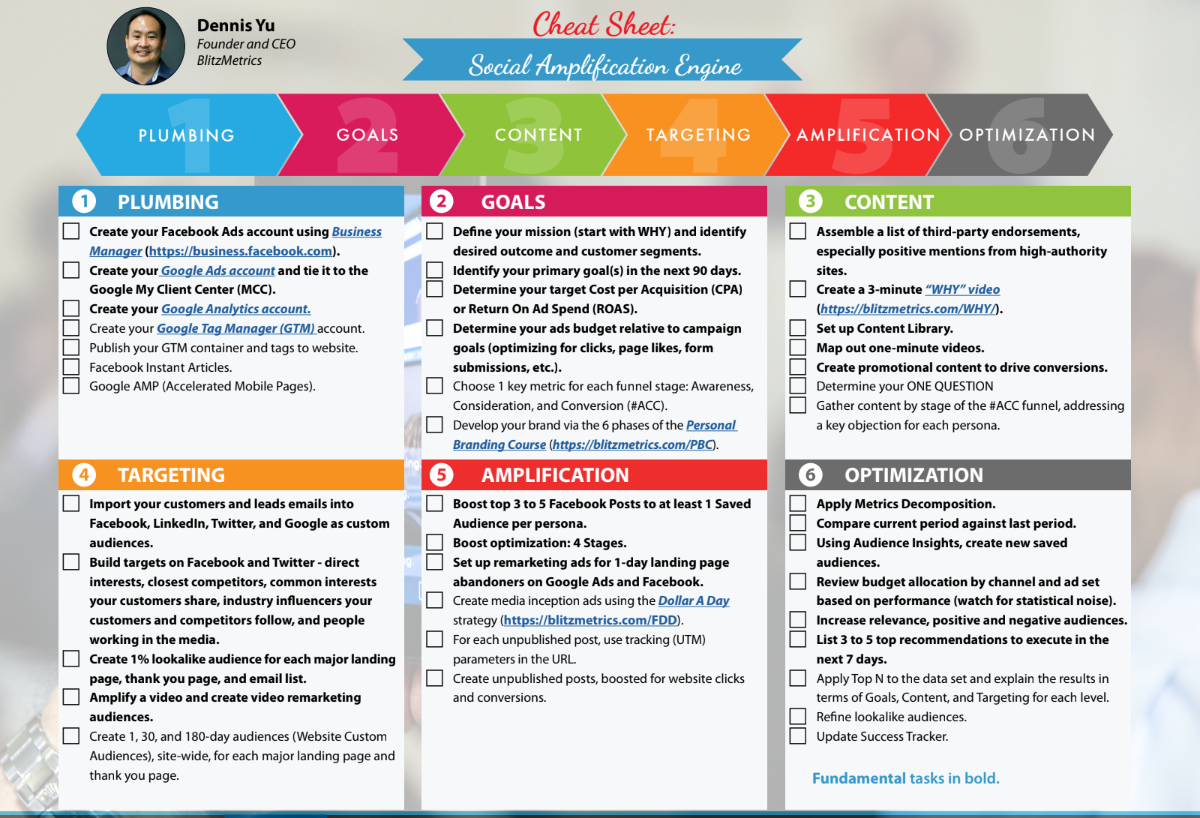
1- Plumbing
❏ Create your Facebook Ads account using “Business Manager”.
❏ Create your Google Ads account and tie it to the Google My Client Center (MCC).
❏ Create your Google Analytics account.
2- Goals
❏ Define your mission (start with WHY) and identify desired outcomes and customer segments.
❏ Identify your primary goal(s) in the next 90 days.
❏ Determine your target Cost per Acquisition (CPA) or Return On Ad Spend (ROAS).
❏ Determine your ads budget relative to campaign goals (optimizing for clicks, page likes, form submissions, etc.).
3- Content
❏ Assemble a list of third-party endorsements, especially positive mentions from high-authority sites.
❏ Create a 3-minute “WHY” video.
❏ Create a 3×3 video grid.
❏ Set up Content Library.
❏ Map out one minute videos.
❏ Create promotional content to drive conversions.
4- Targeting
❏ Import your customers and leads emails into Facebook, LinkedIn, Twitter and Google as custom audiences.
❏ Build targets on Facebook and Twitter – direct interests, closest competitors, common interests your customers share, industry influencers your customers and competitors follow, and people working in the media.
❏ Create 1% lookalike audience for each major landing page, thank you page, and email list.
❏ Amplify a video and create video remarketing audiences.
5- Amplification
❏ Boost top 3 to 5 Facebook Posts
❏ Boost optimization: 4 Stages.
❏ Set up remarketing ads for 1-day landing page abandoners on Google Ads and Facebook.
6- Optimization
❏ Apply Metrics Decomposition.
❏ Compare the current period against last period.
❏ Use Audience Insights, create new saved audiences.
❏ Review budget allocation by channel and ad set based on performance (watch for statistical noise).
❏ List 3 to 5 top recommendations to execute in the next 7 days.
