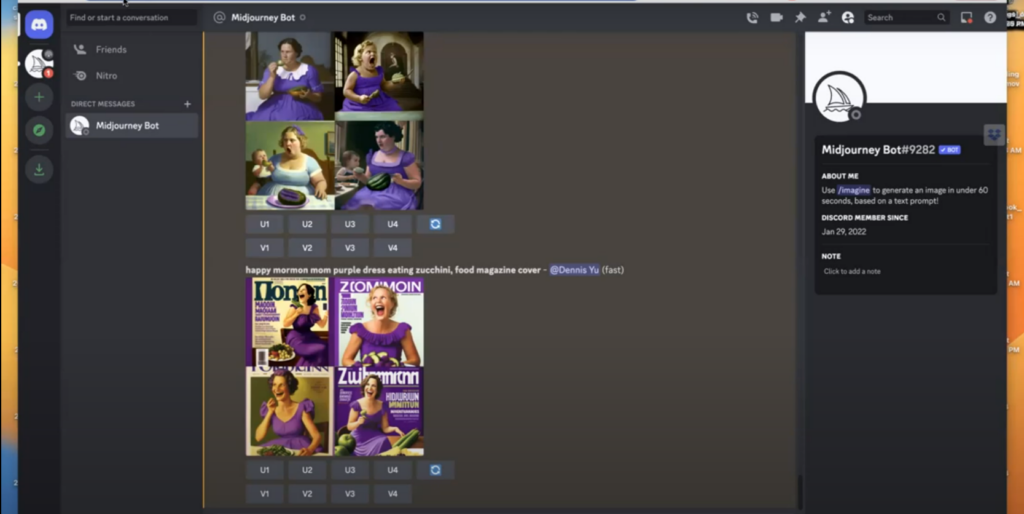
In a recent Office Hours episode, I covered the new image-generating tool, Midjourney Bot, one of the many tools designed for the same purpose. I like this one because it seems to be in its fourth iter. So it’s more versatile and allows us to upload images. These tools change every day. The number of features that are coming out is just insane.
I gave a brief demo of how it works and, more specifically, the command prompts to generate the images you are looking for. This will be a useful tool for graphic designers to improve their designs and become more proficient. In addition, it can be used for various business applications as well.
Using Midjourney Bot
First off, it’s a free tool, but you can pay eight bucks a month to get it to render faster or 30 bucks a month to generate even more images and quicker time. I am on the eight-dollar plan, and it’ll typically take 15 to 20 seconds to respond with an output.
The “/imagine” Command
Using the bot is simple. All you need to do to get something going is type in “/imagine”. That gives a prompt, and then you can type in what you are looking for and give specific attributes to tailor it to your requirements.
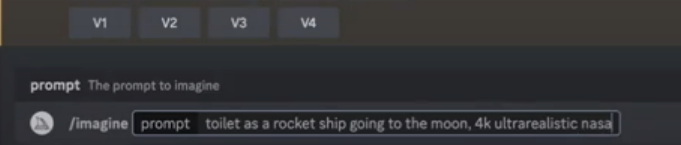
For example, I could say something like “a toilet as a rocket ship going to the moon,” I could then give it more attributes and say, “4k, ultra realistic nasa,” or have the moon be yellow or all kinds of other things.

The only thing that limits you from getting the desired results is the ability to provide accurate prompts to the AI. So if you don’t like the output, you are not giving it the right prompts.
The response has four options to upscale U1 to U4 and has up to four variations for each option, V1 to V4.

Here’s another example where variations were made to the initial response: I’ll say, “logo for IT security company in nyc.” This is a great way to visually see what the AI is thinking because the AI is looking at all the different sorts of images out there related to IT security companies in New York City. Notice that the lettering in the images is just fake lettering. You just put your own stuff on top of it.
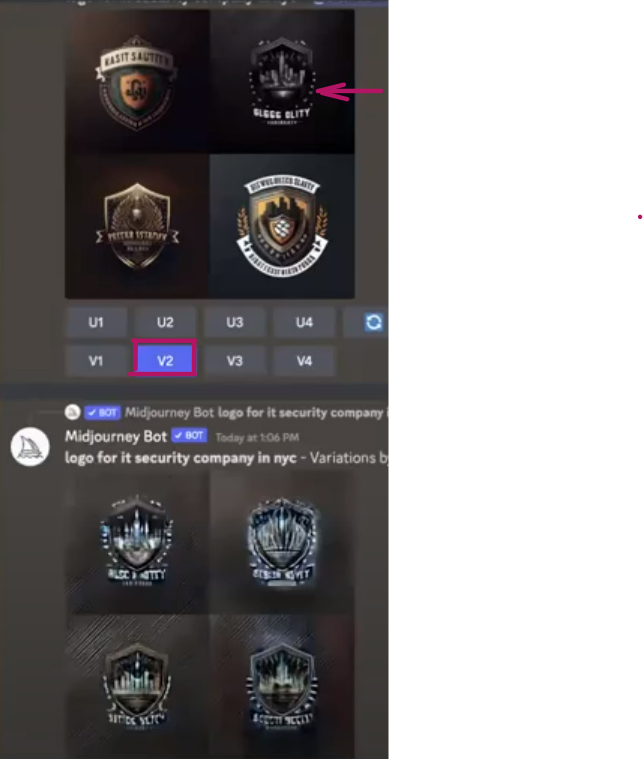
AI knows all about the internet from where it will draw information and come up with a response that closely matches your request. AI’s will be able to do videos too. I’ll soon be able to say, make a video of me singing Happy Birthday, or Grant Cardone singing Happy Birthday to Maria. And it’ll do that and will be believable.
You can also add the link of the images (up to the jpeg) in your Google Photos account and add attributes you want to transform it the way you want. You can do this with profile pictures. Many people have done that with their LinkedIn, Facebook, or Instagram cover pages.
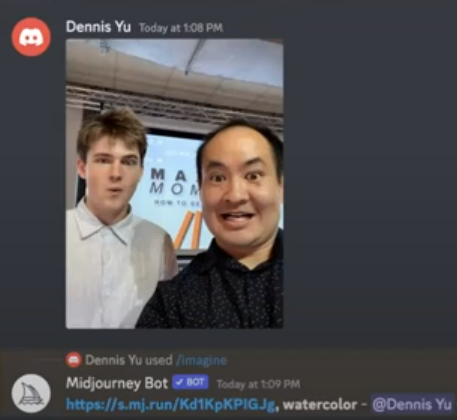
Typically, those involving people, animals, action, motion, or landscapes tend to produce better results than abstracts like making money.
Here’s another funny example: I could say “Donald Trump as an obese cartoon.”

The ideas that the AI can come up with are limitless, be it a mid-century home, Leonardo DaVinci painting a circus, a batman cowl, a real estate agent selling homes in Nashville, or a Dollar a Day with Dennis Yu with the attribute, comical.
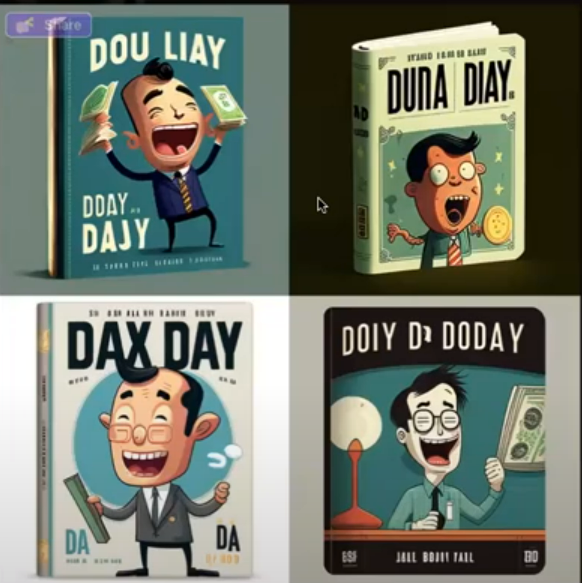
The Midjourney Rooms
Most people go to one of these rooms or channels. It’s fun just because you can go to the room and see in real-time what other people are doing, and you can see what their prompts are. The best thing is to come in here and see what people are doing. That’s the best tutorial you can get, in my opinion.
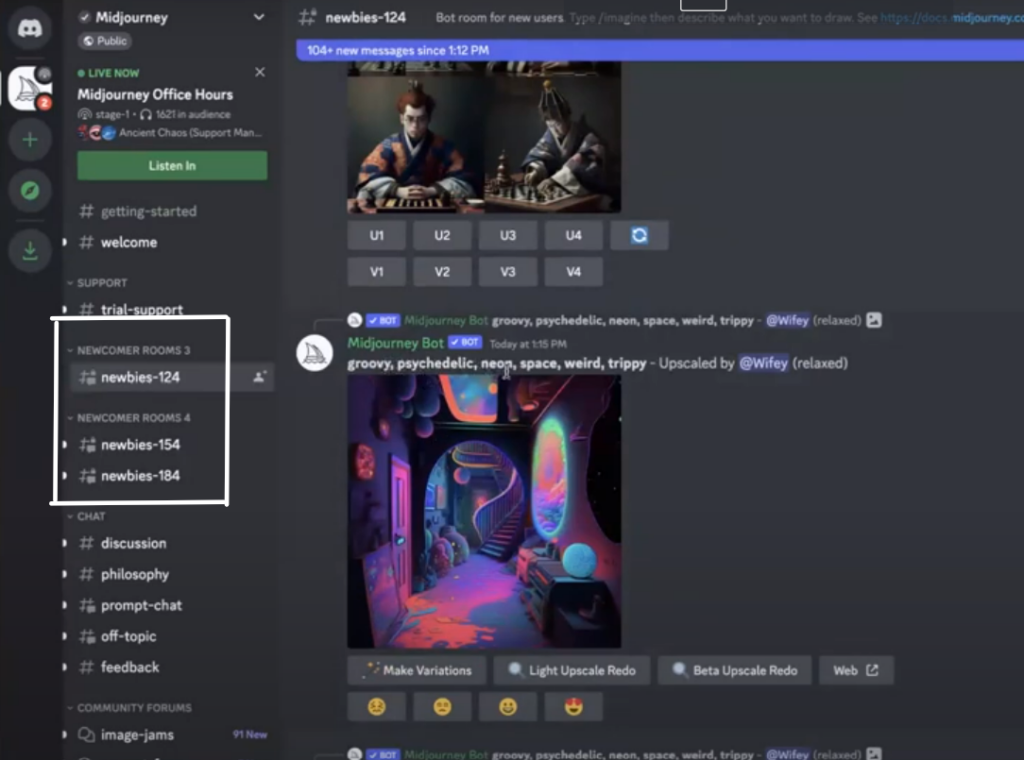
Application of Midjourney Bot for Business
Every article, from an SEO standpoint, needs to have an image. This is one of an article’s two most important parts, the other being the headline. These are what prompt people to click on the link.
I could go back and look at my most popular articles and videos and see if I can get more out of them.
So when people search for me, they search for a dollar a day. Well, I need to make more things around a dollar a day, or my book, to make more things related to the book. I create diagrams using this Midjourney. Of course, to create images or diagrams, the prompt needs to be relatively short; you cannot paste two or three paragraphs of an article to generate an image.
Midjourney can be used in various business applications to enhance the customer experience and improve customer satisfaction. For example, in the area of lead generation, it can be used to engage customers at various stages of the sales funnel. In addition, it can provide personalized recommendations and promotions to customers based on their preferences and purchase history. This can help to increase leads and customer loyalty.
It can also be used to collect mentions from clients at various stages of their journey. For example, it can ask for feedback after a client has purchased a book, completed a course, or used a package. This can help improve the service and provide insights into customer satisfaction and improve your brand through repurposing positive mentions.
Conclusion
Overall, the Midjourney bot can be a valuable tool for businesses looking to improve the client experience and increase leads and engagement. In addition, it can be used to improve your SEO by adding images that have the closest link to your subject and thus improve engagement and leads.
