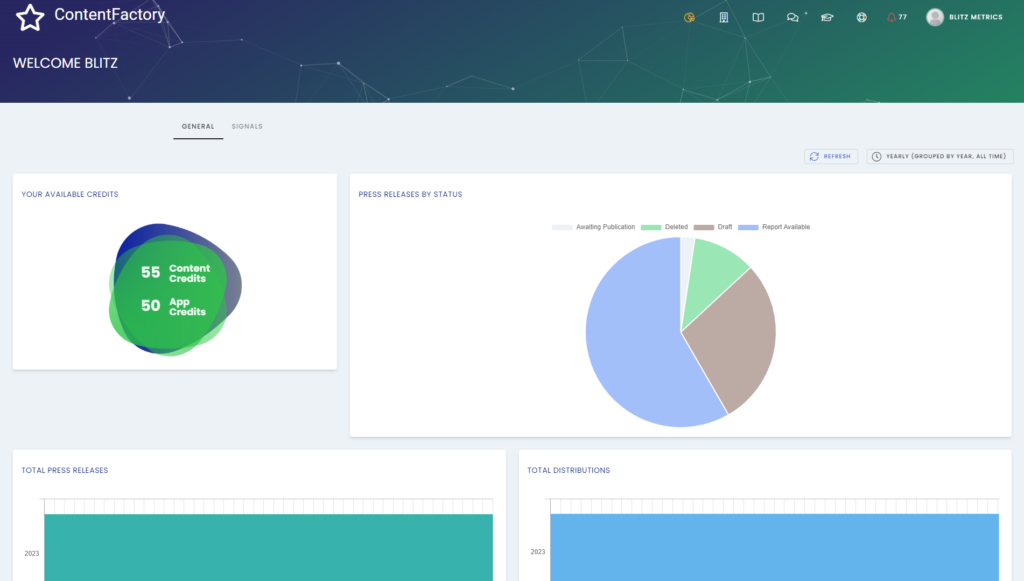
Cloud Signals (CS) is a powerful tool that allows businesses to distribute their content to a wider audience. With it, you can create and publish press releases, articles, and other types of content and distribute them through various channels to reach your target audience.
One of the notable features of CS is that it allows you to set up a media room, which is a centralized location that houses your media assets. This guide will walk you through the steps required to create a media room and publish a press release.
Benefits of Using Cloud Signals:
- Reach a wider audience: It will allow you to distribute your content to more channels, including social media sites, news sites, and industry publications, allowing your content to reach a wider audience.
- Improved SEO: CS can help improve your SEO by including links to your website in every press release. That can help drive more traffic to your website and improve your search engine rankings.
- Centralized media management: With the media room, you can keep all your media assets in a central location, which makes it easier to manage and share content with others.
How to Create a Media Room on CS: A Step-by-Step Guide
You can only create a media room once an entity (client account) is created. So, create the entity first before continuing.
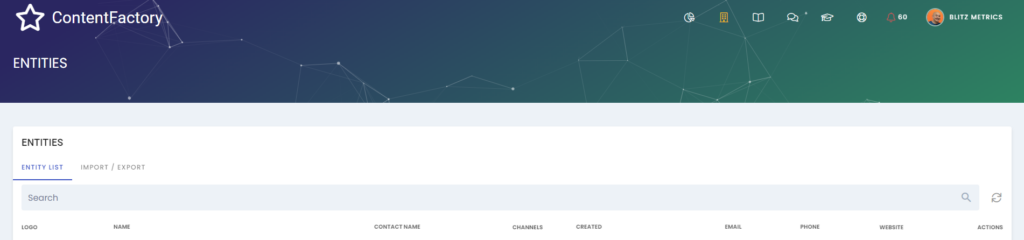
There are three options available for setting up media rooms:
- Branded Domain
- Hosted Domain
- Branded Integration
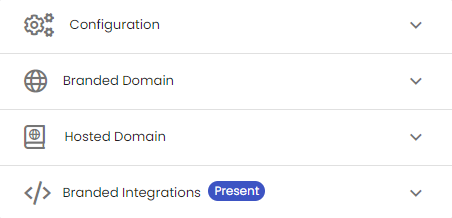
The options vary depending on the type of subscription. For free accounts, only the third option will be available.
Branded Domain:
- Open the entities screen by clicking on the “Entities” menu item. In the list, click on the gear icon to
the right of the client name that you want to create the media room and select “App Channels”
from the drop-down list. That will open up the screen with the media room button:
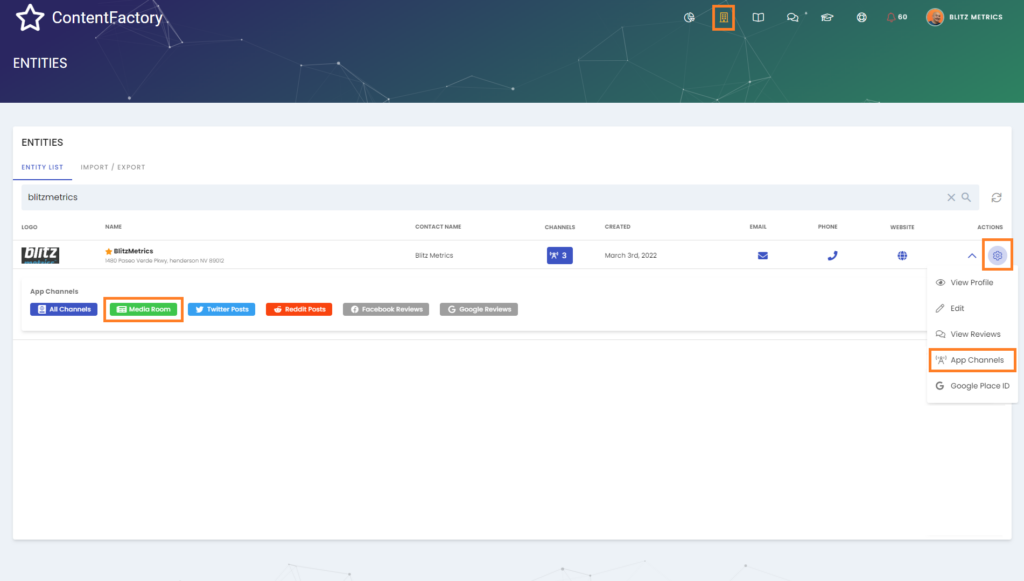
- After you click the media room button, three options will become available to you (again, it depends on the subscription plan):
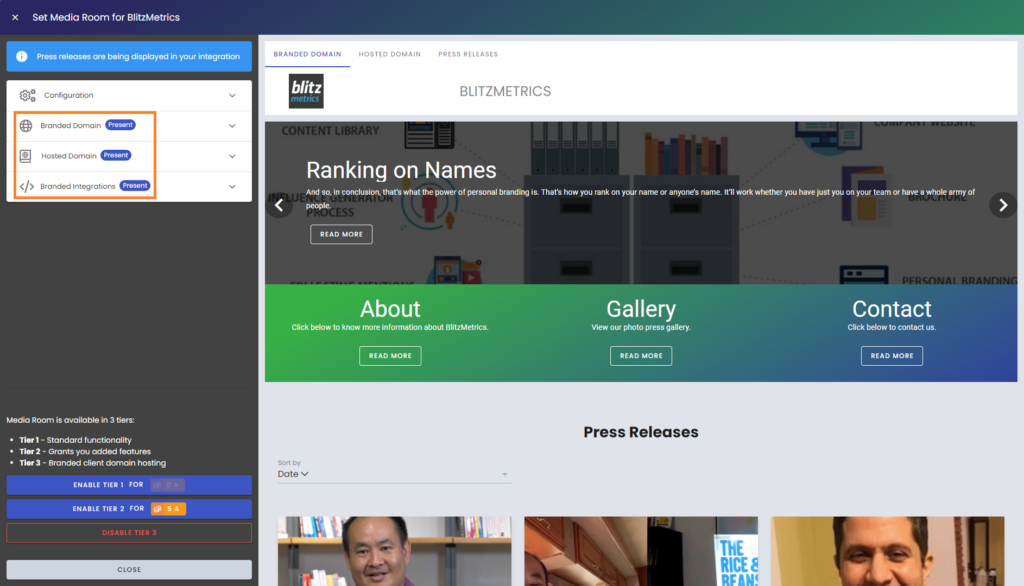
- After selecting “Branded Domain,” input the domain name and click on “Request Certificate” on the next screen.
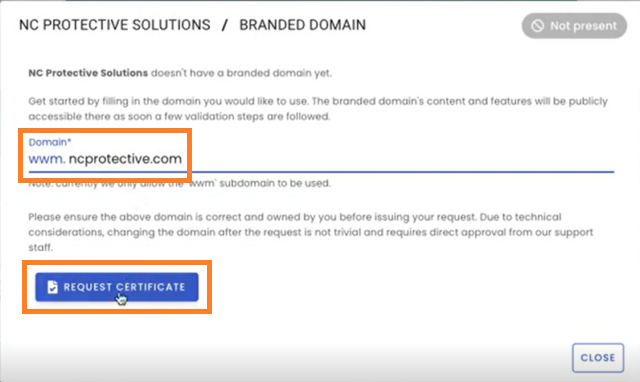
That will provide the first set of CNAME records:
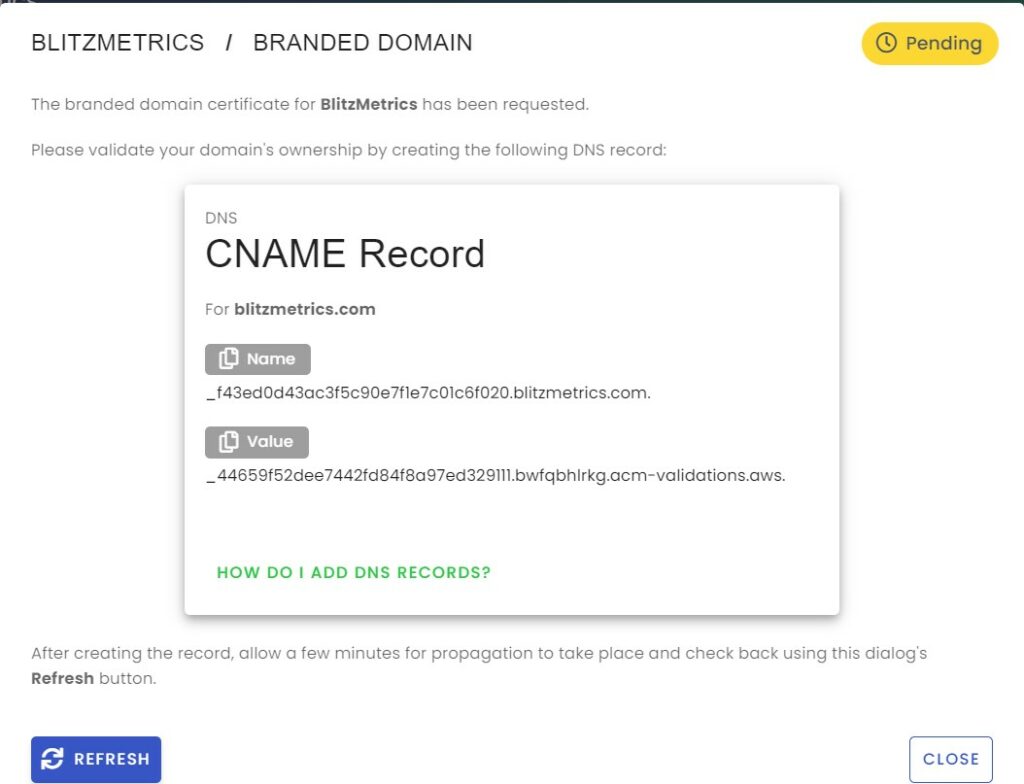
- Next, copy the name and value (Target) one by one and paste them into the DNS Manager (GoDaddy, CloudFlare, etc.) and paste these as a new record:
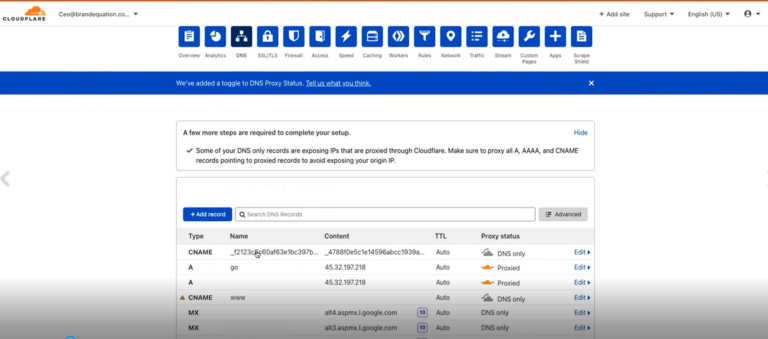
- Then, click on “Refresh” on the screen under #4 above. That will load a confirmation screen for domain validation. Next, request the branded domain by clicking on the button:
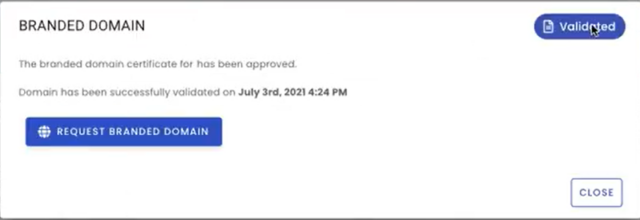
- The next screen will bring up the final CNAME record that needs to be added as a record in the DNS Manager. You should also change the proxy button to “DNS only” by clicking that button:
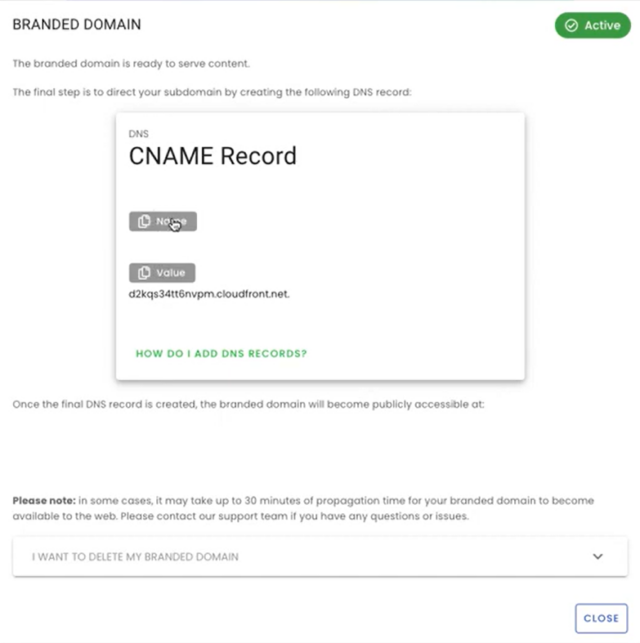
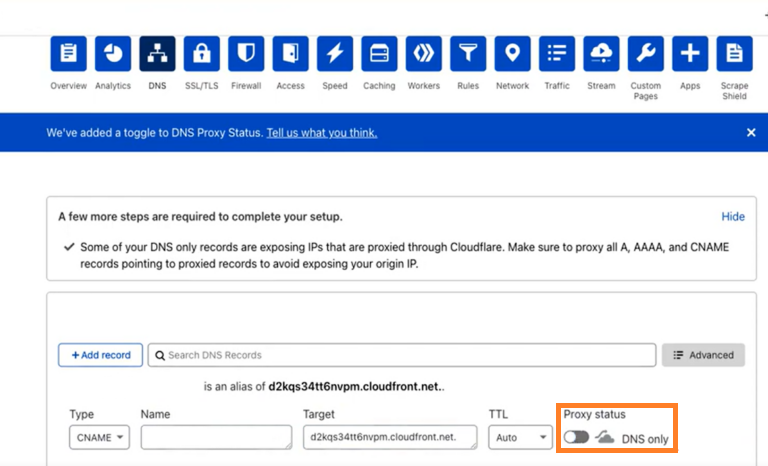
- The media room is now published. Note that the time it takes to go live varies depending on the system. While CloudFare will probably take only ten minutes to update, DNS record systems like GoDaddy may take hours.
Hosted Domain:
- When you select “Hosted Domain,” the screen below will appear where the subdomain name and domain name are selected. Note that the domain field is a drop-down list containing only one option, “mediaroom.app.” Select it and click on “Request Hosted Domain” at the bottom of the screen:
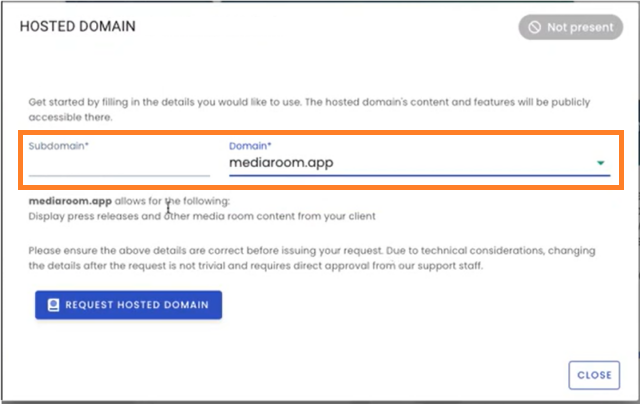
- That’s it! The media room is now active:
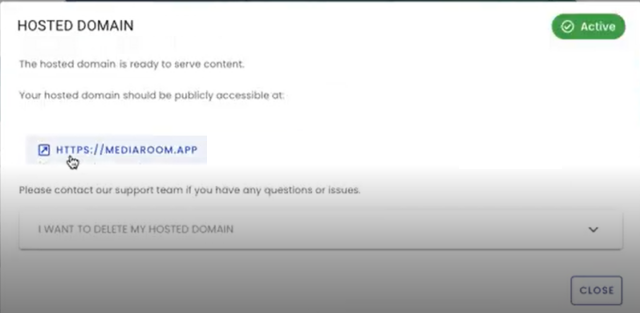
Brand Integration:
This option is used to set up a media room directly on the client’s website.
- After selecting “Branded Integration,” the screen below will appear (media room drop-down) from where you will choose the “Create Media Room Code” option:
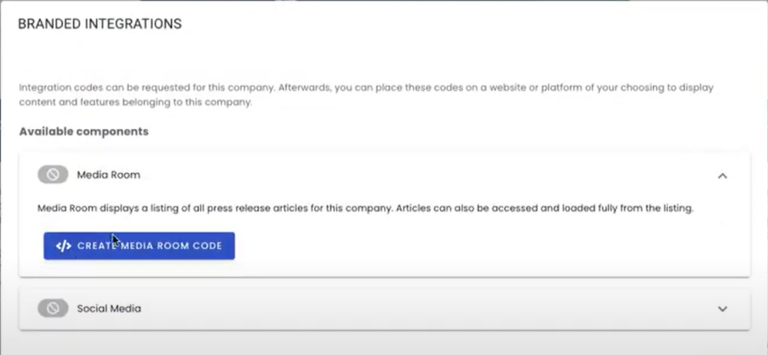
- It will create a code for the media room, which you should copy:
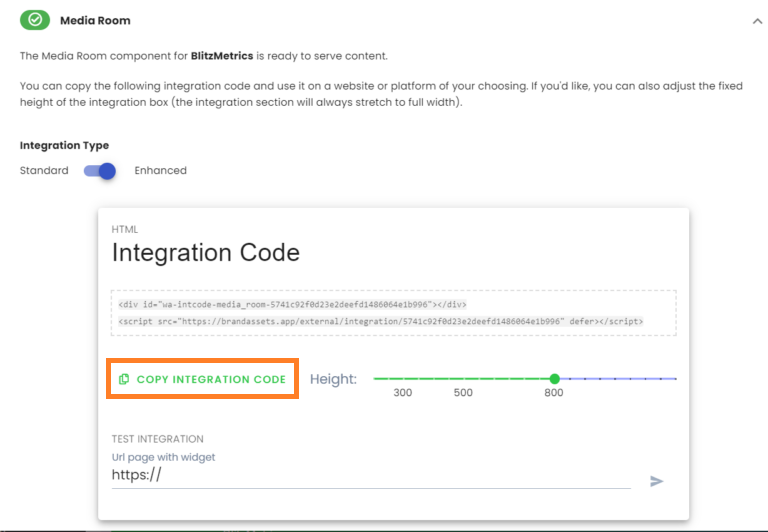
- Log into the client’s website (usually WordPress), and create a new page called Media Room. Paste the HTML code and publish:
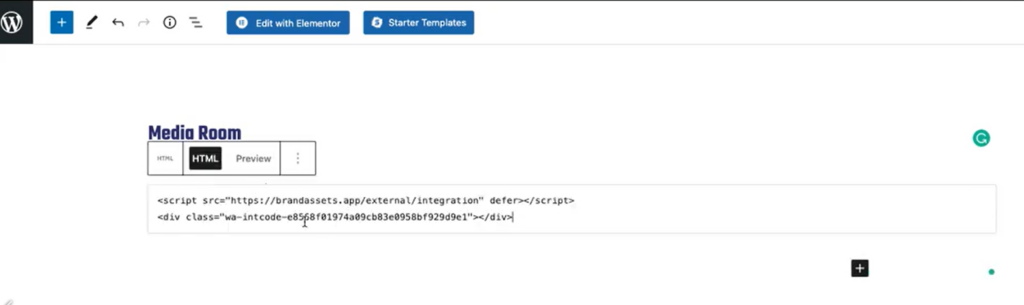
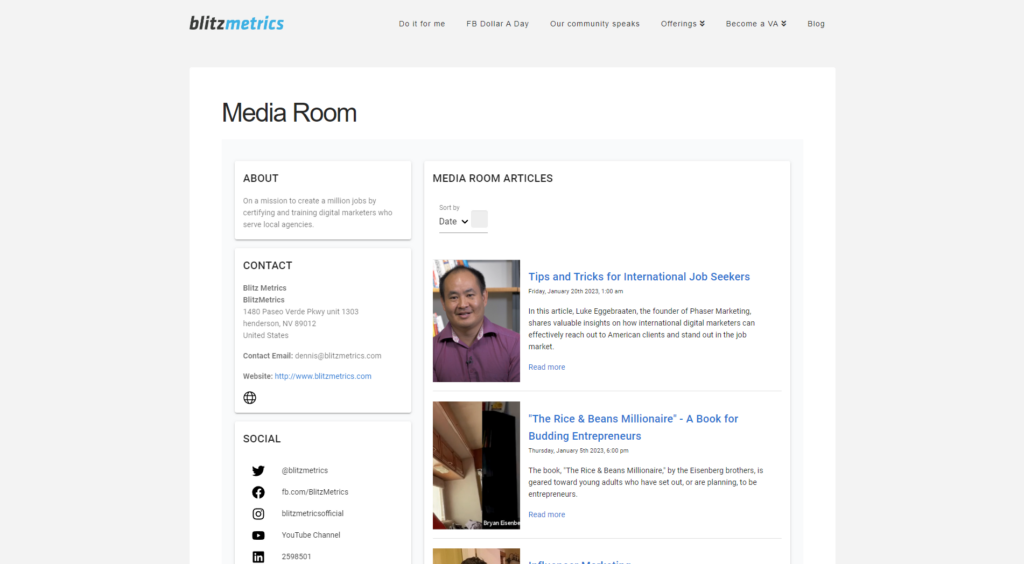
The next step is to create articles/press releases in the media room. Here’s a one-page checklist for the task:
Publishing a Press Release on CS – One-Pager Checklist
- Create a new entity if you haven’t created one yet;
- Obtain edit access to the client’s DNS Manager for Branded Media Room;
- Obtain edit access to their website to add a Media Room page for Branded Integration Media Room;
- Create the 3 media rooms as explained above;
- Write an article about pillar content (long-form video);
- Create a new press release using the ‘Create From Scratch’ option under “Content” in CS and repurpose the article for PR;
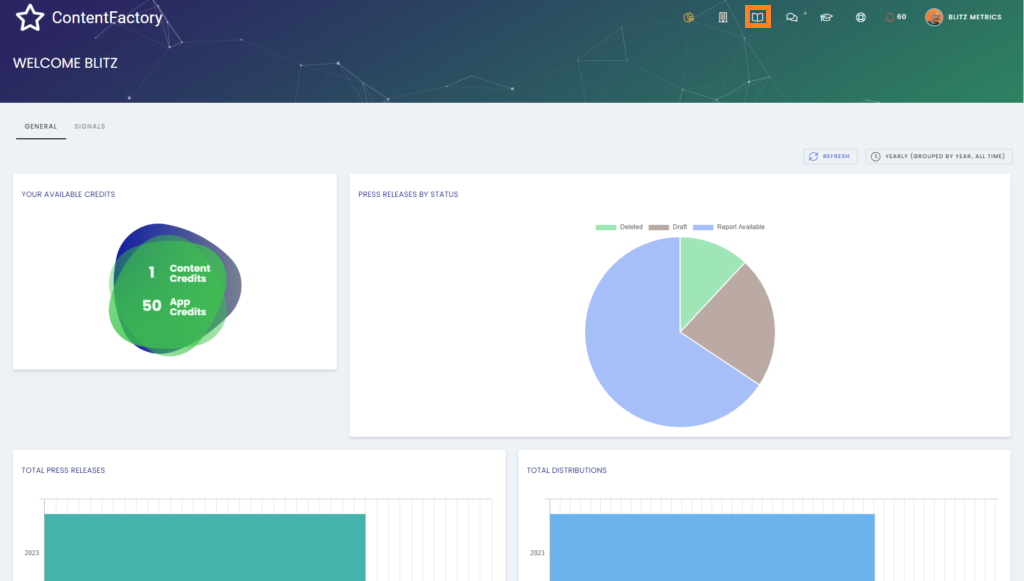
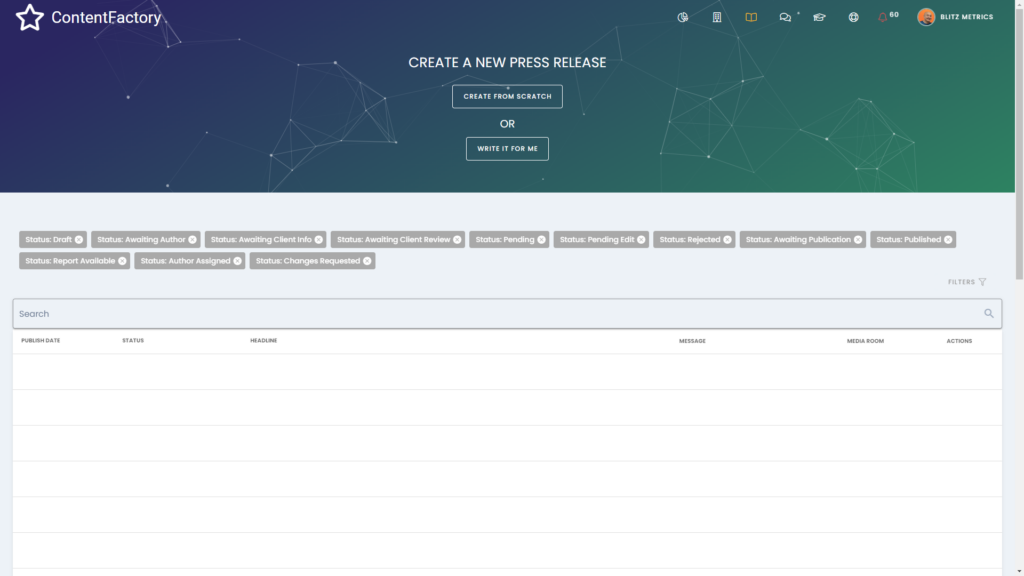
- Follow step-by-step within CS for PR creation;
- Perform self-review and save as draft for client/peer/supervisor review;
- The supervisor QAs the PR and requests revisions, if any;
- The supervisor publishes the PR;
- The PR writer should never publish a PR.
- Inform the client once it is published.
Pitfalls to Be Aware of When Using CS:
- Cost: CS can be expensive, especially if you require advanced features like branded domains and hosted domains. It’s essential to consider your needs. Budget carefully before signing up for CS.
- Learning curve: CS can be complex, and there is a learning curve involved in using the tool effectively. It’s important to take the time to learn how to use the tool properly to get the most out of it.
- Time commitment: Creating and distributing content through CS can be time-consuming. It’s important to allocate enough time to ensure that your content is high-quality and effective.
Conclusion:
Cloud Signals is a powerful tool that can help businesses reach a wider audience, improve their SEO, and centralize their media management. Businesses can effectively distribute their content and increase visibility by setting up a media room and creating press releases and articles. However, it’s essential to be aware of the potential pitfalls of using CS, including cost, the learning curve, and the time commitment involved. By carefully considering these factors, businesses can make an informed decision about whether or not to use CS for their content distribution needs.
