
Content VAs often make the same mistake when processing videos: they turn it into a visual effects showcase.
Even “video editors” who believe they’re experts often don’t realize what they’re doing wrong. They fail to understand that video isn’t just meant to be edited; it must drive measurable results.
Our goal is to make videos that will generate engagement and give us a better advantage when boosting.
To achieve that, an edited or processed video should focus not on superficial visual effects but on intelligently and skillfully highlighting the most meaningful parts.
AI tools are already outperforming humans in mechanical tasks like video editing.
However, AI tools can’t do it alone; human input is still necessary and should come from someone who truly understands the GCT (Goals, Content, and Targeting) of the video. This approach speeds up the process and avoids the #1 VA mistake.
Why GCT Matters in Video Processing
By aligning each video with its specific Goals, Content, and Targeting (GCT) rather than adding unnecessary effects, we ensure that the video serves its intended purpose, whether it’s for brand awareness, lead generation, or another business goal.
Without understanding the GCT of the video, you won’t know what parts of the video are the most valuable for its target audience. So when a “video editor” selects highlights in a video, the parts that seem more important to them, might not be the most important highlights for the video’s actual audience. Therefore, it is very important to always understand and apply GCT on each video.
Common Video Processing Mistakes by Content VAs and How to Avoid Them
1. Misunderstanding the core message: If you don’t carefully watch the video and understand its core message before processing it, the final product will reveal that the main idea was missed. For example, the processed video might showcase creativity and special effects but fail to effectively convey the primary message. The solution is to always begin by reviewing the video’s GCT. Before processing, ensure you fully understand its objective, target audience, and main idea.
2. Not starting with an appropriate hook: When you don’t understand a video’s objective and target audience, the video you process will not have a captivating hook that resonates with its ideal audience. However, when you do understand the video’s GCT, you are able to select a short segment from the video – the hook – to showcase at the beginning, attracting the ideal audience. For shorter videos, a “visual hook” is used.
3. Inadequate targeting: Failing to tailor the video to its specific audience results in a generic video that resonates with no one and garners little to no engagement. Always use the GCT to guide your processing decisions – from visual style to pacing – to ensure the video appeals to its intended audience.
4. Lack of visual appeal: When a video includes elements that don’t meet basic design standards – such as inconsistent font styles, text that fails to stand out, or the absence of overlays where needed – it fails to make a strong impression. This leads to reduced engagement and dilutes the intended message. To avoid this, always conduct a thorough QA of your work. Tools like ChatGPT can assist by critically reviewing screenshots of video stills and offering suggestions to enhance the visual appeal.
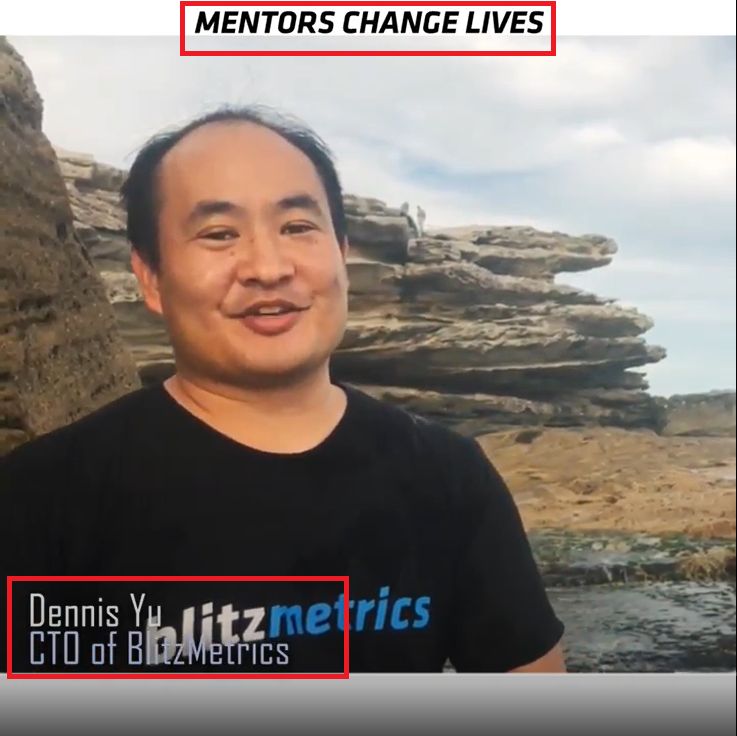
When we submitted the above video frame to ChatGPT for review, we received the following suggestions:
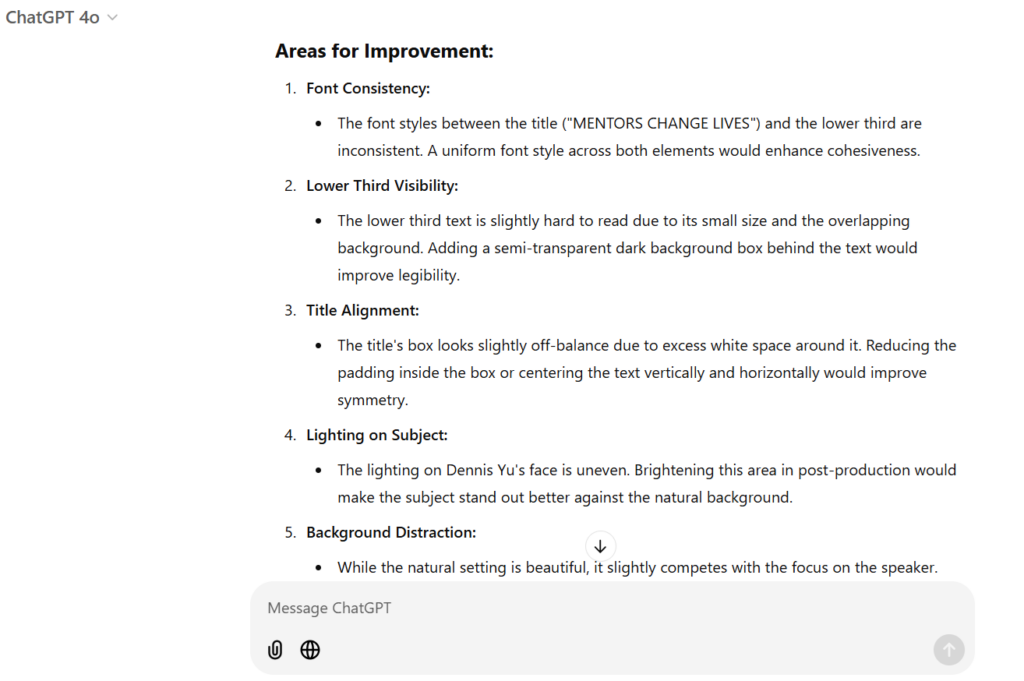
“Can you critically review this video still and suggest improvements for better visuals?”
5. Poor background music choices: Background music should support the message, not compete with it. One of the most common issues is using tracks with vocals, drums, or prominent melodies that overpower the speaker’s voice. This distracts viewers and takes away from the message. Always choose subtle, instrumental tracks that stay in the background.
Keep music levels at around -25 dB, voiceovers at -6 dB, and use sidechain compression to ensure the music dips automtically when someone is speaking. A good rule of thumb: if the audience notices the music, it’s probably too loud.
This example video, “How TLS Insulation Can Build Their SEO and Drive More Leads in Sarasota and Tampa,” includes background music with prominent drums, which is a major issue and should be avoided.
6. Grammatical errors: Content VAs often overlook spelling and grammar when adding text to a video, resulting in an unprofessional output with multiple errors in the subtitles, captions, lower thirds, and other text elements. This gives a bad impression and distracts the viewers from getting the most out of the actual video.
7. Neglecting QA checklists: Content VAs who lack attention to detail process videos without adhering to the QA checklist. This checklist provides essential guidelines for correctly incorporating features like bumpers, captions, and b-roll. Following it ensures a polished and professional final product.
One Minute Video – QA Checklist
General
- Ensure the spelling of all names and proper nouns is correct.
- Use square or portrait format (1080 x 1350 or 1080 x 1920).
- Add matching music.
- Do not start a sentence with “so.”
What Not to Do
- Do not include an intro bumper.
- Do not use copyrighted music or images.
- Do not use images found by using Google or a general search engine.
Intro
- Add lower thirds with names of the main speakers, lasting 5 seconds at the beginning of your video (when the speaker starts talking).
- Ensure the lower third is placed in the frame’s left or right lower third.
Captions
- It must be centered.
- Ensure the font is readable (we suggest white).
- Caption lines must not exceed three.
- Must not contain: “Uh,” “Um,” or “Hm,” words that have been repeated due to stuttering.
- Do not include curse words.
- It must be placed at the bottom of the video in the 1:5 or 4:5 aspect ratio.
- For portrait videos, you can change their placement according to the video’s subject.
- Captions must not take up more than 20% of the frame.
Main Content
- Remove clips where you say “uhs,” “ums,” and “hms.”
- Mute audio clips where you curse or place a “beep” noise over them.
- Remove low-authority moments, such as when you stutter, when there is dead air, or when you use filler terms and other items that detract from the story.
- Cut moments that do not belong, such as when people say, “This is my first time speaking…,” “I’m nervous…,” “I’m scared…,” or “I haven’t talked into a microphone before…”
- Trim intros and outros as needed.
- If you have two clips of the same video, transition between the two camera angles.
- Do not cut off your head when filming your one minute video, and be careful not to cut off too much of your body on the side of the video frame.
- Ensure that the audio is synced with the video.
Outro
- Add another lower third with your name that lasts for 5 seconds.
- If applicable, show shots of the audience clapping.
Below are two examples of videos that follow our one-minute video QA checklist:
1 Hour Long-Form Video – QA Checklist
1. Start with a hook. It should be followed by a killer snippet from the interview that is up to 15 seconds long. Then, cut it with OBB (Opening Break Bumper) and proceed to the introduction, followed by the entire video. Watch the first 45 seconds of this video to see what it should look like.
2. Color Correct/Color Grading. This will improve the general appearance of the podcast video and make it look more professional and appealing to watch. If two or more camera angles are provided, ensure that the color balance for the A-roll matches the others.
3. Cut pauses, dead air, long breaks, and unnecessary scenes. You can accomplish these tasks using the “remove filler words and shorten word gaps” option in Descript.
4. Insert lower thirds. We usually add the lower thirds while introducing the people in the video.
5. Reset the audience’s attention every 10 seconds. Avoid making them stare at the speaker for more than 10 seconds without any visual support (b-roll, photos, screenshots, text animation, motion graphics).
6. Add a call to action. Check out relevant websites and social media to generate leads or promote their brand. Note: Follow the client’s color scheme/codes if they have one.
7. Create a YouTube thumbnail (1920×1080). Consider each podcaster’s color palette/scheme.
Below is an example video that follows our QA Checklist for a 1-hour long-form podcast video.
Editing a Video for YouTube or a Landing Page – QA Checklist
1. Understand the content so you don’t add random b-rolls or animations to the video.
2. Start with a hook. This can be 10-15 seconds long since YouTube videos usually run longer than FB and IG videos. Then transition to the main video with an OBB (Opening Bumper).
3. Always follow the client’s branding colors.
4. Alter the video to the desired format: 16:9 or 1920×1080.
5. Remove unnecessary chatter, scenes, and dead air.
6. Ensure our client looks and sounds professional.
7. Add lower thirds of the speaker when necessary. Place these whenever the speaker is introduced or introduces himself/herself.
8. Always double-check spelling, punctuation, and other grammatical errors, as we want to minimize the number of iterations.
9. Color grade/correct when needed.
10. Add relevant b-roll, superimposed text, or graphics. Do not use stock images.
11. Let the audience see what the speaker is saying. Do not make the audience stare at the speaker for more than 10 seconds without any visual support (b-roll, photos, screenshots, text animation, motion graphics).
12. Add minimal background music. Do not use copyrighted music.
13. If needed, add a call to action according to the video’s content and purpose.
Below is an example video that follows our QA Checklist for editing a YouTube or landing page video.
Key Takeaway
To summarize, content VAs can achieve the best output from the video by:
Understanding Video Content/GCT
Content VAs must grasp the Goals, Content, and Targeting (GCT) to avoid producing ineffective videos. Misaligned objectives or inadequate targeting can disrupt the message. Always start with the GCT to ensure the video’s purpose, tone, and style align with the brand’s goals and audience.
Adhering to Video Processing QA Guidelines
Follow a strict QA checklist for consistent quality. Focus on correct spelling, clear captions, and removing filler content. Avoid over-editing and ensure the video meets platform-specific guidelines, like using relevant b-rolls and adding appropriate lower thirds.
