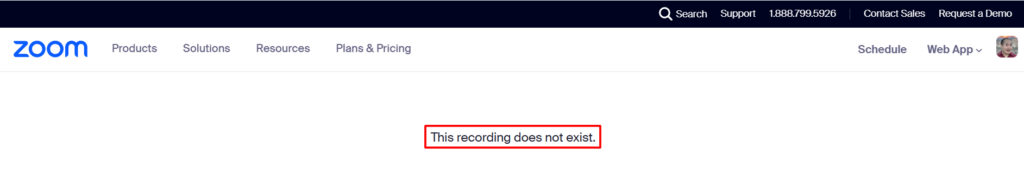
At BlitzMetrics, we’ve set up a structured archiving process for our Zoom recordings to avoid extra storage costs and ensure safe, accessible backups.
This article explains why a recording may no longer appear on Zoom, where to look for it, and what to do if you still can’t find it.
After organizing our Zoom recordings, we run them through all stages of the Content Factory, build our online presence in a way that not only triggers a knowledge panel, but also help us achieve real SEO results while staying compliant with Google’s standards.
Our team compiles the greatest hits in our Content Library, for Dollar-a-Day ads for Facebook, TikTok, YouTube, and more!
Task Checklist
- Access: Confirm access to the company’s Shared Drive and YouTube channel.
- Tools Needed: Google Drive, YouTube, and access to Ops support if necessary.
- Objective: Locate archived Zoom recordings no longer available on Zoom due to storage management processes.
Why Are Some Zoom Recordings Unavailable?
Zoom enforces storage limits, and exceeding these limits incurs extra charges.
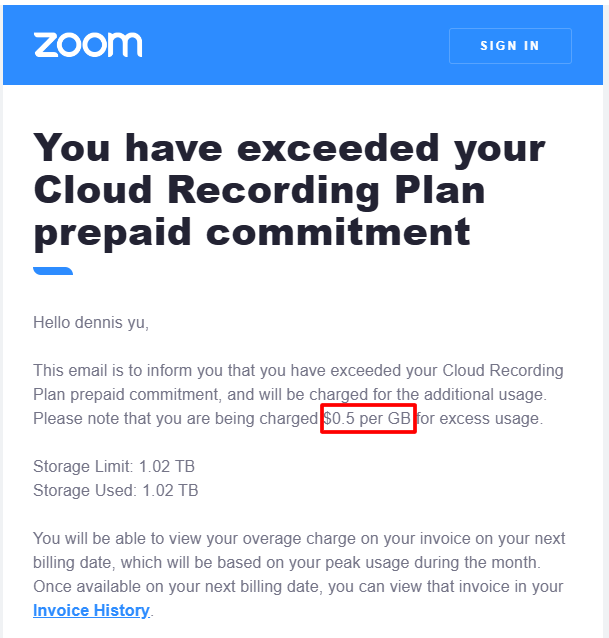
To avoid these costs and maintain an organized archive, we move recordings monthly from Zoom to alternative storage:
- Company Shared Drive: A secure backup location.
- Unlisted on YouTube: Easily accessible for sharing without occupying Zoom storage.
Recent recordings are available on Zoom for a minimum of one month, while older recordings are archived.
Here’s how to find them:
Steps to Locate Archived Zoom Recordings
1. Check the Shared Drive
- Step: Navigate to the company’s Shared Drive. You can typically find recordings organized by date and meeting name.
- Tip: Use the search bar to quickly find a specific recording.
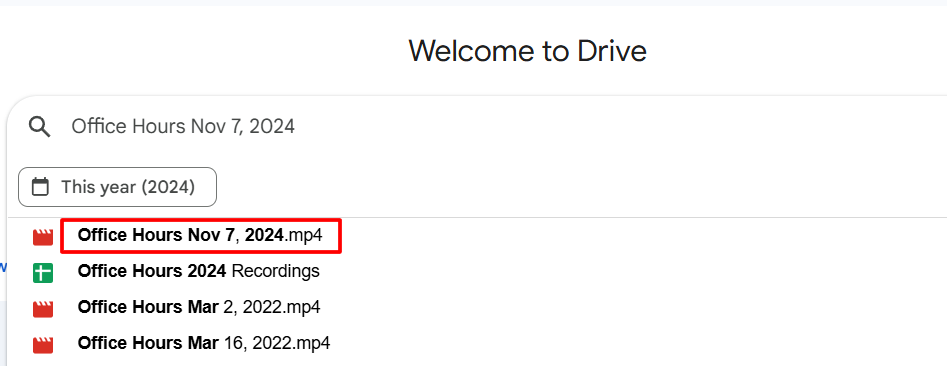
2. Search for an Unlisted YouTube Video
- Step: The recordings are also saved as unlisted YouTube videos for easy access.
- Tip: Check with team members or Ops for the link if you’re unable to locate it independently.
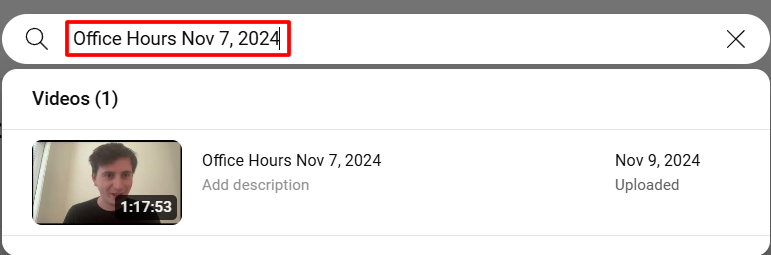
3. Verify on Zoom (for Recent Recordings)
- Step: If the meeting was recent, it might still be available directly on Zoom.
- Tip: Ensure you’re logged into the correct Zoom account to view all authorized recordings.
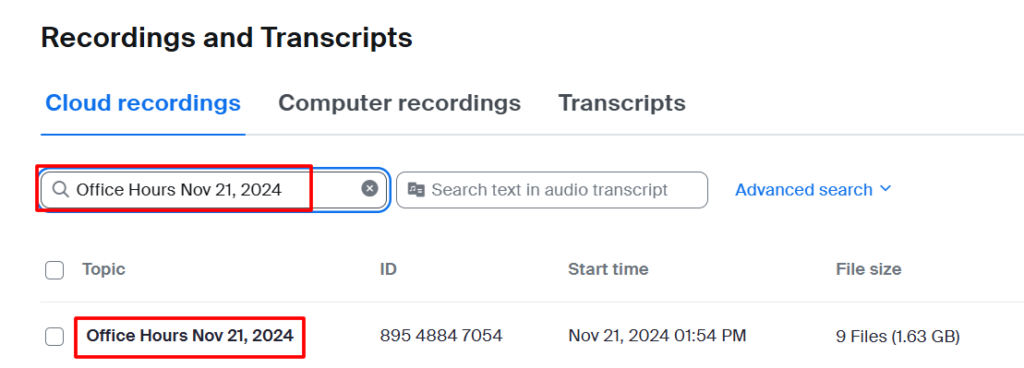
We keep a premium Zoom account with a large storage allowance. If we exceed this, Ops can assist in finding and recovering files.
Our archiving process is designed for “graceful failure,” meaning if something goes wrong, we have backups and support ready.
Need Help Finding a Recording?
If you’ve searched both the Shared Drive and YouTube but still can’t locate a specific recording, contact Ops (operations@blitzmetrics.com) for further assistance.
They can help you retrieve archived files or locate a missing recording if necessary.
Verification Checklist
- Checked Shared Drive: Confirmed recording isn’t in the Shared Drive.
- Checked YouTube Videos: Searched for unlisted YouTube videos.
- Reviewed Zoom Account: Confirmed the recording is no longer available on Zoom.
