How To Unlock, Claim and Merge Knowledge Panels
A Google knowledge panel is one of the highest authority marks that exist online for personal branding. When you claim a knowledge panel, you're able to have your full name, socials, company, and more at the top of every search result for your own name.
It's why when you search "Dennis Yu" on Google, my knowledge panel appears first. Google knows who I am based on enough public data to list me as an authoritative figure.
This means that potential clients, customers, and event organizers can know my face and what I do off a simple search on my name.
Wouldn't it be nice to do the same for you?
Every entity, regardless of its level of fame or popularity, can have a knowledge panel. Google's goal is to understand everything, not just celebrities and major brands. So don't hesitate to claim your place in the Knowledge Graph. By having a Knowledge Panel, you showcase your credibility, making it easier for clients, customers, and partners to trust and connect with you. Think of it as your digital business card that works 24/7, providing instant recognition and legitimacy.
Using the BlitzMetrics Knowledge Graph Explorer to Unlock Knowledge Panels
BlitzMetrics Knowledge Graph Explorer offers a cutting-edge way to visualize how Google understands you or your business. By leveraging Google's Cloud Enterprise Knowledge Graph API, this tool uncovers your Knowledge Graph Machine ID (KGMID), confidence scores, and relationships with other entities. Here's how it works and how it can help:
How the Knowledge Graph Explorer Helps:
- Identify Your KGMID and Confidence Score: Check if your entity is recognized by Google, along with the trust level of its data.
- Analyze Missing Information: Spot gaps or inaccuracies in your Knowledge Graph profile to claim and enhance your Knowledge Panel effectively.
- Uncover Connections: Visualize links between your business and key local or industry entities.
Action Steps:
- Search Your Name or Business: Use the Explorer to see your presence in the Knowledge Graph.
- Verify and Update Information: Fix inaccuracies by updating profiles, websites, or adding schema.org markup.
- Leverage Your Insights: Strengthen your Knowledge Graph presence with optimized content, local citations, and positive digital PR.
Integrating the Explorer into your process not only helps claim a knowledge panel but also optimizes your digital visibility for ongoing SEO growth.
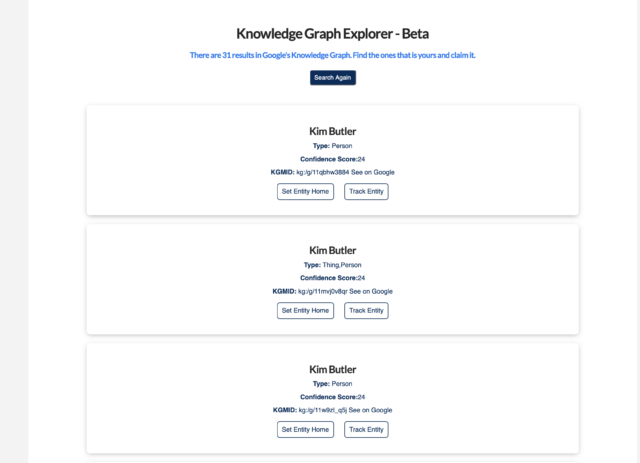
Knowledge Graph Explorer Search for "Kim Butler"
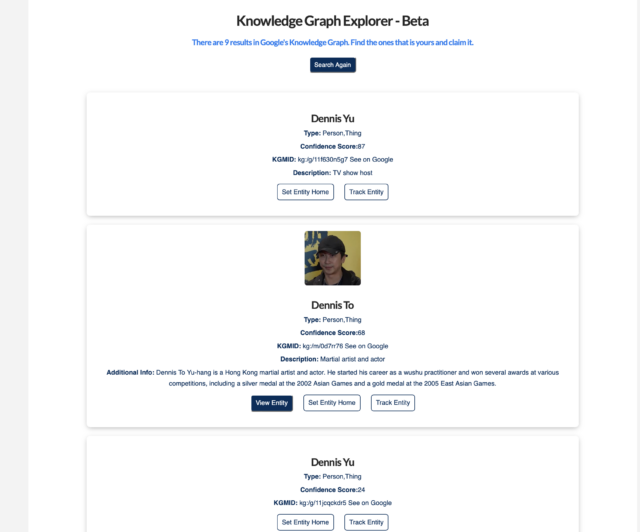
Knowledge Graph Explorer Search for "Dennis Yu"
A Full Knowledge Panel vs. a Partial Knowledge Panel
When Google can connect all your objects back to you and understand everything about you, it presents your knowledge panel, featuring a main image of you below your name. The panel includes colored boxes displaying key information, such as your age, any books you've published, and your popular social media posts. There's also an "About" section on the right side of the page, just below the colored boxes, containing your key information and links to your social media profiles.
Here is an example of a full knowledge panel.
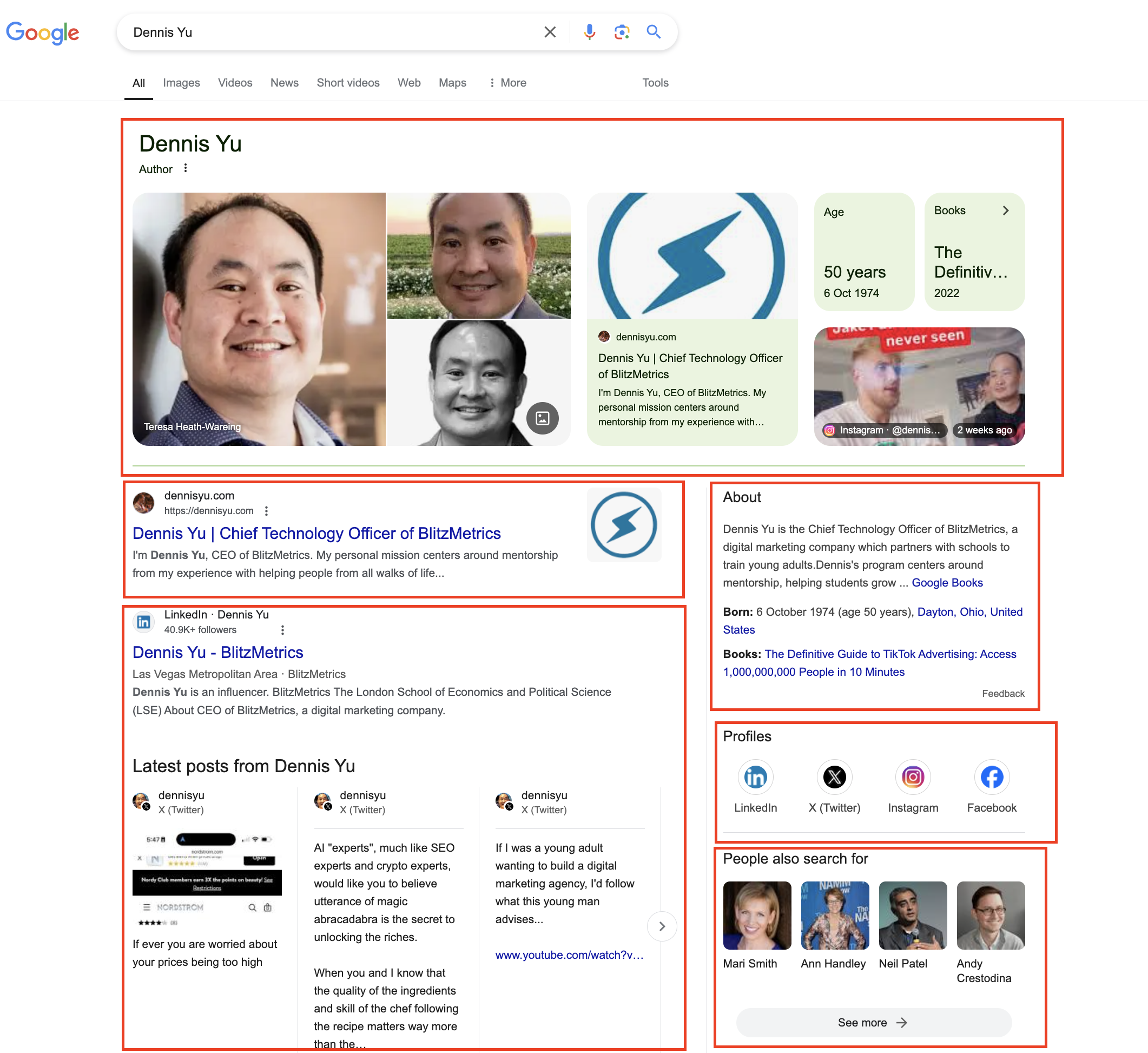
However, when you're just starting out, you might not have a full knowledge panel, like the example of Dennis Yu's knowledge panel above.
But that's okay. You can still get a partial knowledge panel, which is a great starting point.
Here are some examples of partial knowledge panels.
1. Parker Nathans:
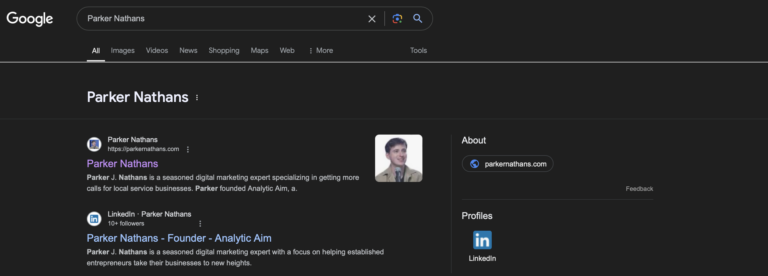
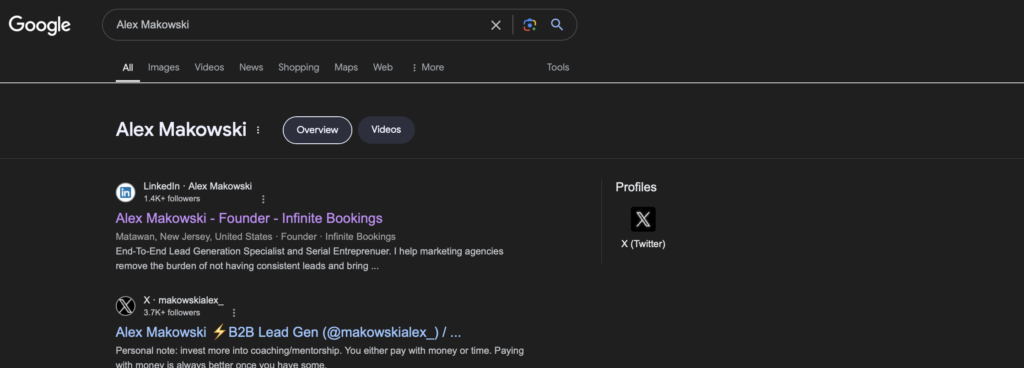
Tasks Checklist:
1. How to Unlock Your Knowledge Panel - Steps Overview:
1. Establish your entity home.
2. Trigger the knowledge panel.
3. Claim your social media profiles.
4. Assess your SEO power.
5. Rank on your name.
6. Establish basic digital plumbing.
7. Leverage social media advertising.
2. How to Claim Your Google Knowledge Panel - Steps Overview:
1. Click the 3 dots and copy your KGM ID
2. Go back and click "Claim this knowledge panel"
3. Click "Get Verified"
4. Sign in with your Google account and click "Search Console"
5. Select the Google account which has access to your website's GSC property
A) Claiming a knowledge panel for yourself
6a. Provide all the required information.
B) Claiming a knowledge panel for another entity
6b. Provide all the required information.
Items (tools, access and information) you will need while claiming a knowledge panel for yourself or another entity:
1. Google account.
2. Access to Google Search Console.
3. Official documentation- government approved ID like State Identification Card, Passport Card, Driver license, etc
4. Email address.
5. Phone number.
6. Official website and social media links.
7. High quality images and videos.
3. How to Merge Two Knowledge Panels - Steps Overview:
1) Claim both knowledge panels
2) Scroll to the bottom of each panel and click "Feedback"
3) In the feedback section for each panel, explain each knowledge panel belongs to the same person, and request to merge them
4) If no response, contact Google support
5) If there are websites associated with both knowledge panels, make sure they are added and verified in the GSC.
1. How to Unlock Your Knowledge Panel
If you don't have a knowledge panel yet, here are the steps to unlock one for yourself.
Step 1) Get your name as a domain
To establish yourself as the definitive authority, start by securing a domain with your name. By owning the entity home, you position yourself as the primary source of information, ensuring you claim the top spot.
For example, my full name is Dennis Yu, so I own Dennisyu.com.
If your domain name is already taken, try to get a domain which is as close to your own as possible.
Step 2) Trigger the knowledge panel via specific searches
You should test the waters by conducting increasingly specific searches related to your name. By analyzing the results and observing any knowledge panel triggers, you can gain insights into the factors that influence its appearance.
Step 3) Claim all your socials
Claim all of your social media accounts, both personal and company entities. To claim these socials, follow our access checklist.
Step 4) Assess your SEO power
Evaluate your search engine optimization (SEO) strength by checking the authority of at least three contributor accounts with a domain rating (DR) of 40+. These accounts should be associated with your name and contribute to reputable websites.
Step 5) Follow the steps to rank on your name
Even if you don’t have a physical retail location, implementing strategies to rank high on search engine results for your name is essential.
Follow the guidelines provided in this article to maximize your visibility and improve your chances of triggering a Google knowledge panel.
Step 6) Establish basic digital plumbing
Ensure that your online presence is fully optimized for search engines. You should implement necessary technical configurations, such as setting up Google Analytics, so that Google can accurately track and evaluate your website’s traffic.
Step 7) Leverage social media advertising
You can utilize platforms like Facebook and Twitter to promote your personal website and top articles.
Running cost-effective advertising campaigns, such as Dollar-a-Day, can increase traffic and engagement, leading to a stronger online presence.
Troubleshooting
– Dealing with a shared name
If you share your name with a celebrity or public figure, don’t worry.
You can still succeed by generating more traffic to your name using strategic advertising campaigns. By investing a small budget into targeted marketing efforts, you can increase your chances of dominating the search results.
Related article: Brady Sticker Needs to Rank on His Name, and This Is How We’re Going To Do It.
– Inability to trigger the knowledge panel
If you cannot trigger the knowledge panel or it appears incomplete, try conducting related searches to identify the knowledge graph ID. Once you have the ID, follow the straightforward Google verification process to rectify the issue.
– Issues with Google verification
Google verification can sometimes be challenging due to name confusion, especially if your personal information is on your company website or vice versa. You should have separate personal brand and company websites that can link to each other but serve distinct purposes.
Do It Yourself or Let Us Do It for You
Unlocking the power of knowledge panels requires a strategic approach and attention to detail. By following the above seven steps, you’ll be well on your way to triggering a knowledge panel that showcases your expertise and establishes your online authority.
If you need expert assistance, our team is ready to guide you through the process. Don’t miss the opportunity to maximize your online presence and boost your credibility with a Google knowledge panel.
2. Find Your Confidence Score and KGM ID Using Our Knowledge Graph Explorer
If you have been following the steps to unlock your knowledge panel, you'll want to track your progress by checking how your confidence score has improved and whether Google has connected enough objects about you to assign you a KGM ID, which you can use to claim your knowledge panel.
The higher your confidence score, the better Google knows you.
Use our Knowledge Graph Explorer tool (currently in Beta version) to look up your name.
Sometimes, you will find more than one KGM ID associated with your name, each with a different confidence score. This means that Google lacks enough clarity about you because your objects aren't properly connected. (See the section below on "How to Merge Two Knowledge Panels."
3. How to Claim Your Google Knowledge Panel
Step 1) Click the 3 dots and click "share".
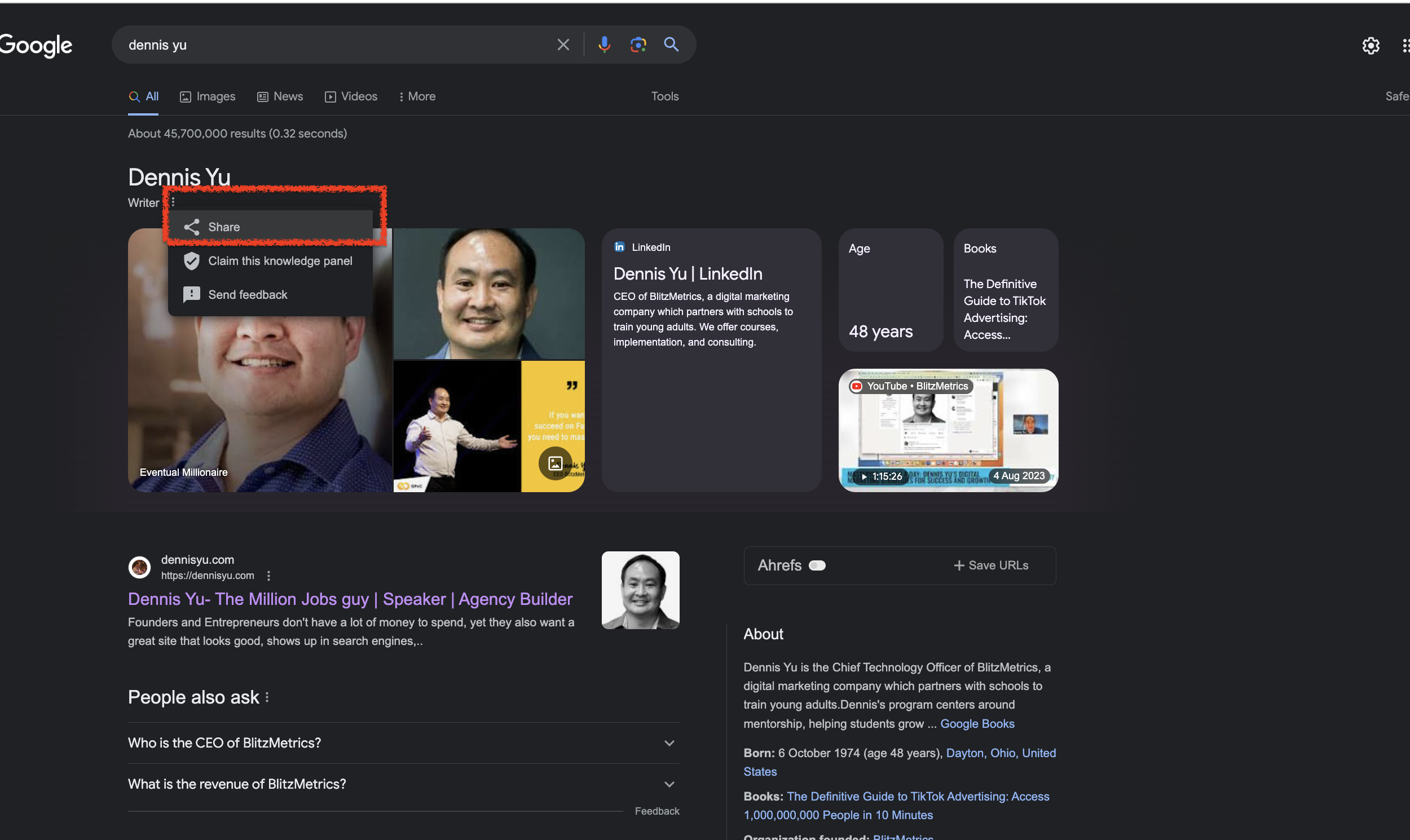
Step 2) Copy the link and save it somewhere.
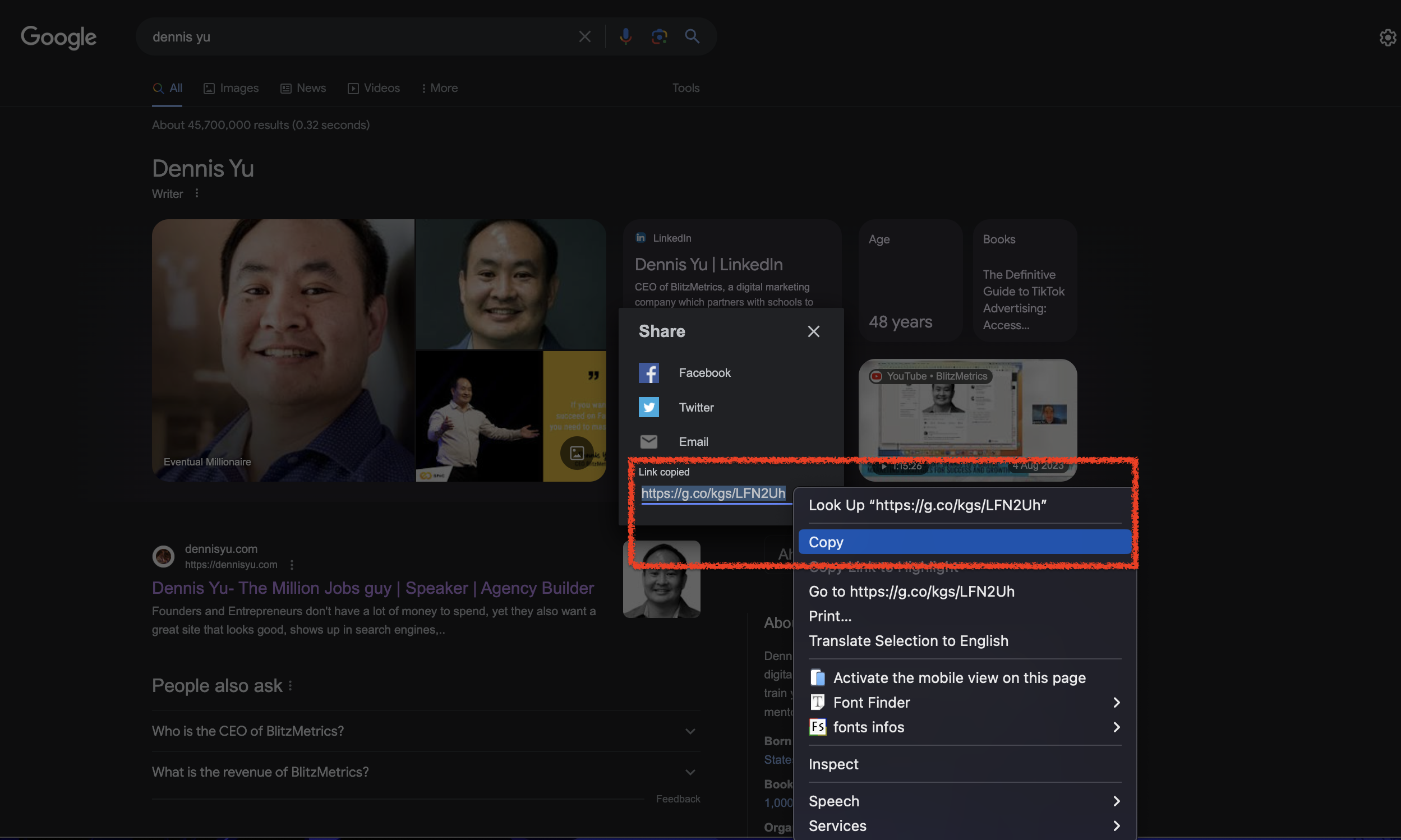
Step 3) Go back and click “Claim this knowledge panel”.
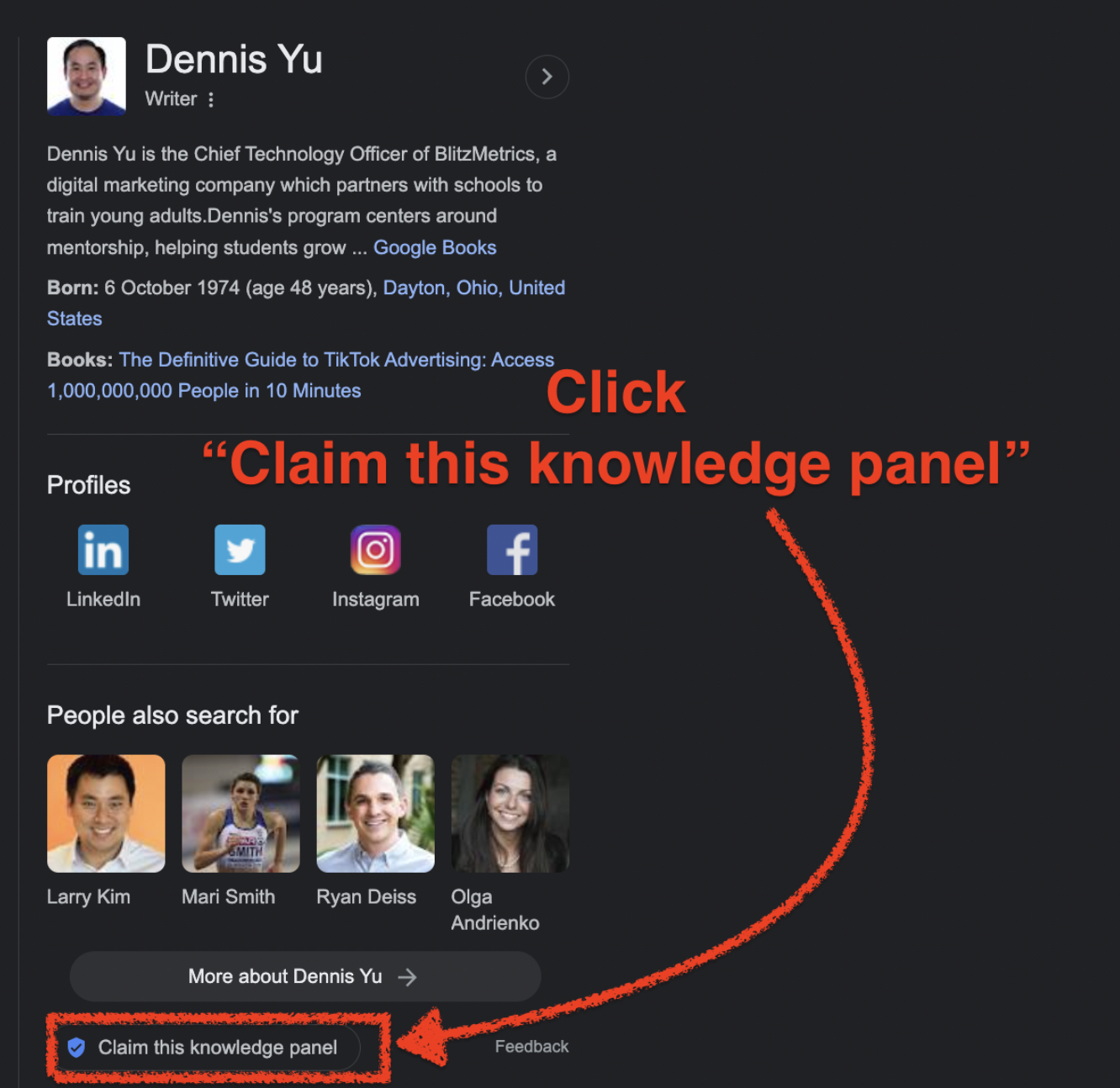
Step 4) Click “GET VERIFIED"
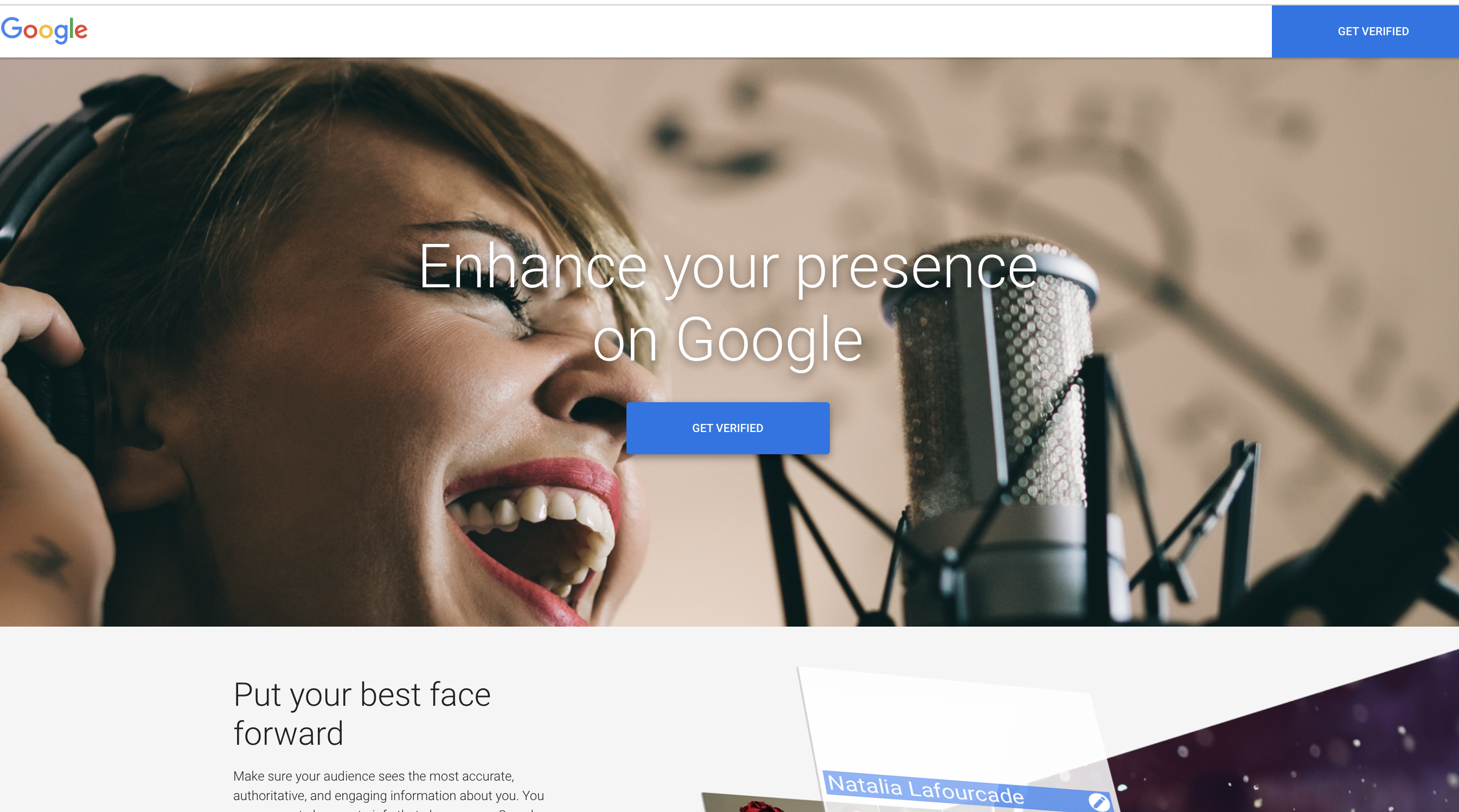
Step 5) Sign in with your Google Account. Then select “Search Console”.
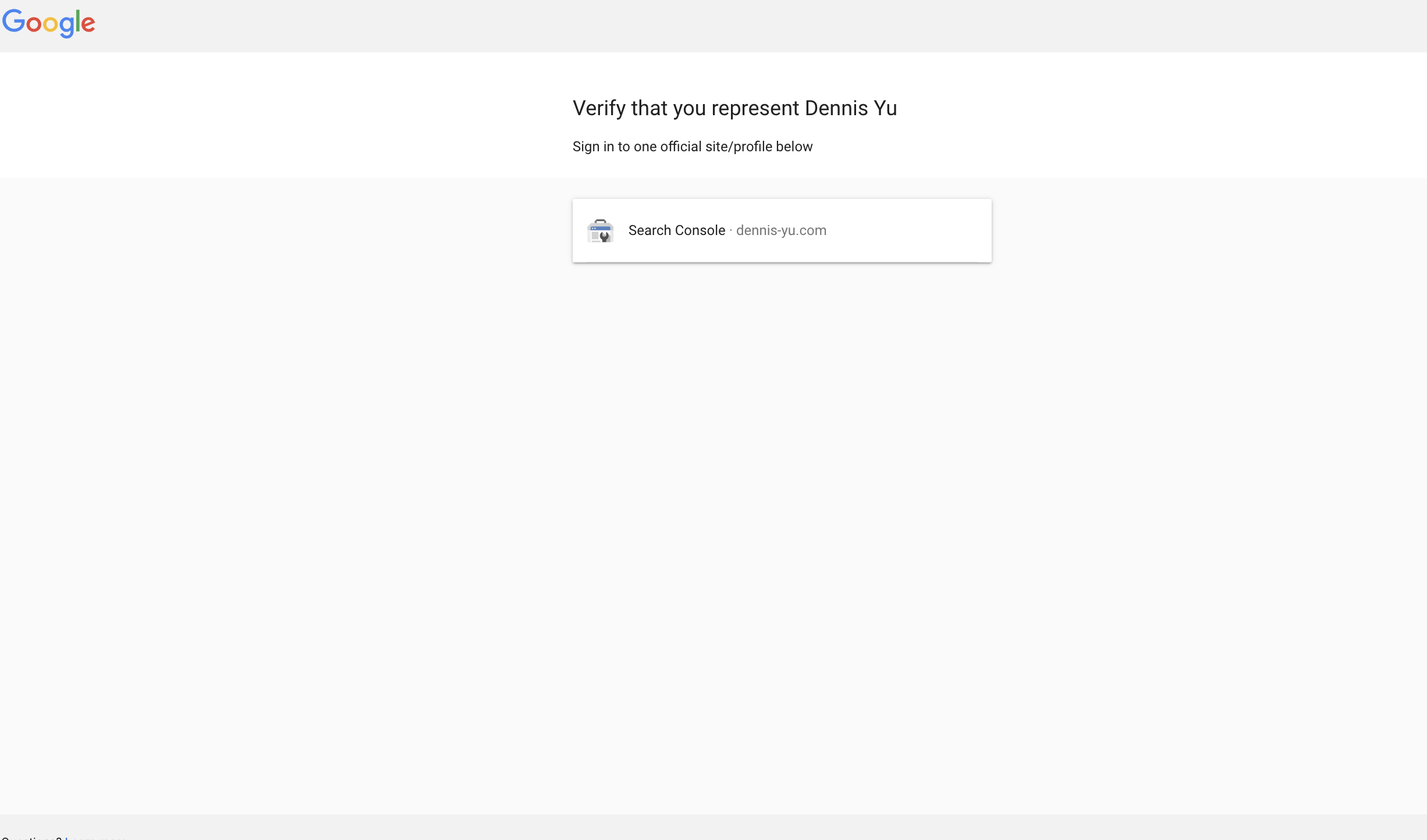
Step 6) Select the account that has access to the website's Google Search Console property:
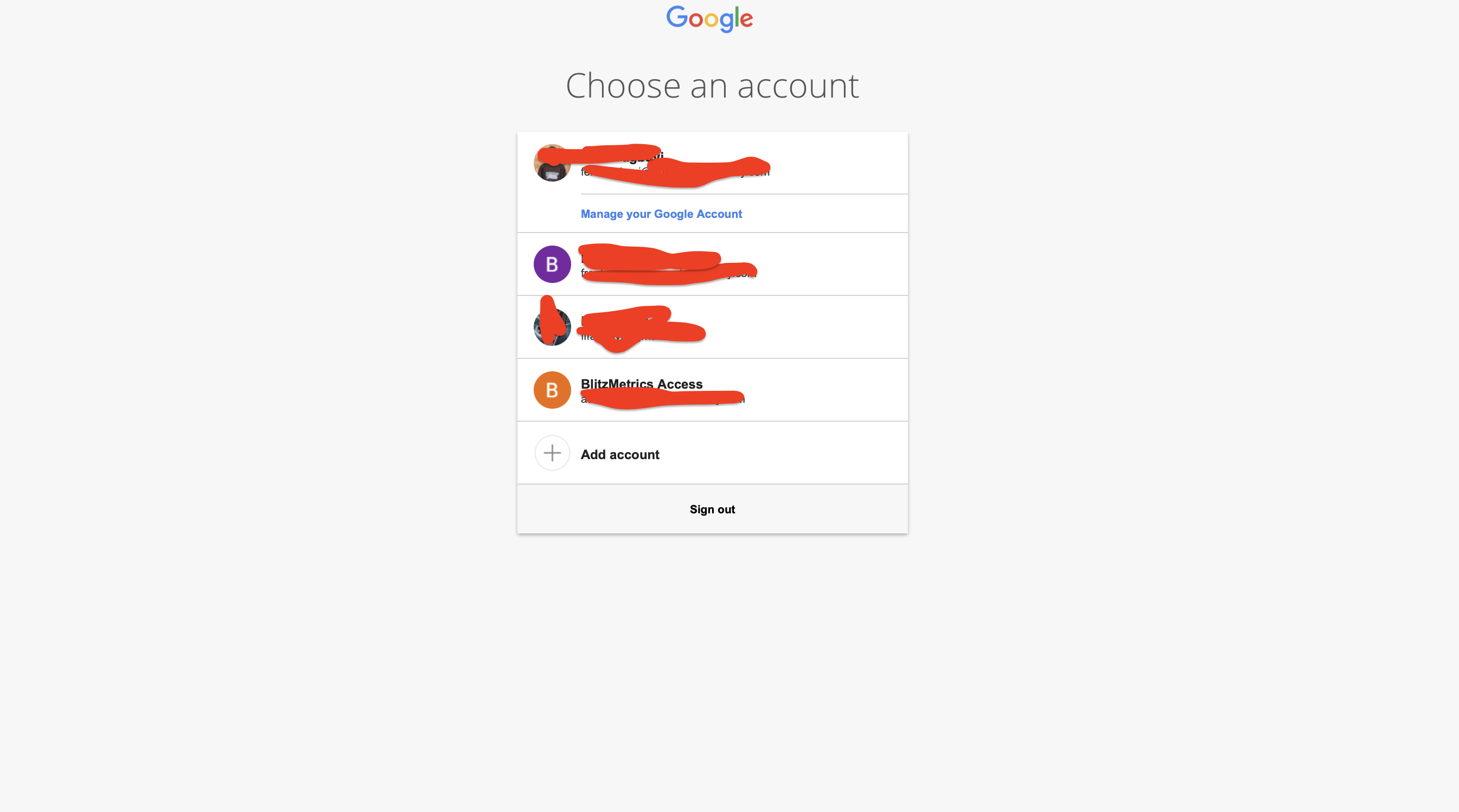
Step 7) After logging in to the GSC account with the right email, you should see this page:
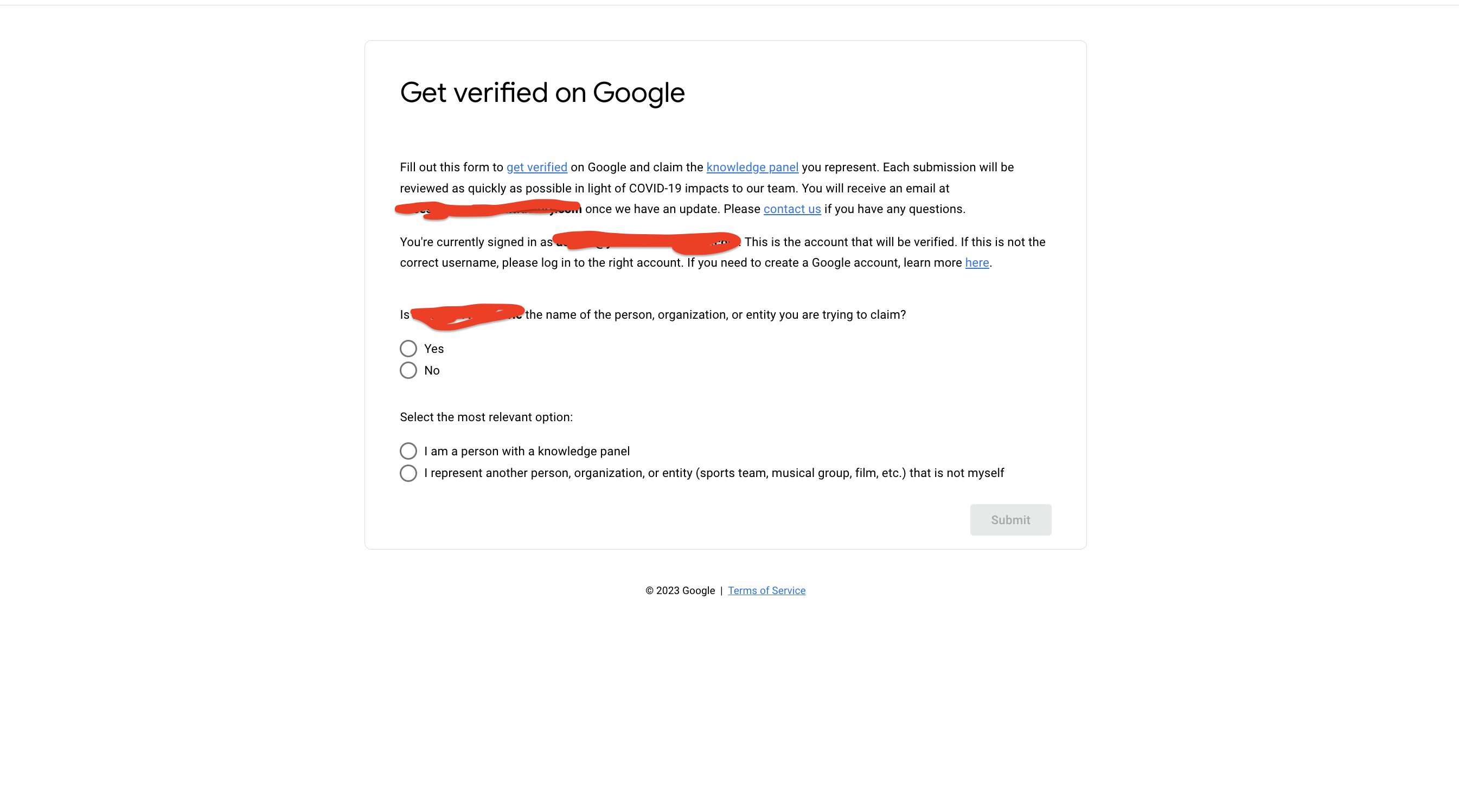
A) Claiming a Knowledge Panel for Yourself:
Google will need this information from you:
- Your name, organization, or entity name (required):
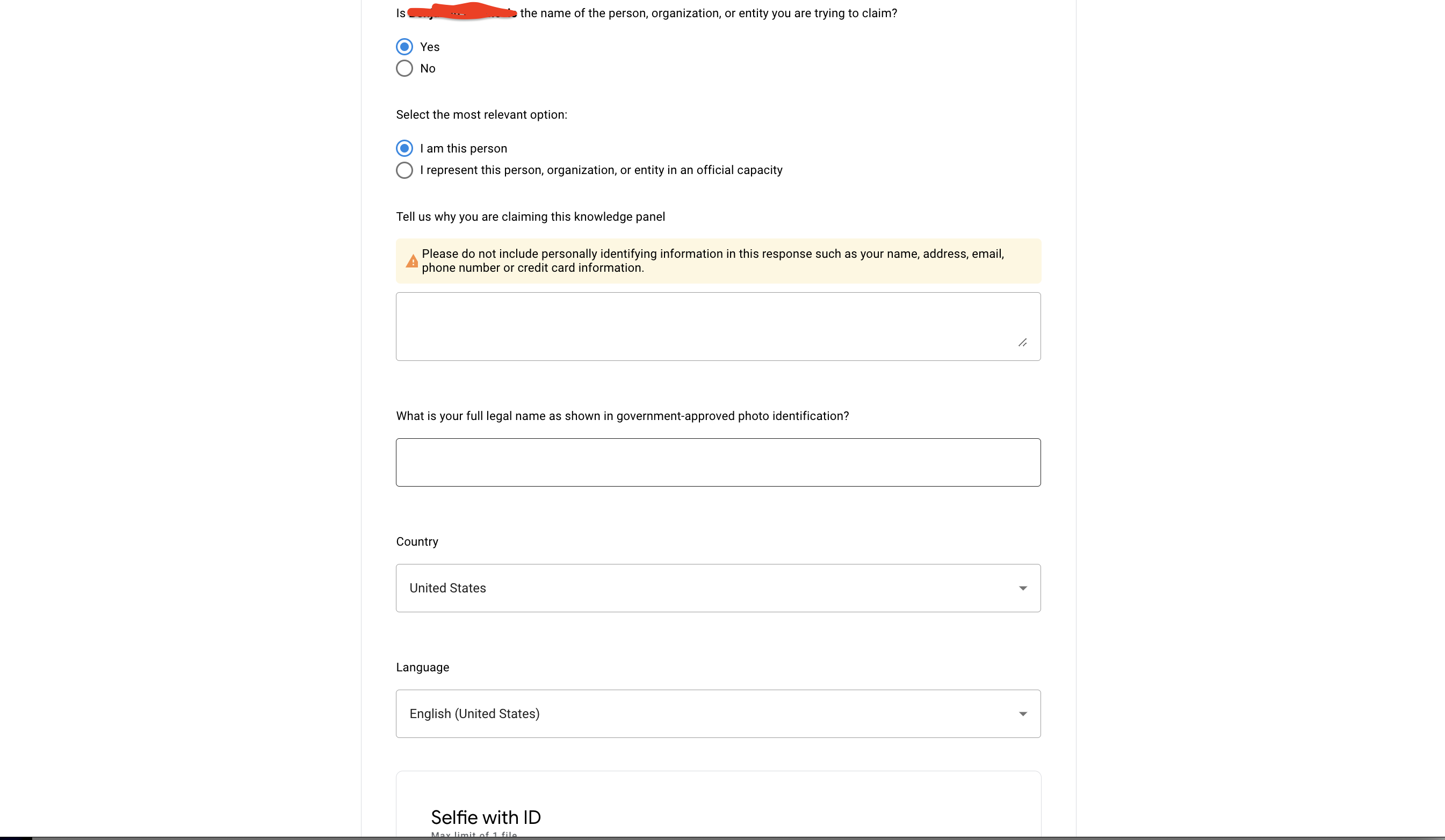
- Why you want to claim the knowledge panel (required),
- Your full legal name as shown in any of your government-approved photo identification (required),
- Your country (required),
- Your language (required),
- A selfie of you while holding your government approved ID. Make sure the selfie is not blurry and text is legible (required):
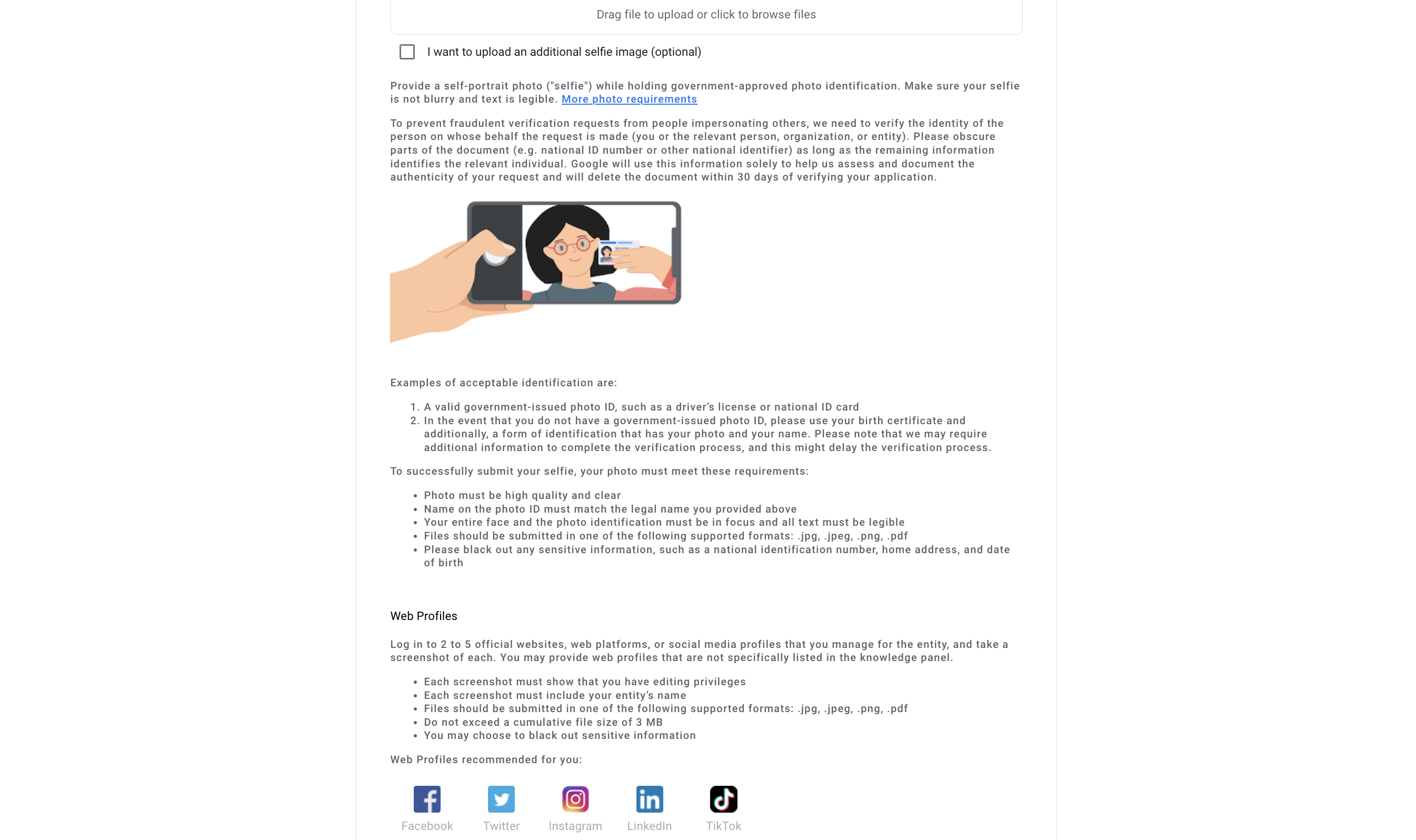
- Additional selfie with another government approved ID (optional),
- Web Profiles (optional):
- Your website address,
- Your social media profile links., e.g. Facebook, Twitter, Instagram, LinkedIn, TikTok. - You will need to provide your web profile screenshots:
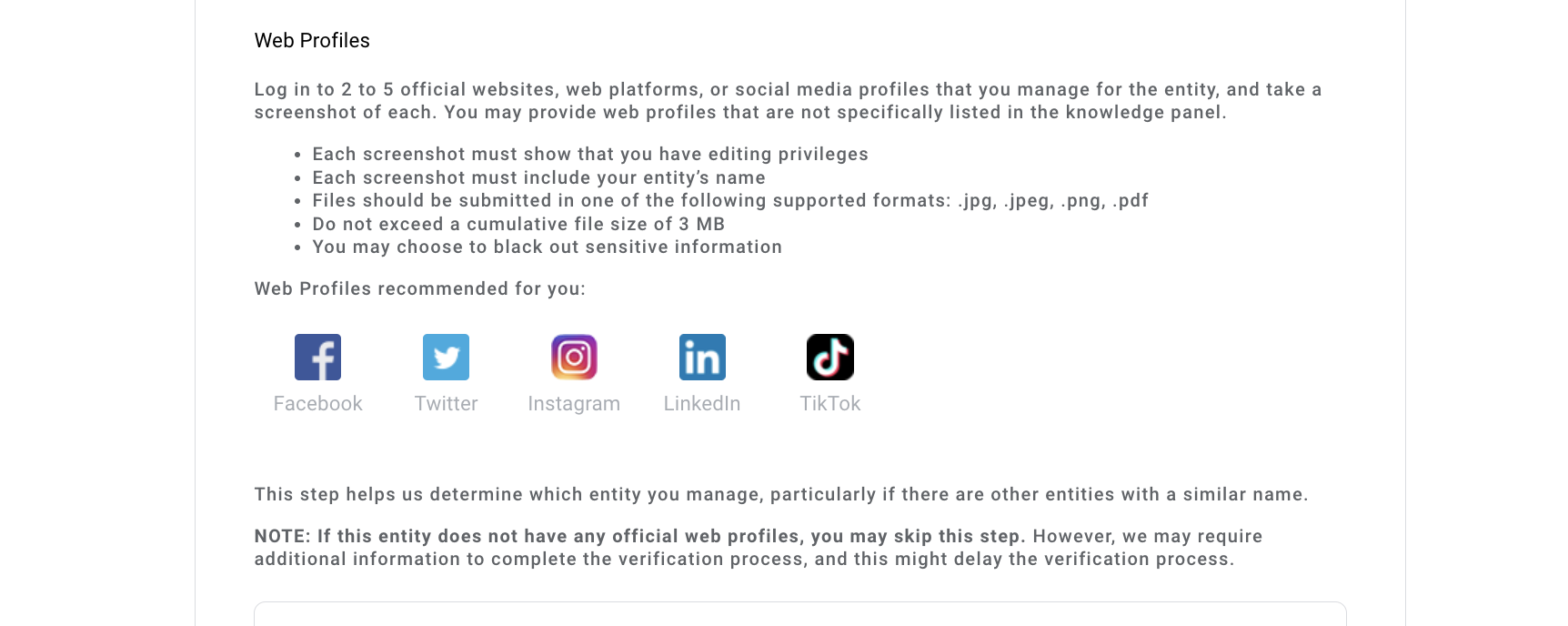
Note: Google may require additional information to complete the verification process, and this might delay the verification process.
B) Claiming a Knowledge Panel for Another Entity
Google will need this information from you:
- If you represent this person, organization, or entity in an official capacity (required):
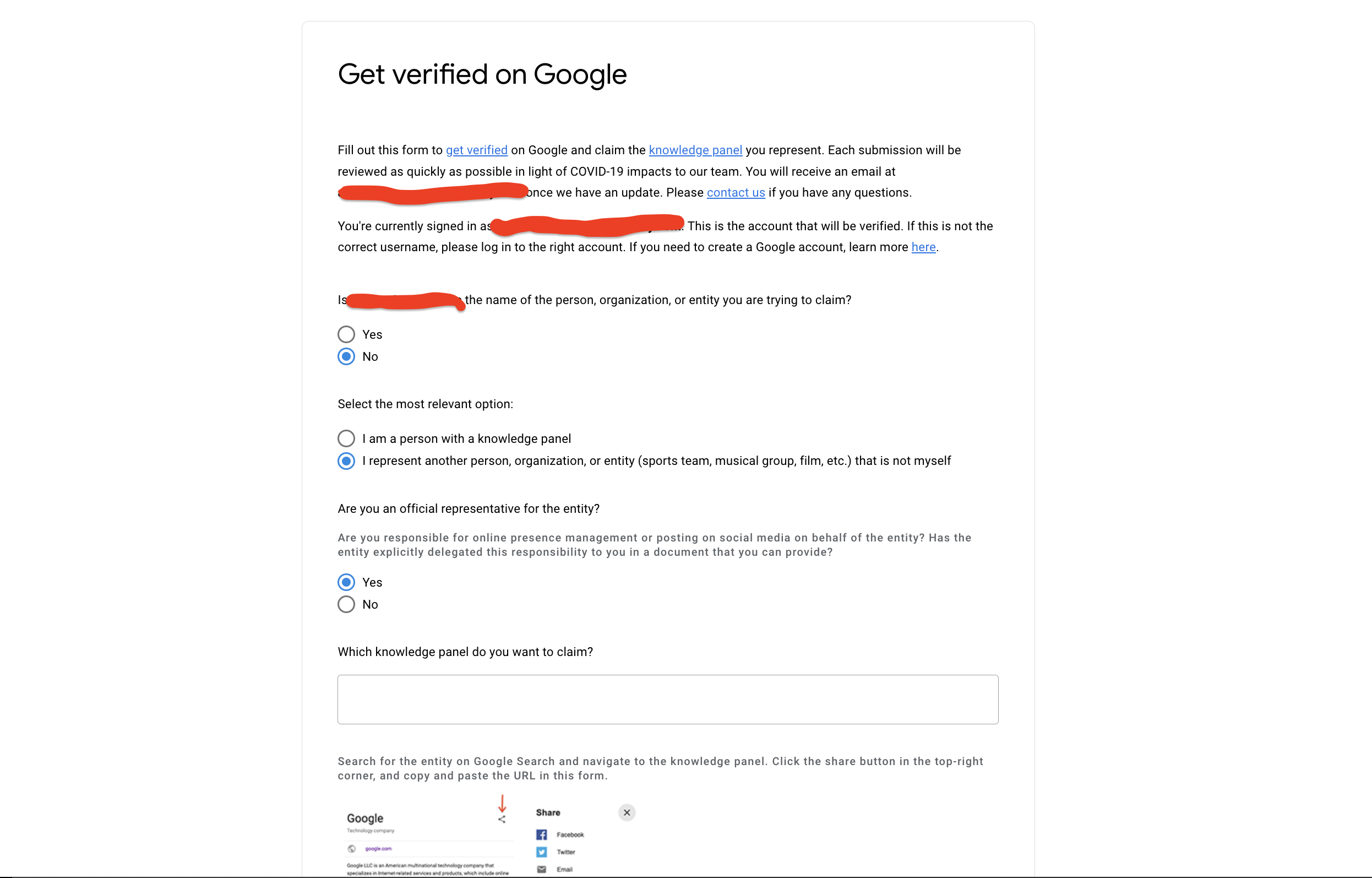
- Why you are claiming the knowledge panel (required),
- The knowledge panel you want to claim. Here, you’ll paste the link you copied earlier:
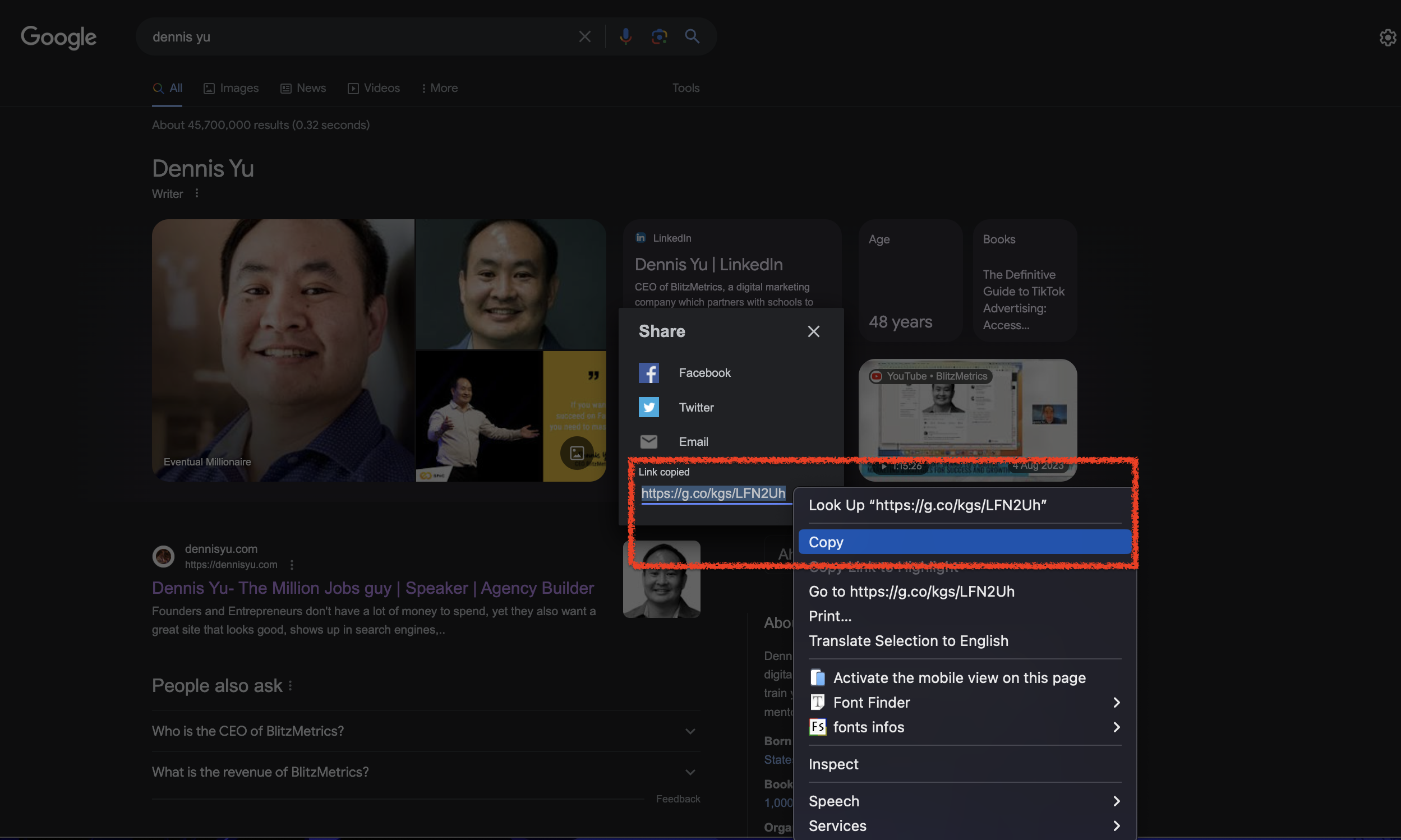
- Your full legal name as shown in government-approved photo identification (required),
- Business verification to confirm that you are acting on behalf of the entity, you’ll need to provide a business document that explains your relationship to the entity you represent (required):
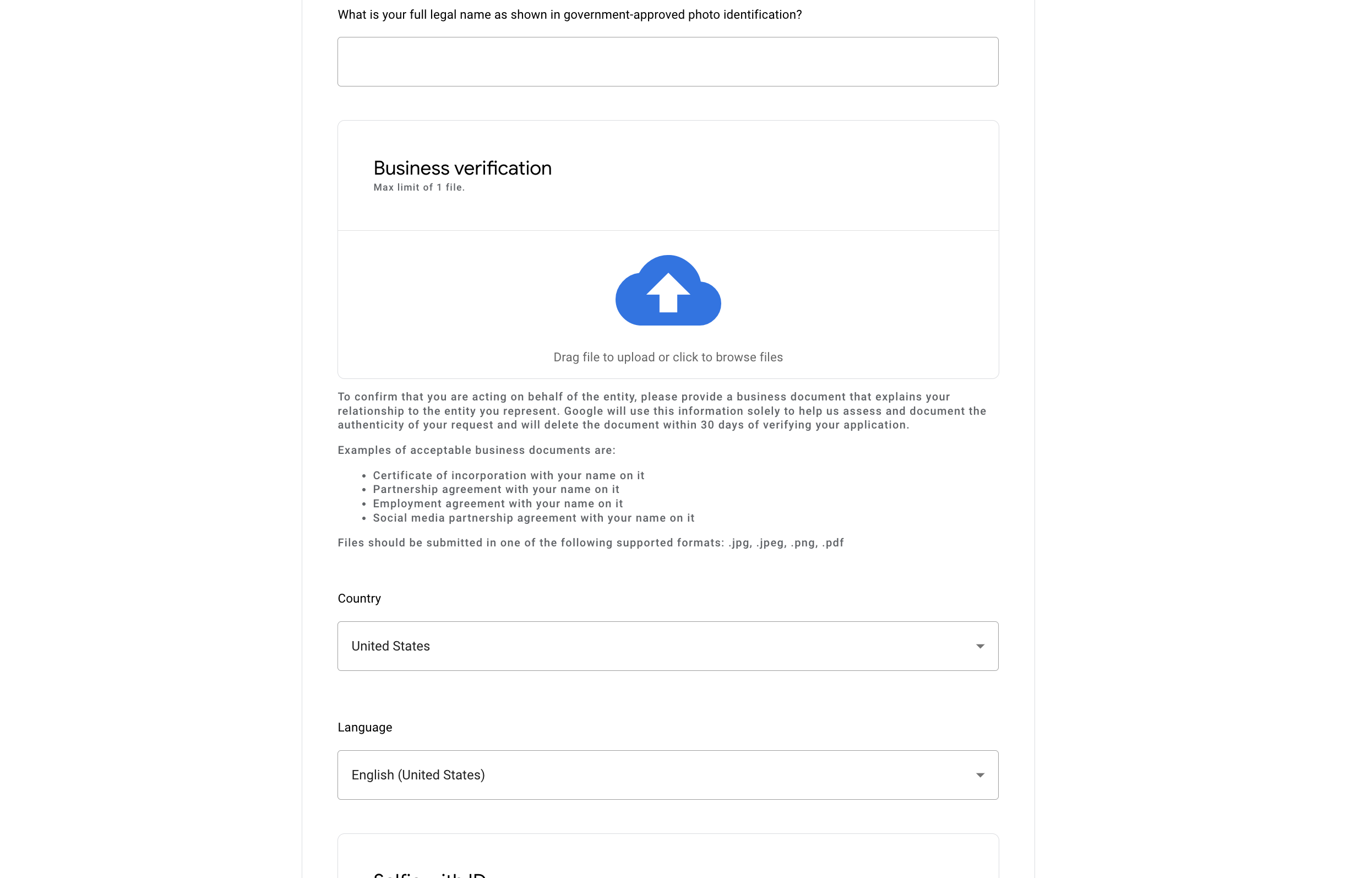
- Your country (required),
- Your language (required),
- Your selfie with ID (your selfie of you holding any government approved identity card) (required),
- You can also upload an additional selfie image (optional):
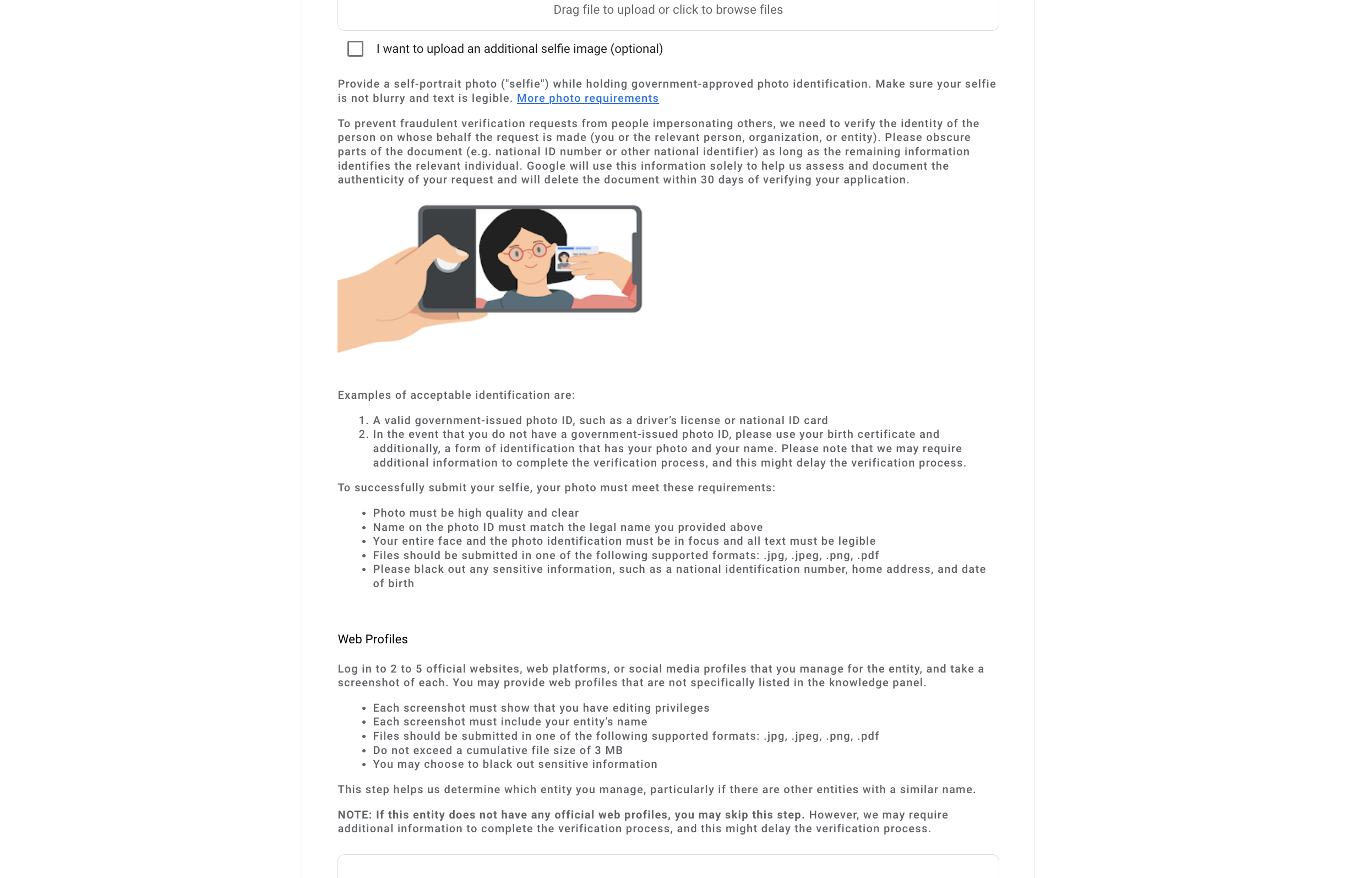
- Web Profiles for the entity you are claiming the knowledge panel for- not your own. This is the entity website address and social media profile links (optional)
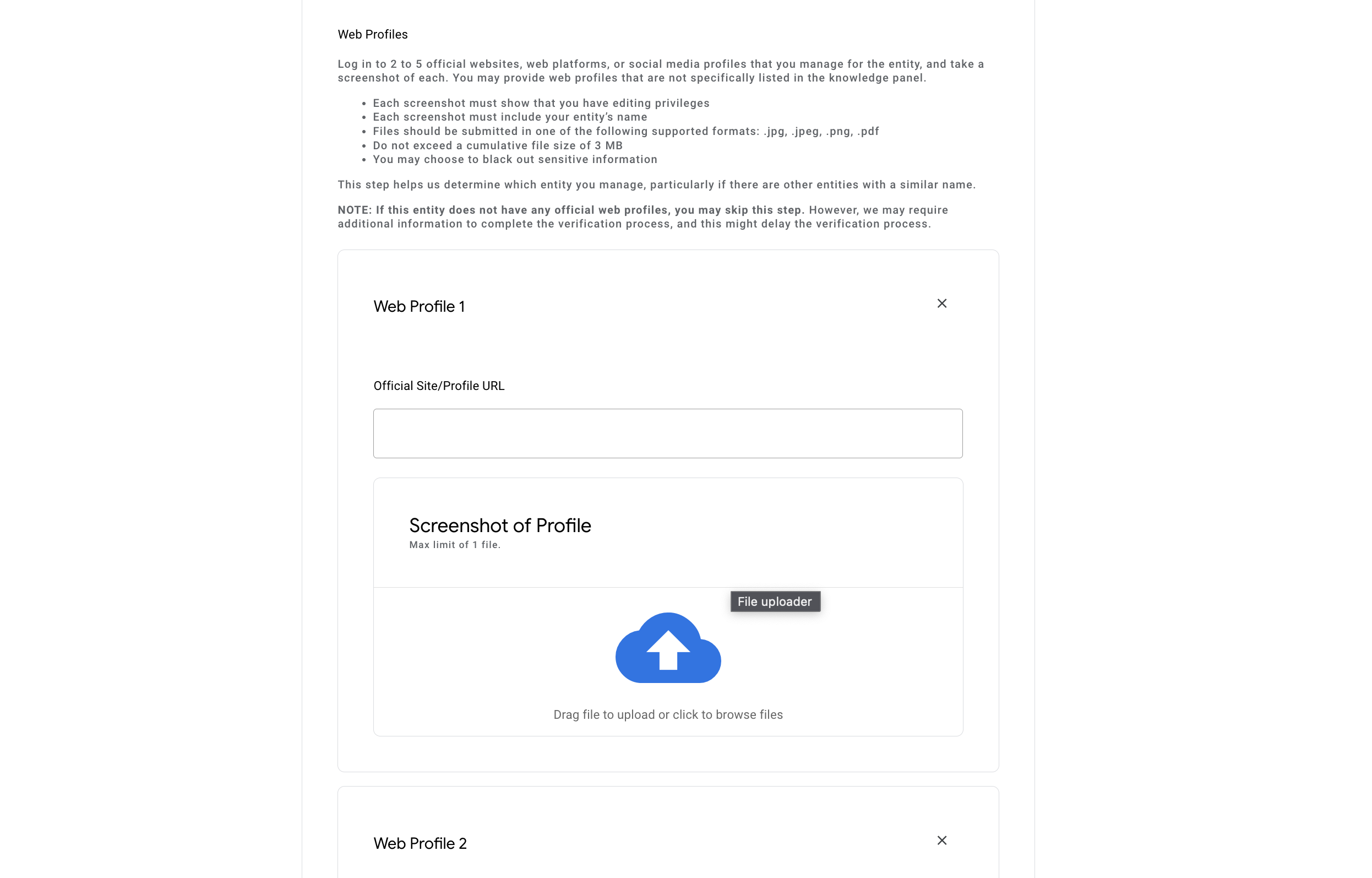
4. How to Merge Two Knowledge Panels
To merge two Google knowledge panels, follow this multi-step process to ensure a successful consolidation.
#1. Claim both knowledge panels by verifying your identity and association with the entities represented in the panels through your Google account. This involves signing in to the Google account you use for managing your public presence.
#2. Locate both knowledge panels by searching for your name on Google, and then scroll to the bottom of each panel to click on the "Feedback" link.
#3. In the feedback form, explain that there are two knowledge panels for the same person or entity and request to merge them. Provide clear details about why the panels should be merged and include any relevant links or information.
#4. If the feedback option doesn't yield a response, contact Google Support by visiting the Google Knowledge Panel Help Center and submitting a request using the contact forms available. Be sure to include the URLs of both Knowledge Panels and a detailed explanation of the situation.
#5. If you have websites associated with both knowledge panels, ensure they are added and verified in Google Search Console to facilitate a smooth merging process.
By following these steps, you can successfully merge your two Google knowledge panels and maintain a unified online presence.
Note: Google may require additional information to complete the verification process, and this might delay the verification process.
That's it. You're done. Good job!
If you enjoyed this tutorial and you want to launch a strong personal brand website with BlitzMetrics that can help trigger a knowledge panel, click Personal Branding Website with BlitzMetrics
Verification Checklist
The Google Knowledge Panel is advised to meet the following criteria before it can be triggered and claimed:
#1. The entity's name and branding should be consistent across various platforms to avoid confusion.
#2. Notable Online Presence including a website, social media profiles, and mentions from reputable sources, are more likely to have a knowledge panel generated.
#3. Information available online about the entity should be consistent across various platforms and sources. Inaccurate or conflicting information might lead to issues with the knowledge panel.
#4. Information from trustworthy sources, such as official websites, reputable directories, and established news organizations, is given more weight.
#5. Achievements, awards, or publications can increase the chances of having a knowledge panel.
#6. Local businesses and organizations are often more likely to have knowledge panels, especially if they are well-established and have a strong local presence.
