A well-optimized Google Business Profile (GBP or GMB) is a cornerstone of local SEO, driving traffic, boosting visibility, and generating qualified calls in your service area.
For local service businesses that qualify for LSA, a well structured GBP can be the difference between keeping the phone buzzing. Below is a detailed checklist of the best practices for setting up and optimizing your GBP, tailored specifically for local service businesses like yours.
1. Claim and Verify Your Profile
- Claim Your Business: Ensure your business is listed on Google. If not, create it.
- Verification: Complete the verification process via postcard, phone, or email. This step is crucial for full access to all GBP features.
2. Optimize Core Business Information
- Business Name: Use the exact name of your business as it appears on legal documents and signage.
- Address: Ensure your address is accurate and consistent with other listings.
- Service Area: For service-based businesses, define your service area instead of showing a physical location.
- Phone Number: Use a local area code and ensure it matches your website.
- Website Link: Include your homepage or a location-specific landing page.
- Business Hours: Keep these up to date, including holiday hours.
For example, if your business name is Plumbing Pros LLC, you’ll want to make sure that’s reflected in your full Google Business Profile.
You want to create one business name with one business address. This is helpful for local citations as well since we don’t want to confuse search engines.
3. Select the Right Categories
- Primary Category: Choose the category that best represents your main service (e.g., “Plumber” or “HVAC Contractor”).
- Secondary Categories: Add relevant additional categories that reflect other services (e.g., “Water Heater Repair”).
For example, a client of our EternaTurf specializes in artificial grass turf. Therefore, we want to make sure that it’s clear in our Google Business Profile that they don’t do general landscaping work in their service area in Louisville.
4. Write a Compelling Business Description
- Include a clear and concise description of your services.
- Use keywords naturally to improve discoverability.
- Highlight what sets your business apart.
For example, Litsey Heating and Air is an HVAC company in Louisville which services residential and commercial properties. Therefore, we want to include that description in our GBP.
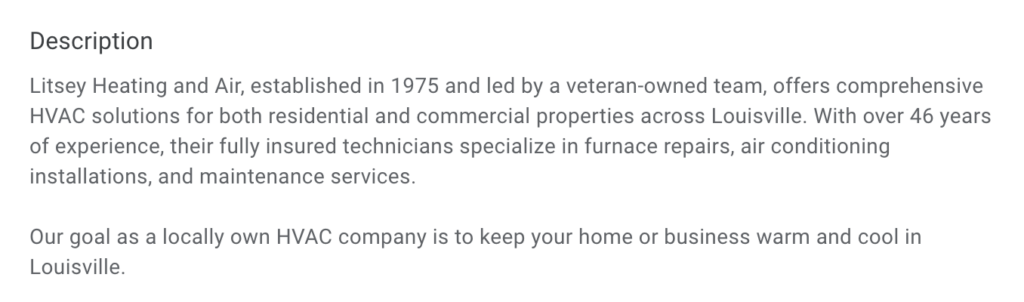
5. Upload High-Quality Images
We’ve put together a comprehensive checklist for the types of images we want to include in our GBP (with examples) which you can download here.
Exterior Photos: (ex. Litsey Heating and Air)
(ex: EternaTurf Louisville)
(ex: Master Touch Outdoor Living)
Interior Photos: (ex: EternaTurf Louisville)
(ex: Guarantee Roofing and Fence)
Staff: (ex: All About Pressure Cleaning and Sealing)
(ex: Litsey Heating and Air)
(ex: Leakxperts)
(ex: Star Heating and Cooling)
Before-and-after: (ex: EternaTurf Louisville)
(ex: Master Touch Outdoor Living)
(ex: Guarantee Roofing and Fence)
Seasonal Photos: (ex: Master Touch Outdoor Living)
(ex: Showcase Remodels)
Awards: (ex: Anthony’s Lawn Care)
Photos with Text: (ex: Star Heating and Cooling)
(ex: Master Touch Outdoor Living)
6. Encourage and Manage Reviews
- Ask for Reviews: Politely request reviews from satisfied customers. Ideally, we want at least 1-3 new positive reviews per week.
- Respond Promptly: Reply to all reviews—thank customers for positive ones and address concerns in negative ones.
- Quality Over Quantity: A few thoughtful, detailed reviews outweigh numerous generic ones.
Plumbing Pros LLC in Easton has been able to grow quickly by managing and responding to new reviews, showing Google that the business deeply cares about its customers.
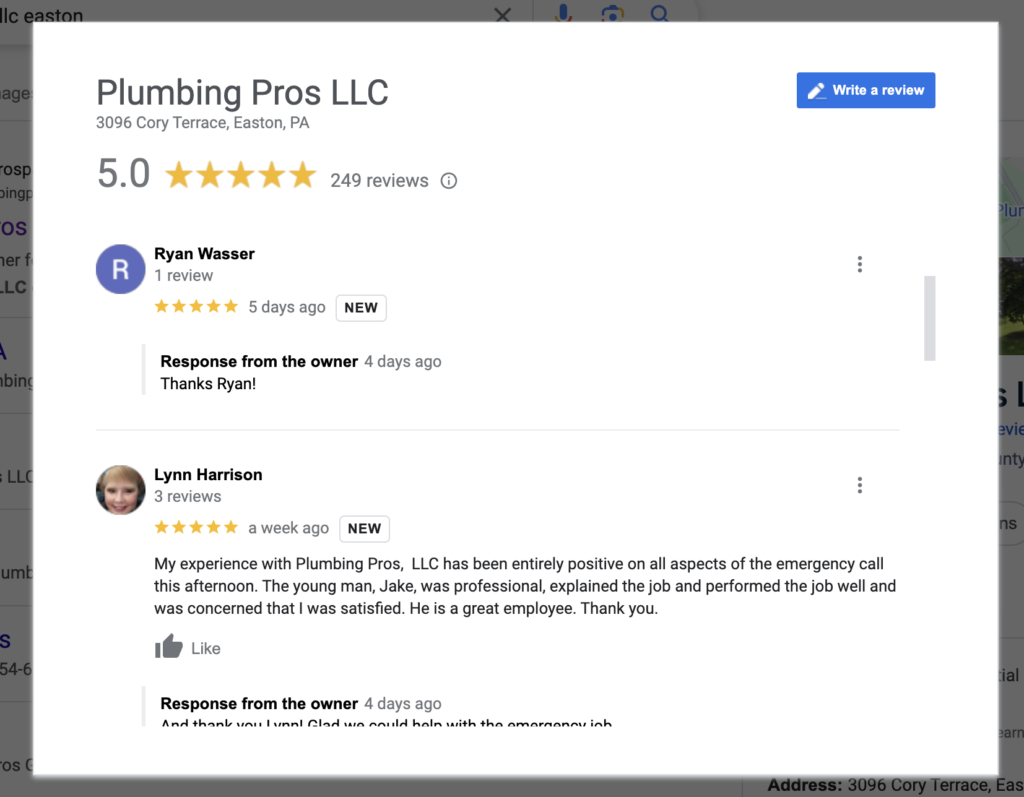
7. Enable Messaging
- Turn on the messaging feature to allow potential customers to contact you directly through GBP.
- Use quick responses to answer frequently asked questions.
8. Post Regular Updates
- Types of Posts:
- Announcements (e.g., new services, promotions).
- Event posts (e.g., webinars, community events).
- Service highlights or tips.
- Post Frequency: Aim for at least one post per week.
- Include a CTA: Encourage users to call, book, or visit your website.
Adding regular updates to your Google Business Profile gives you the ability to communicate more with customers and show’s Google that the business is still operational and reaching out.
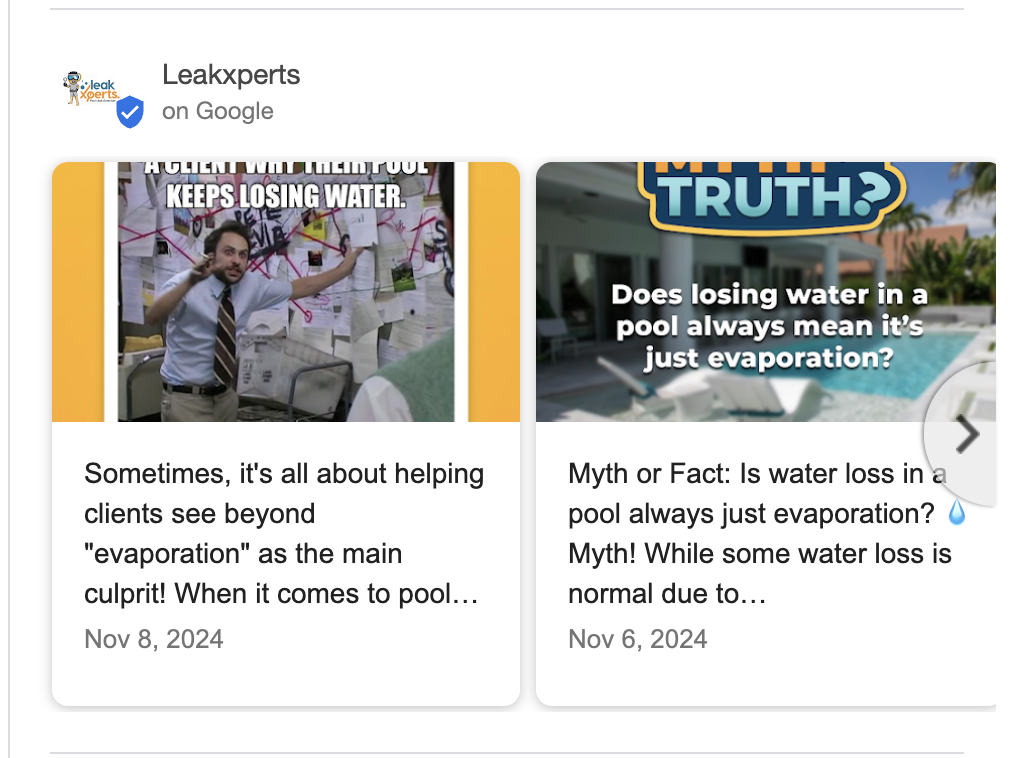
9. Add Products and Services (if applicable)
- Product Listings: Showcase your services as “products” with descriptions and pricing (if applicable).
- Service Details: Add detailed descriptions of each service you offer.
10. Track and Update Your Performance
- Regularly review GBP insights to monitor:
- How customers find you (direct search vs. discovery search).
- Search terms used to find your profile.
- Calls, direction requests, and website visits.
- Adjust strategies based on insights.
Pro-Tips for Local Service Businesses
- Use UTM Tracking: Add UTM parameters to your website link to track GBP traffic in Google Analytics.
- Leverage Video: Upload short, professional videos demonstrating your services or showcasing testimonials.
Stay Consistent: Ensure NAP (Name, Address, Phone) information is consistent across all online platforms.
