A full-time virtual assistant can be hired for $500 per month to work on your business full-time. This can include taking care of your marketing, editing videos, answering phones, or any other repetitive tasks that you have not been able to complete.
Hiring a virtual assistant requires the completion of six stages. Let’s take a look at the 6 stages involved in choosing your amazing virtual assistant!
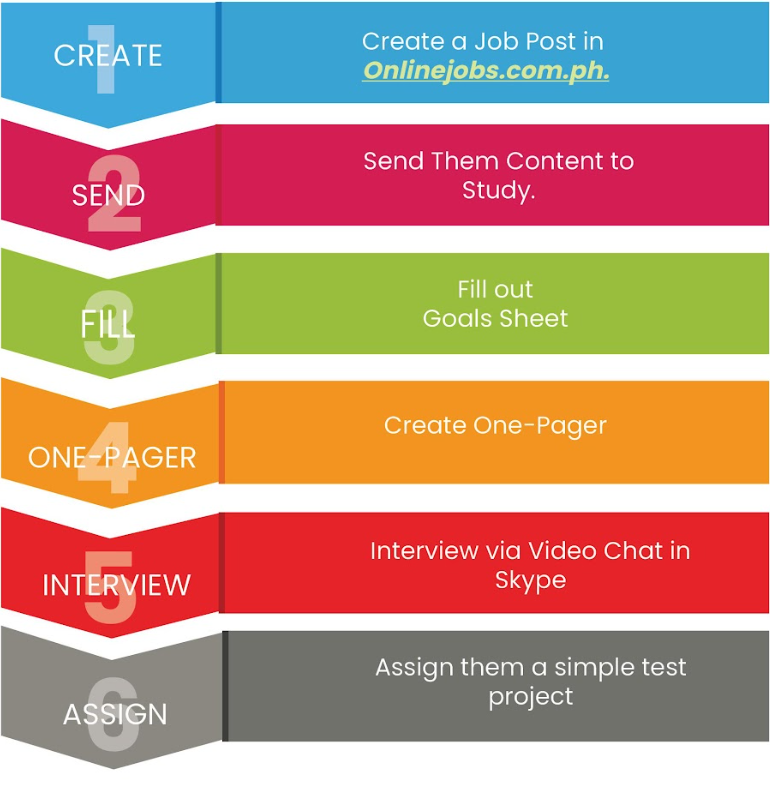
Now that you know how to sort your potential applicants, let’s start hiring your amazing virtual assistant!
There are six stages in hiring a virtual assistant:
1. CREATE – Create a job posting on Onlinejobs.ph.
2. SEND – Send them content to study.
3. FILL – Fill out the Goals Sheet.
4. ONE-PAGER – Have them create a One-Pager.
5. INTERVIEW – Interview via video chat on Skype.
6. ASSIGN – Assign them a simple test project.
Stage 1: Create a Job Post in Onlinejobs.ph
In order to get a quality VA, you’ll need to make a job post that communicates all the tasks you need them to do regularly as well as relay all the expectations you have of them. If you made this correctly, you’ll be able to weed out the serious candidates from the pretenders, as only the serious ones will read a lengthy job post thoroughly.
Hiring Process for VAs on Onlinejobs.ph
Sprinkle in some simple task instructions such as addition, subtraction or any similar math equation, including a “keyword” in the subject line when responding to your job post and other simple instructions you can think of that they’ll need to follow in applying.
Here are examples of job posts you can use as templates
After they send you their initial response, you should check their profile on Onlinejobs.ph to get an idea of what their strengths and weaknesses are!
You’ll be able to see his/her basic information such as age, IQ, DISC, and English mastery scores. If you’re a premium member, you can also do a background check on. You can compare their onlinejobs.ph account (yellow) with their Facebook account (blue).
Note: Specific applicant details have been removed for privacy reasons.
You’ll also be able to take a peek at other information you might want to know, such as:
Related Accounts
Our algorithms for determining if someone has more than one account are pretty sophisticated. We don’t catch people 100% of the time, but we’re really good at it.
While having two accounts associated with the same person isn’t automatically a red flag, it’s something to be aware of. 2 accounts often happen because someone forgot their password, or they forgot if they still had an account, or if they changed their email address. It also happens because people live in the same house and are sharing a computer. 2 accounts which are significantly similar (generally looking for the same type of work) may be a problem of the person trying to keep 2 jobs with 2 different employers without each other knowing.
2 accounts with significantly different info (like, one is a webmaster and the other is a writer) is usually not a problem. Sometimes someone trying to get multiple jobs will use a “cousins” name/facebook account/photo to create a legitimate second account with a high ID proof score. You can usually identify if this is a problem when their skill sets or job descriptions are very similar.
Look at the other account associated with this one. Look for irregularities between them (like the same facebook profile used on both accounts…).
Employment History
Email patterns are indicative of looking for a job. If someone is always sending emails, they’re always looking for a job. Usually someone who is actively sending emails to employers will find a job within a month.
If you’ve already hired this person: If a worker is sending emails after you’ve already agreed to hire him then it’s worth investigating. Sending emails means someone is looking for a job. If they’re emailing someone else while working for you… well…
Workers who send emails month after month are continually looking for work. Often this means they’re working more than one job or they’re commonly doing contract work. In and of itself it’s not bad. But it could be indicative of a bigger problem.
If everything is in order after you looked at their profile and done a background check on them, it’s now time to move on to the next stage!
Stage 2: Send Them Content to Study
The Stage 2 allows you to test:
• How well they grasp concepts, their English, and how fast they can take action
As a guide, there are three phases in this stage:
Initial Round: General Concept/Goal of your Business
• Provide content regarding why your business does what it does. This will let them empathize and understand your business on a deeper level which will lead to a higher level of performance.
Second Round: Educational/Training Videos
• Provide content regarding your daily tasks/concepts on how your business works. This will give them more insight on how and what aspect of your business they can be of the most help.
Third Round: Promotional Videos
• Provide content on what you’re selling or what services you offer your customers. This will give them a better understanding of what you do as a business. You can use “canned” notes for these different stages. It’ll save you time and ensure that all candidates will have the same application process experience.
This is an example of a “canned” note for progression to the 2nd stage of an Operations Specialist application:
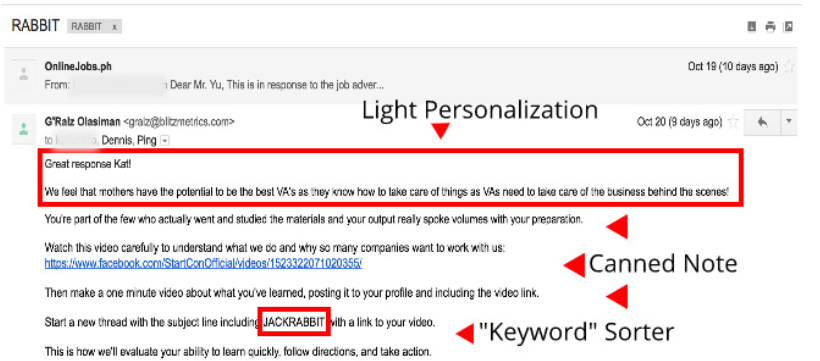
You’ll see that the applicant has the “RABBIT” subject line indicating that she just submitted her response for the initial round. A “canned” note comprises of three things:
• A “personalized” response this portion gives the impression that you’re totally engaged with the applicant and that you’re connecting with them.
• The core note template this portion contains the actionable task/learning point you want them to do/learn for consideration for the next round.
• “Keyword” sorter for the next round keeps the linkage of rounds intact and lets you know at what stage particular applicants are.
Stage 3: Goals Sheet and Proposed Development Plan
– Shows their character
– Shifts the focus from you to them
– Gives you insight on their perceived skill level
– Lets you see their short to long term targets
– Lets you examine if you can help them achieve their goals
– Happy employees are efficient employees
– Lets you see their desired salary
– Lets you see how they gauge their skills/expertise/knowledge – Lets you see how they want to grow in the company and if you can support them in their growth.
Stage 4: Create a One-Pager
Stage 4 organizes their information. It also acts as another test to see if they can follow instructions and how fast they can take action.
• Onlinejobs Resume, Goals Sheet, Proposed Development Plan
Stage 5: Interview via Video Chat in Skype
• Ask questions over the content you had them review
• Ask other intelligent questions that correlate with your niche
• Show Interview Template for Operations Specialist Applicants
Stage 6: Assign them a Simple Test Project
Use this to test their ability to execute with instructions. If they pass, they are HIRED!
Note: If they fail at any step of the way, they are DQ.
If it’s a minor fail, you can give them another task to see if they can make up for the mistake.
