Comprehensive Audit Checklist for Local Service Business Websites
Introduction
A website audit ensures a site meets technical, SEO, and design standards. This checklist applies to auditing existing websites—not creating new ones. If you're a VA looking to build a personal branding website, you can find that here. Our focus is on optimizing performance, improving search visibility, and enhancing user experience. The audit helps you provide data-driven recommendations for website improvement.
Video Walkthrough of a Live Website Audit
Below are a few videos of Dennis Yu conducting a live website audit for a clients. This walkthrough will give you insights into the practical steps involved in auditing a website for SEO, user experience, and technical performance.
Have Access To Ahrefs or a Similar SEO Tool:
Before we can do a proper audit of any website, we need to have access to tools which allow us to see the bigger picture. We use Ahrefs, but most SEO tools work the same way.
Type the website's domain in the main search bar and you'll see a full menu of statistics.
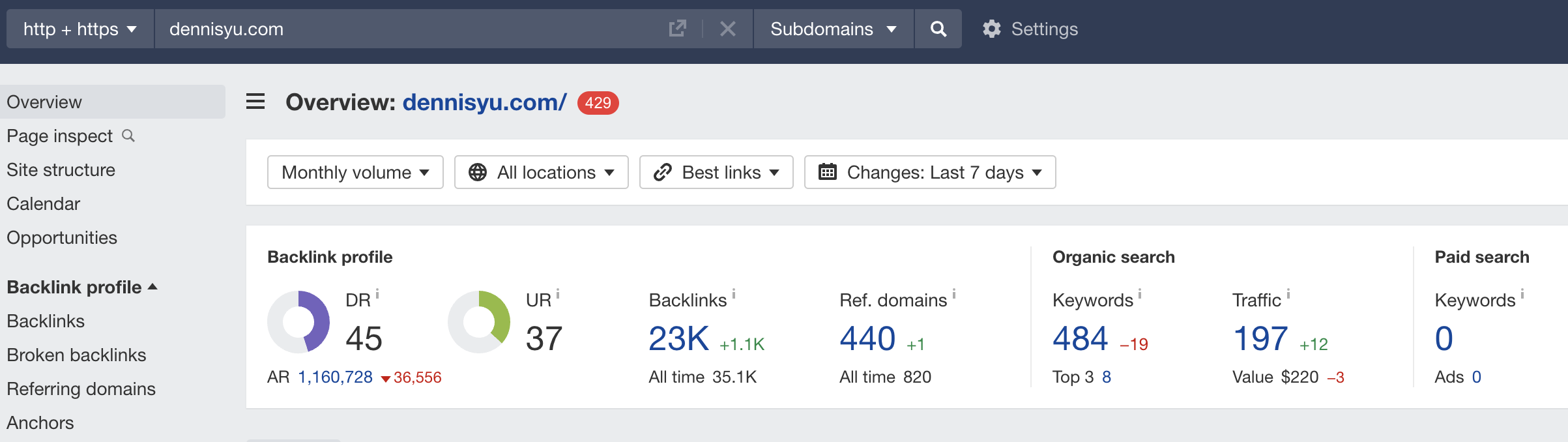
Start With Backlinks:
When you're conducting an audit of a website, we always start with backlinks since that's the first step in determining the quality of a website's SEO. For example, a website with only a few low-quality backlinks will not be as strong as a website with plenty of backlinks from high quality sources.
Take for example, Plumbing Pros LLC, a recent client of ours.
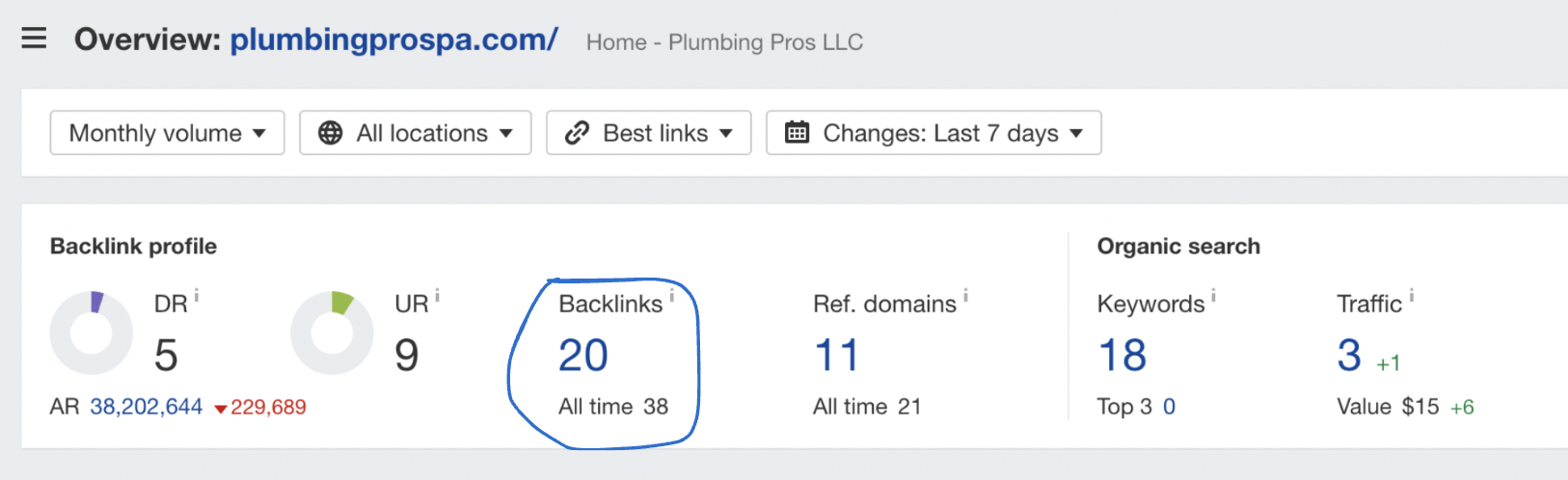
When you click on their backlinks, you'll find a few high quality links from ourselves and other assets we own - but few others. Before we added these links, they ranked on almost nothing.
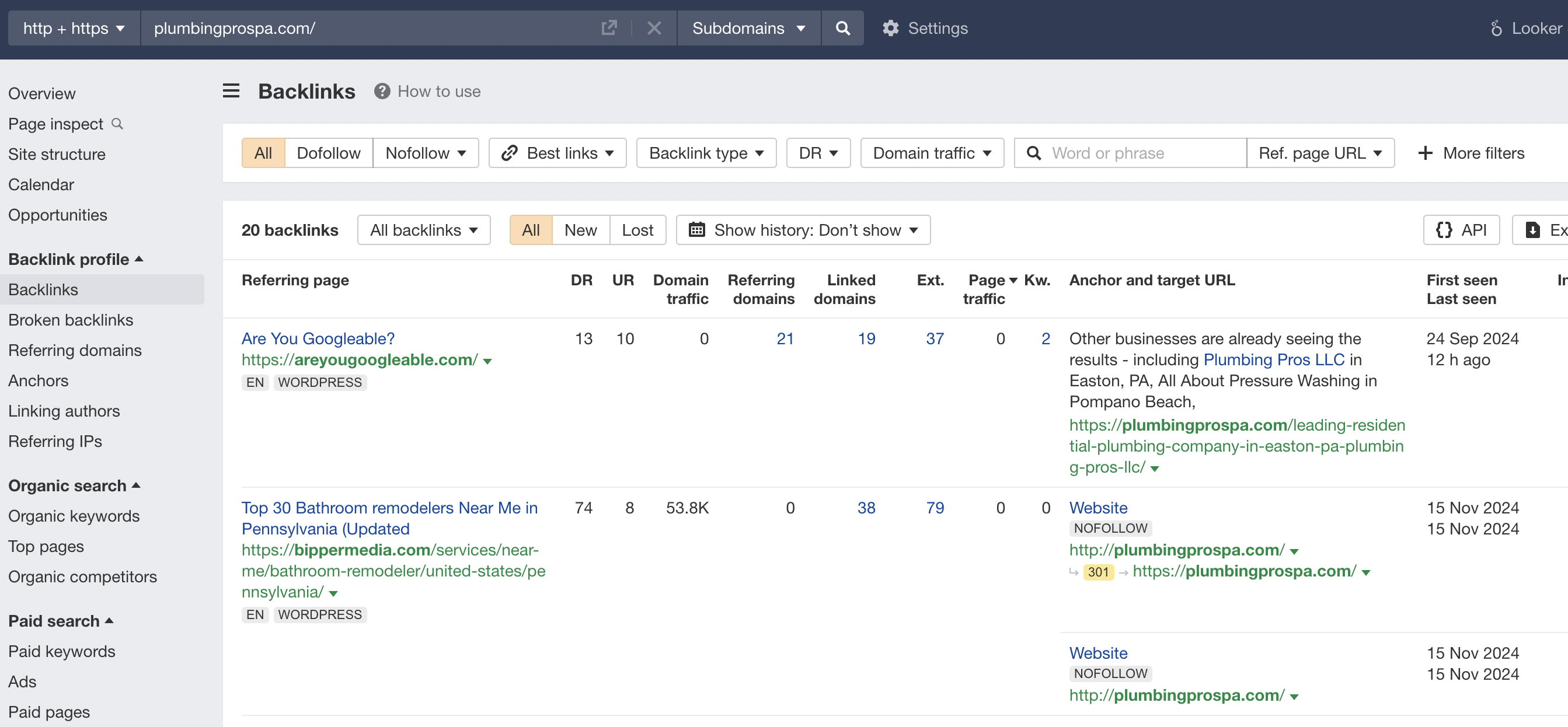
Now take our own website for an example of a powerful domain which can generate link juice if we relevantly link to our clients. We usually do this through publishing audits onto our site, like this one we recently published for how Guarantee Roofing can get more qualified calls in their local service area.
If you compare our website's SEO, you can see how high quality links from us (or any website with enough authority) is a game-changer for clients.
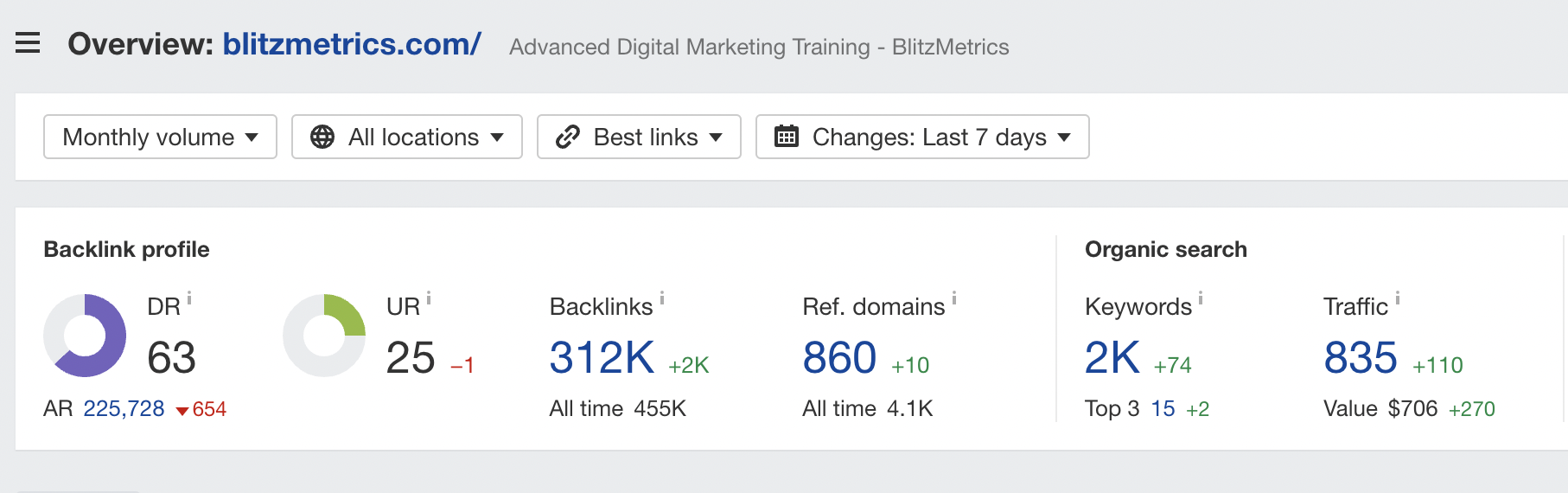
Organic Keyword Performance
We then move into the website's organic keyword performance. We can use an example of our client Leakxperts.
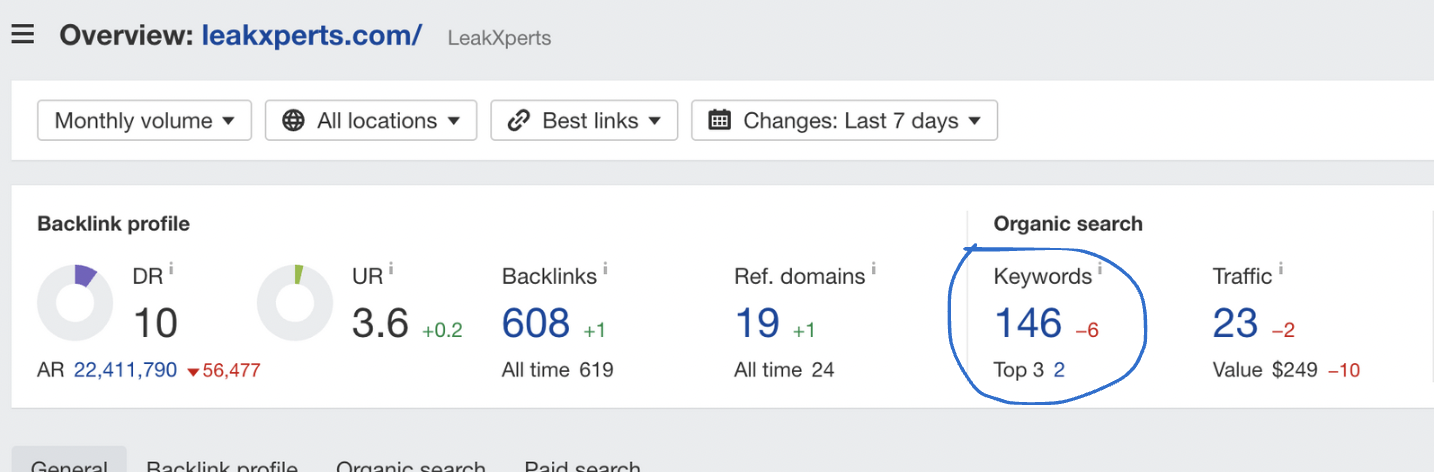
When you view organic keywords, this is how they rank when searches are being done on search platforms like Google.
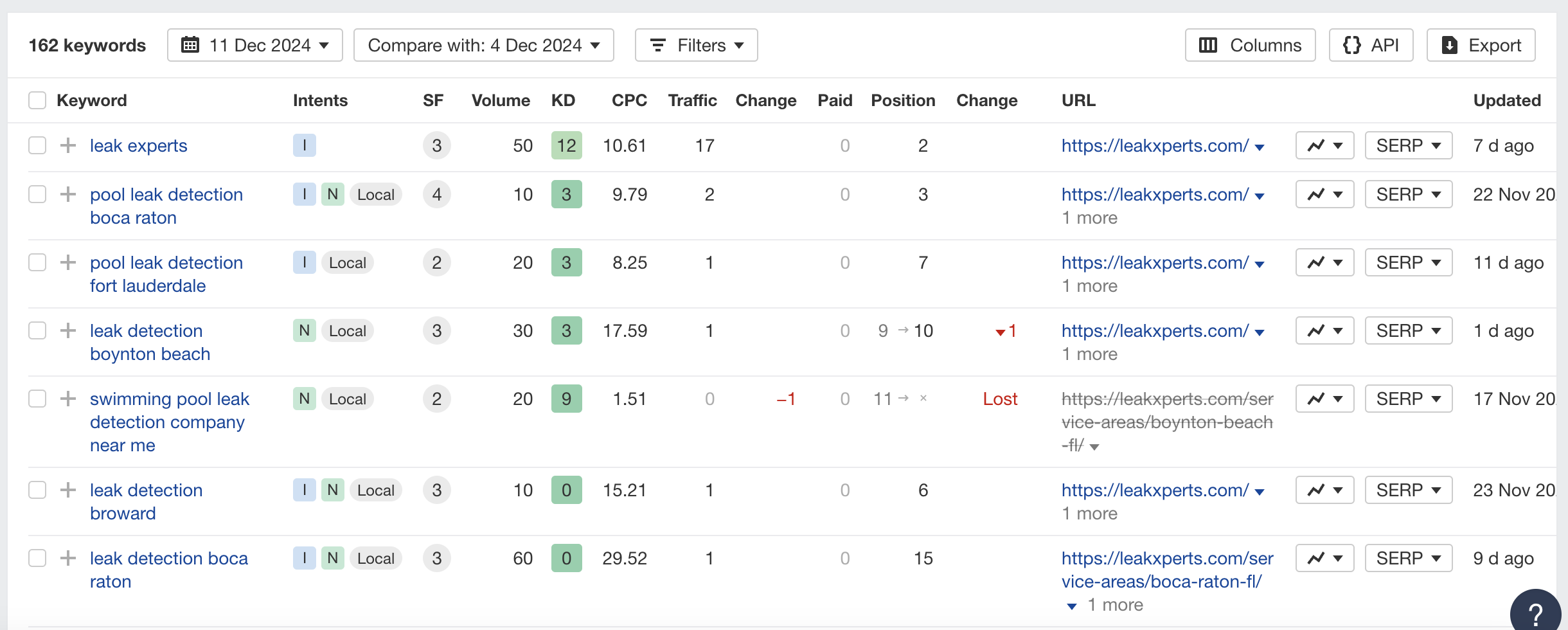
As you can see, most of their organic traffic is coming from branded search or users searching for Leakxperts. While this isn't a bad thing, we want to look for articles and local service pages to do most of our heavy lifting, since terms like "pool leak detection boca raton" allow new customers to find Leakxperts.
Don't worry about the overall DR score. This is a basic metrics and gauge for how a website is ranking, but what matters more are the backlinks and keywords.
Website Improvements:
There are many ways to improve SEO, but the easiest is adding more E-E-A-T content into the website itself for our client.
Before we even dive into the website's content that we're auditing, we need to determine what they're hosting is. We already recommend Wordpress since we offer premium WP Engine hosting and since Wordpress is known for being the easiest to grow organically.
To check to see where a website is being hosted, add /wp-admin at the end of the domain to confirm if it's a Wordpress website. If not, there are dozens of free tools online you can use to determine where the site is being hosted and what they're using.
Qualifying Checklist
Before beginning the audit, gather the following information:
- Access to the Website’s Admin Panel.
- Access to Google Analytics and Search Console.
- Access to any relevant SEO tools (e.g., Moz, Ahrefs, or SEMrush).
Audit Steps
Step 1: Technical SEO Audit
- Check the site's indexing status via Google Search Console.
- Use Moz or Ahrefs to verify the site’s domain authority and rank.
- Ensure that the site's robots.txt and sitemap are correctly configured.
- Use Google PageSpeed Insights to test for speed and mobile-friendliness.
- Ensure that the site is HTTPS secured (SSL certificate).
Step 2: Content Audit
- Verify that Google indexes at least 100 pages.
- Identify thin content and duplicate pages.
- Review meta tags, titles, and descriptions for SEO relevance.
- Ensure all pages and blog posts are optimized for keywords.
Step 3: User Experience (UX) Audit
- Test the mobile and desktop versions of the site.
- Ensure that the website loads in under 3 seconds (PageSpeed score of 90+).
- Check for any broken links or 404 errors.
Step 4: Branding and Messaging Audit
- Ensure consistent branding across the site (logo, colors).
- Verify proper branding and navigation links in the header and footer.
- Confirm every page has a clear CTA and aligned messaging.
Post-Audit Steps
After completing the audit:
- Create a report that highlights technical errors, SEO issues, and content gaps.
- Offer actionable insights for resolving performance issues.
- Suggest improvements to enhance search visibility, user experience, and site speed.
Who Needs A Website Audit
Any business with a digital presence benefits from regular website audits. Whether managing an e-commerce platform, personal blog, or corporate website, audits help ensure the site remains competitive, secure, and user-friendly.
Conclusion
A comprehensive website audit provides a roadmap for improving a website’s performance, SEO, and user engagement. Use this checklist to uncover weaknesses and optimize client websites.
