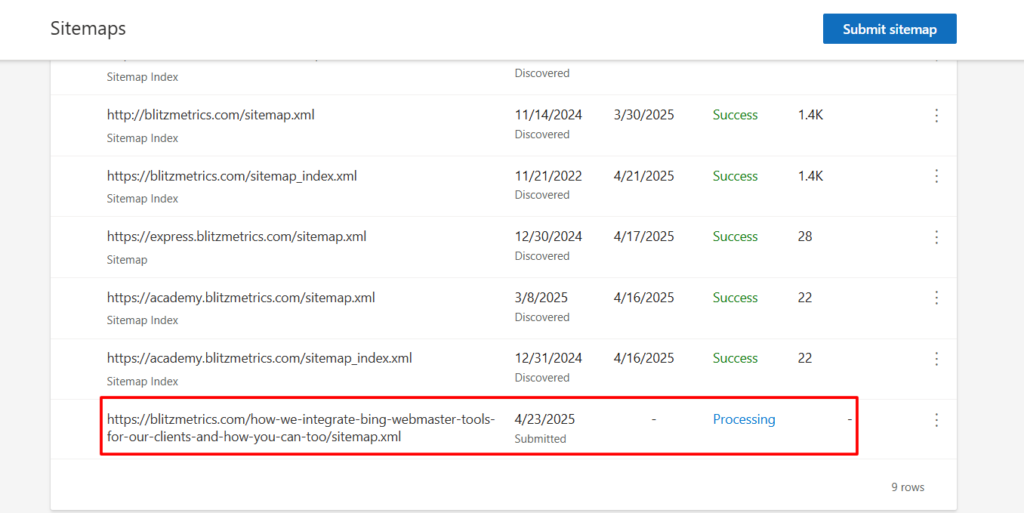When we onboard a new client, our goal is to lay the strongest possible SEO foundation from day one. That means we don’t stop at Google Search Console—instead, we pair it with Bing Webmaster Tools (BWT) to capture every source of organic traffic.
Below, we’ll walk you through exactly how we do it for our clients and show you how to replicate the process in your own onboarding.
Our Onboarding Philosophy
From Google Analytics to Facebook Business Manager, we gather every key property so we can analyze performance across channels.
Early detection of crawl errors or indexation issues saves time and boosts rankings.
By diversifying traffic sources, we reduce reliance on any single search engine—capturing clicks that others often overlook.
Why We Add Bing Webmaster Tools
Clients often see hundreds of clicks per month from Bing after just a sitemap submission. Lower competition on Bing means quicker wins on mid- and long-tail keywords.
Bing Ads often run at 30–50% lower CPC than Google Ads, stretching budgets further.
BWT’s Crawl Information, Crawl Control, and Index Coverage reports mirror what GSC offers—giving us another vantage point on site health.
Step-by-Step: How We Do It
A. Sign In & Add Property
i- Go to https://www.bing.com/webmasters.
ii- Sign in with your Microsoft account (or create one).
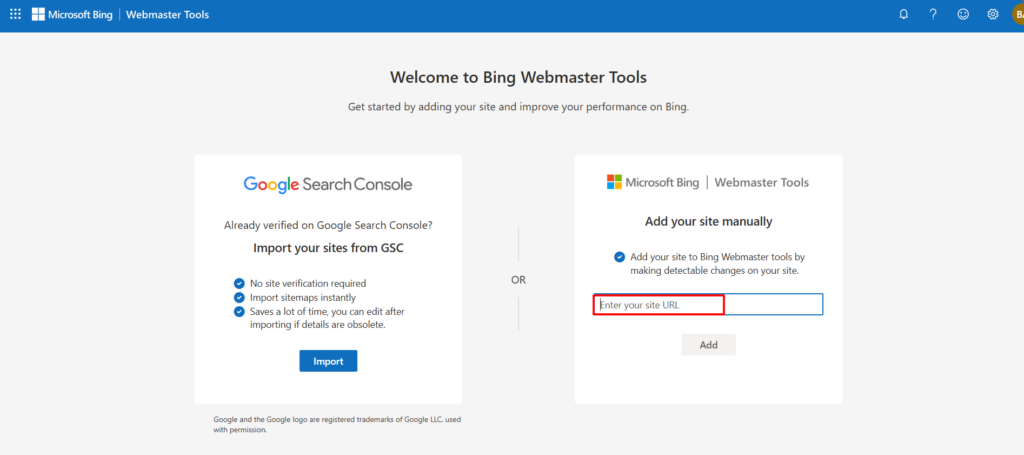
iii- Click “Add a Site”, enter the full URL (including protocol), and hit “Add”.

B. Verify Ownership
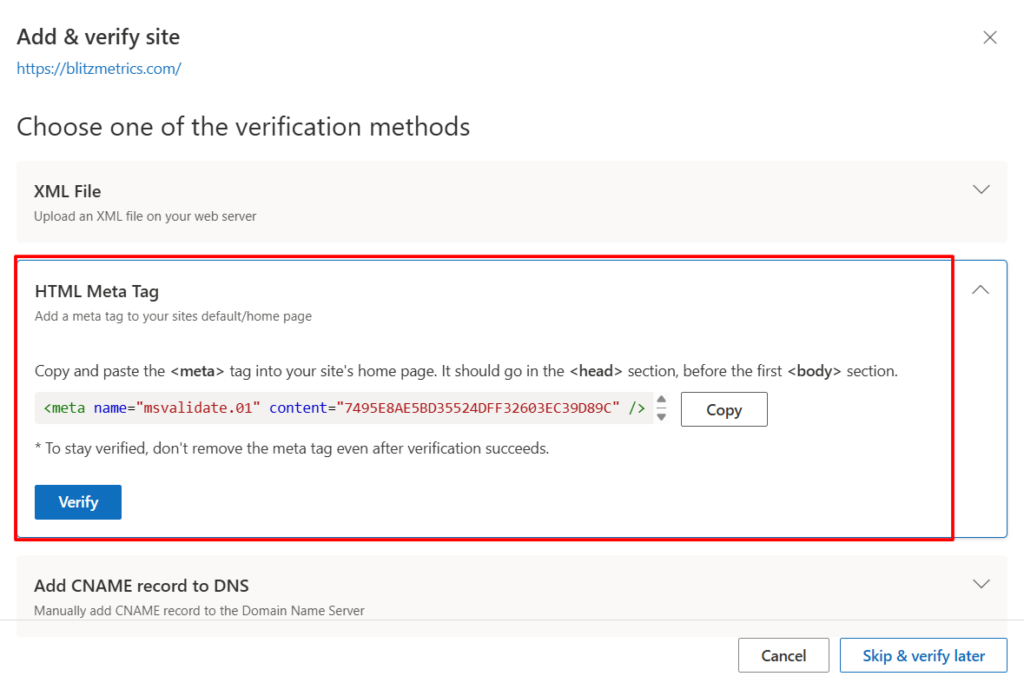
We typically choose the HTML meta tag method (so it can live alongside our GSC tag), but you can also use:
- XML file upload
- CNAME DNS record

C. Submit Your Sitemap
i- In the left sidebar, select “Sitemaps.”

ii- Enter your sitemap path (e.g. /sitemap.xml).

iii. Click “Submit.”


iv. Confirm your sitemap’s status in the “Submitted Sitemaps” table.