
We love our friends and show it often. One of the ways we show love is by giving gifts, such as custom face socks. This is part of our Thank You Machine, which is part of the larger Content Factory process.
Imagine your face on a pair of socks. So cool!
It is the kind of personalized gift that people appreciate– and we’ve even collected hundreds of social media posts where people proudly share them.
This task is usually done by VAs ordering face socks for clients of our agencies, conference organizers that have hired us to speak, and other partners.
But anyone can order face socks themselves using this process– to surprise and delight a friend, client, or loved one.
We not only order these face socks for our direct clients (such as agencies, conference organizers, and other partners), but we also help our clients order these gifts for their own customers, creating memorable experiences for everyone involved.
Before placing an order
If you ever get asked to order custom socks for someone, you’ll need to gather some information first.
You’d want to know the following:
Who is it for?
You will be supplied with the name of the intended recipient. You may need to search through email messages to find their names. If you’re not sure who the recipient is, please ask someone who knows.
Where will it be delivered?
You will need the mailing address here. To get it, use Google. Search their business website and even their social media accounts. If you need to ask the person, do it through email. Ask for their mailing address and tell them that it’s for updating our contact list. If that doesn’t work, ask Dennis.
Where can you get a decent picture?
You will also need to find a suitable picture. You can get one from their LinkedIn profile, business bio, social media, or company website. Please make sure that the person in the picture and the intended recipient are one and the same person.
You will need a message to go with the gift
Most likely, you will be supplied with the message, but just in case you don’t receive a message, please ask the sender or use your best judgment. Here is a video guide on how to personalize notes for gift orders:
Order Price and Availability
Note that every order is available only for shipping within the United States.
The total price is $27.99 ($3 for the handwritten note and $24.99 for socks). This price includes both the custom face socks and a personalized handwritten note.

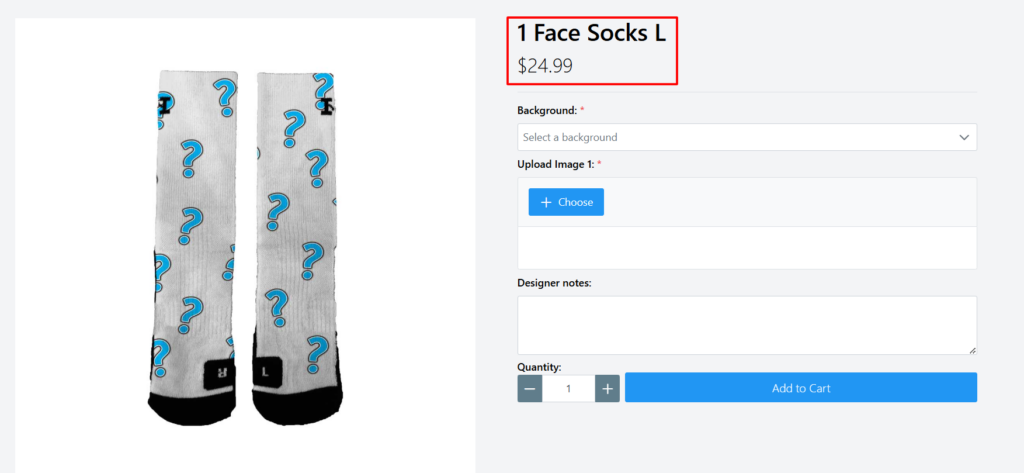
Logging into Hoopswagg
If you need to place an order for more than one recipient, place each order separately unless all of the recipients belong to the same mailing address.
We order our custom socks from Hoopswagg, which is a Shopify store. Contact operations@blitzmetrics.com to request the login credentials if you’re a team member.
How to place an order
1. Go to https://clients.hoopswagg.com/ and click login.
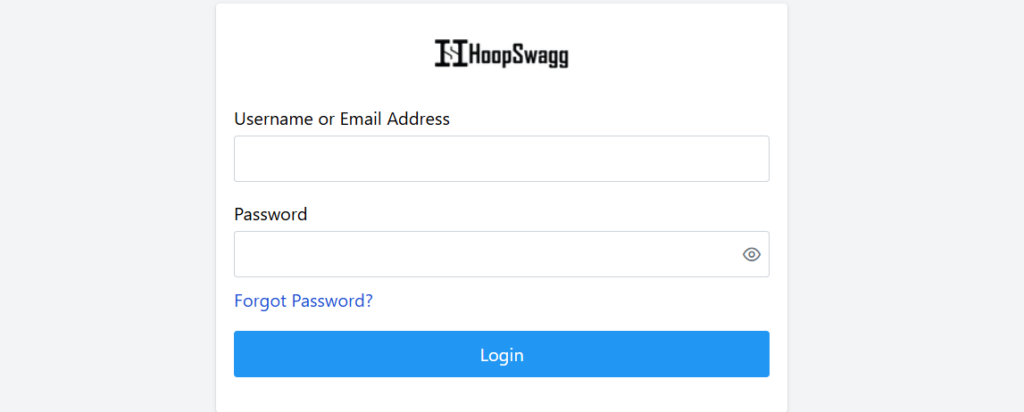
2. Click on the “Handwritten Note.”
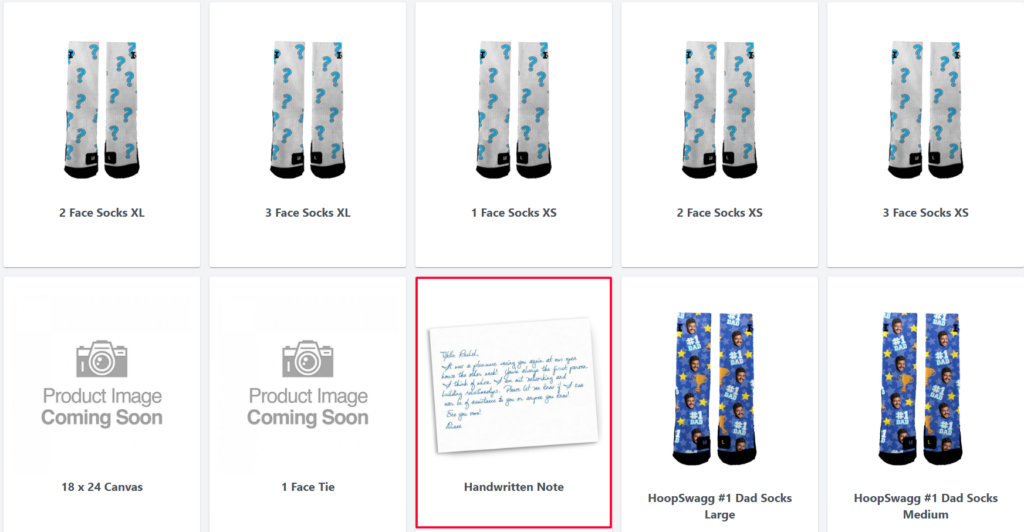
3. Add the message, put Dennis’ name to let the recipient know where the gift came from, and click “Add to Cart.”
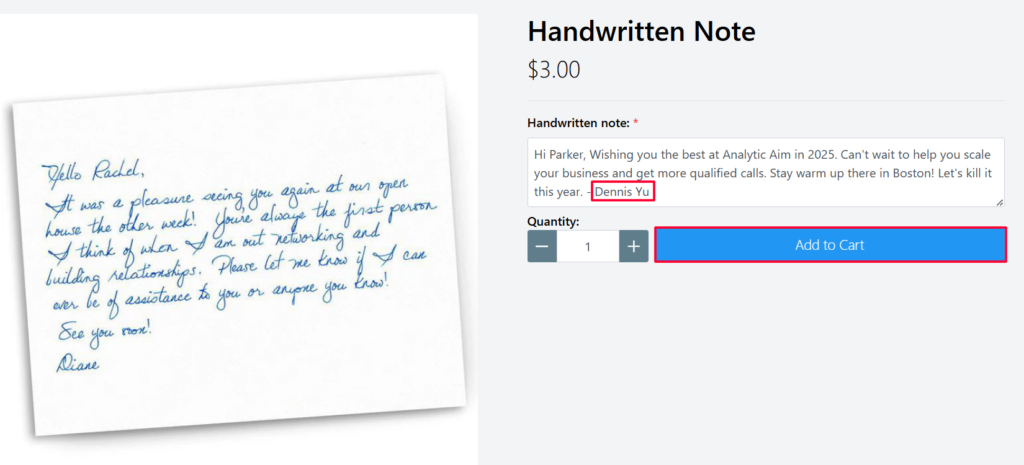
Your cart will appear like the one below:

4. Just click on “Shop” to add in the socks.
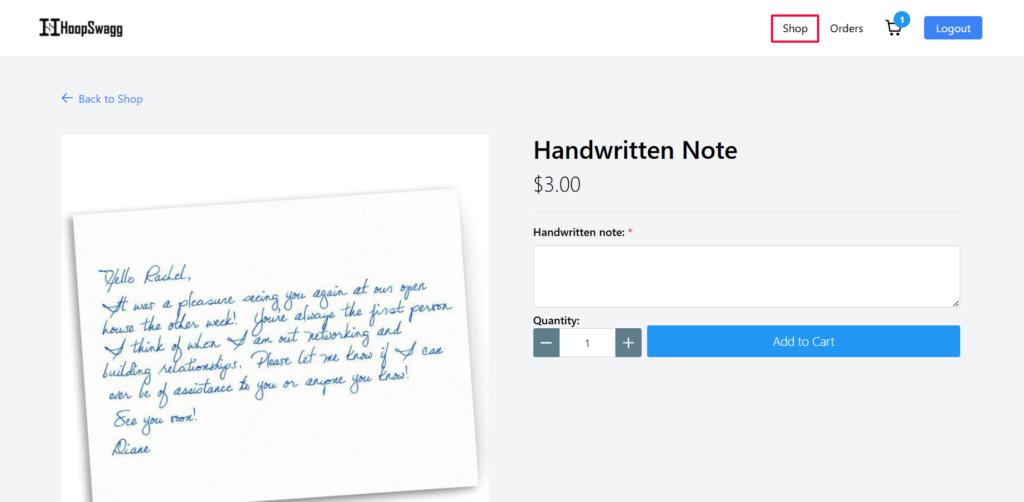
5. Find suitable socks for the particular recipient:
- 1 Face Socks L for Male
- 1 Face Socks M for Female
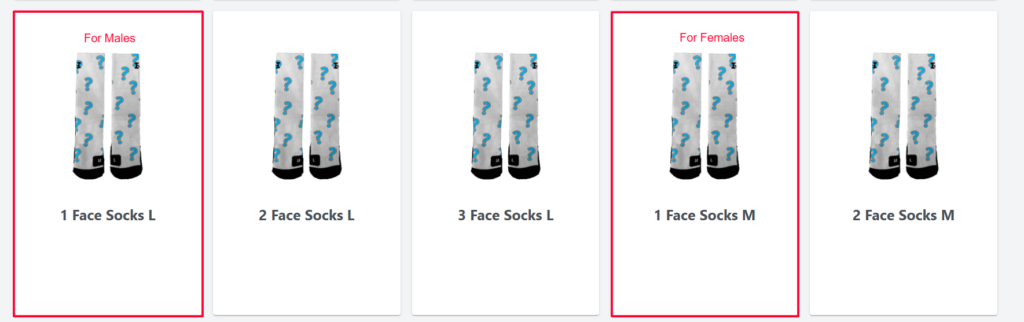
6. Select “Face Collage” as Background.
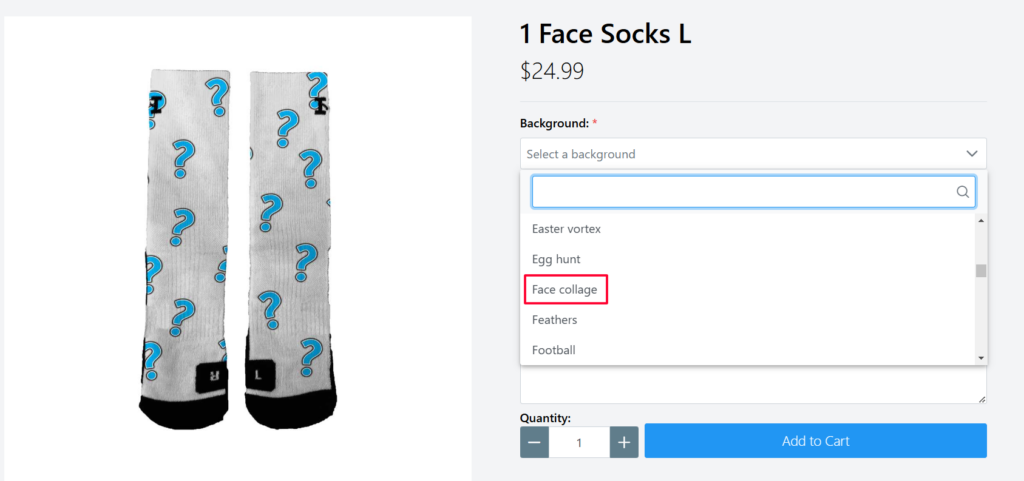
7. In the “Image” portion, click on the Choose button.
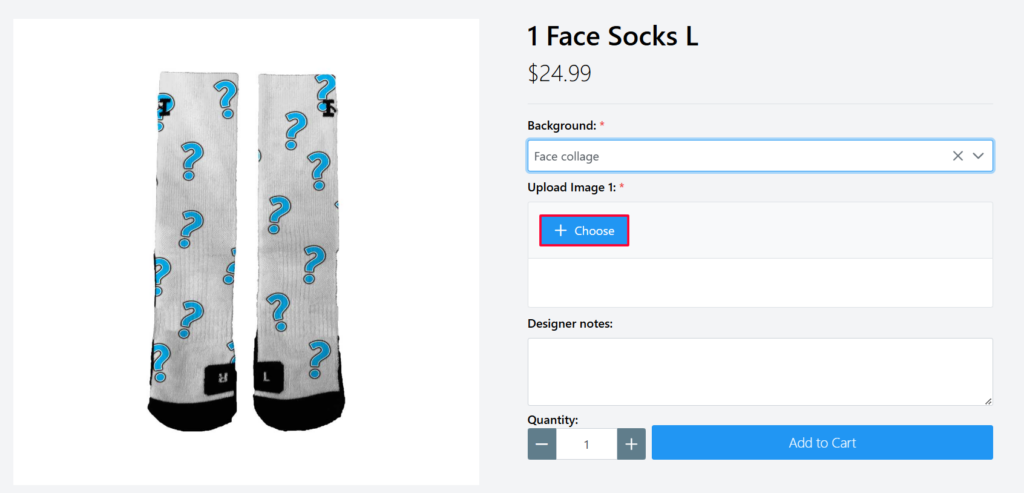
8. Drag the Image.
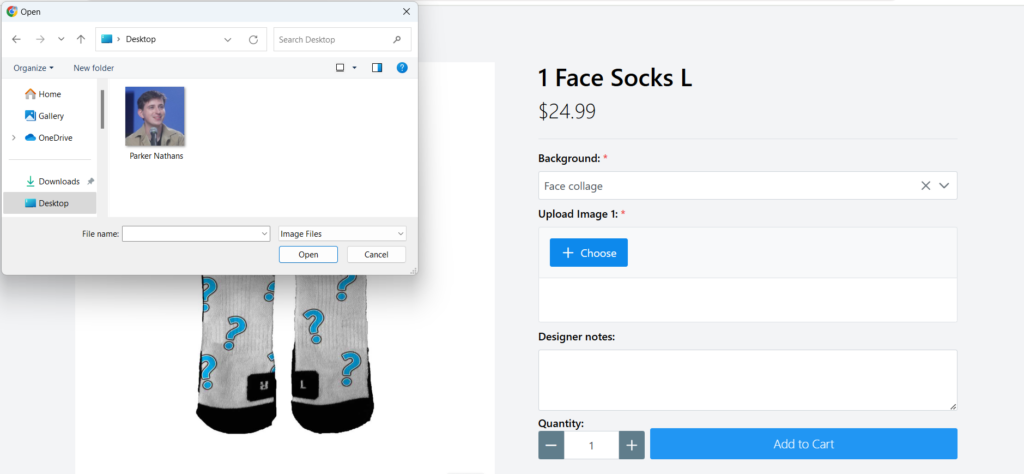
9. Click “Add to Cart.”

10. Check your cart. It should contain the following:
- A handwritten note.
- Face Socks with the image of the recipient and the correct size:
- 1 Face Socks L for Male
- 1 Face Socks M for Female
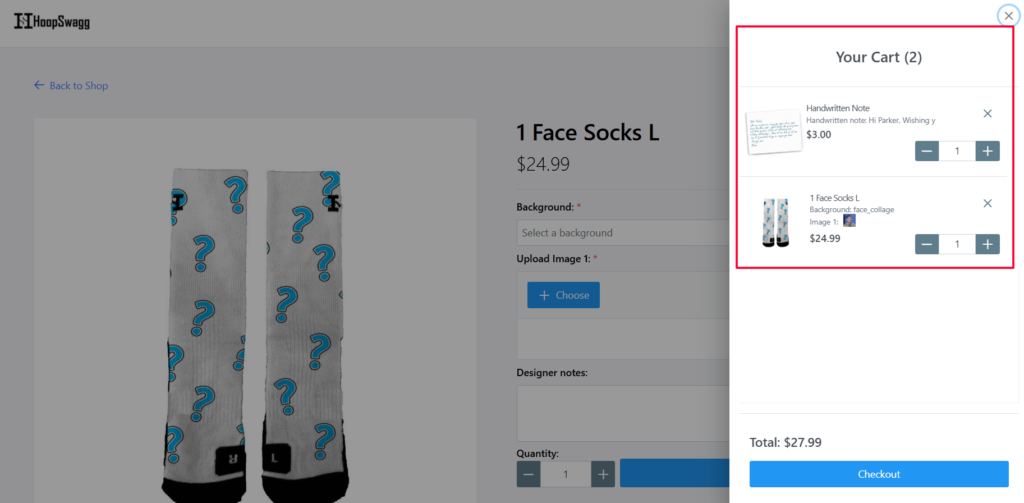
11. Click the Checkout button, and insert the Name and Shipping Address.
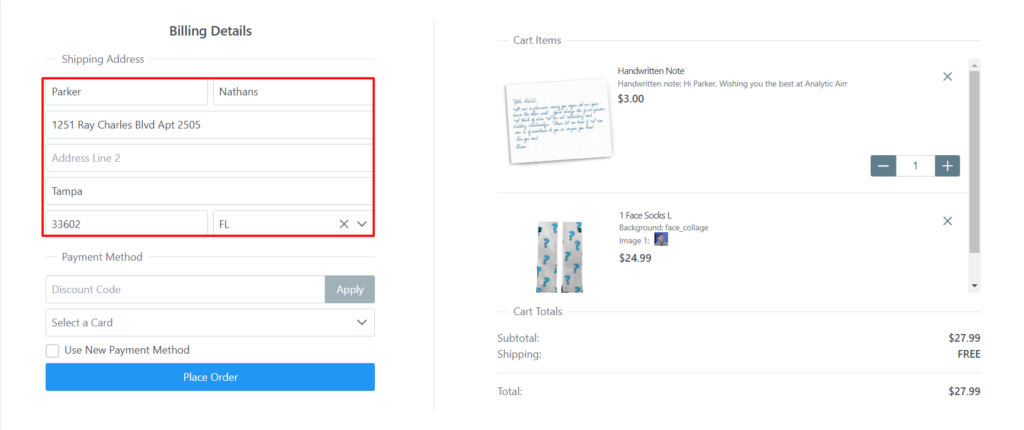
12. Choose the Payment Method.
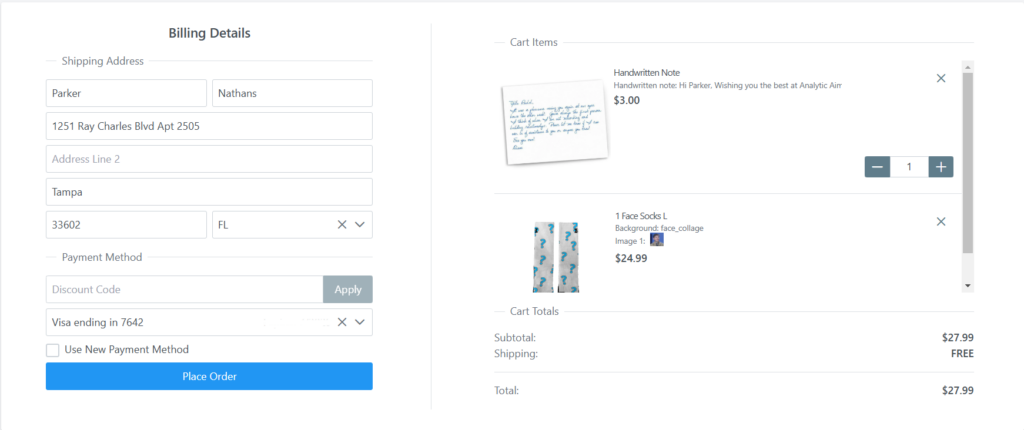
13. Now click on ‘Place Order’.
Your order is all set.
15. Go to the Gift Tracker and fill out the order details.
Congratulations!
What it looks like
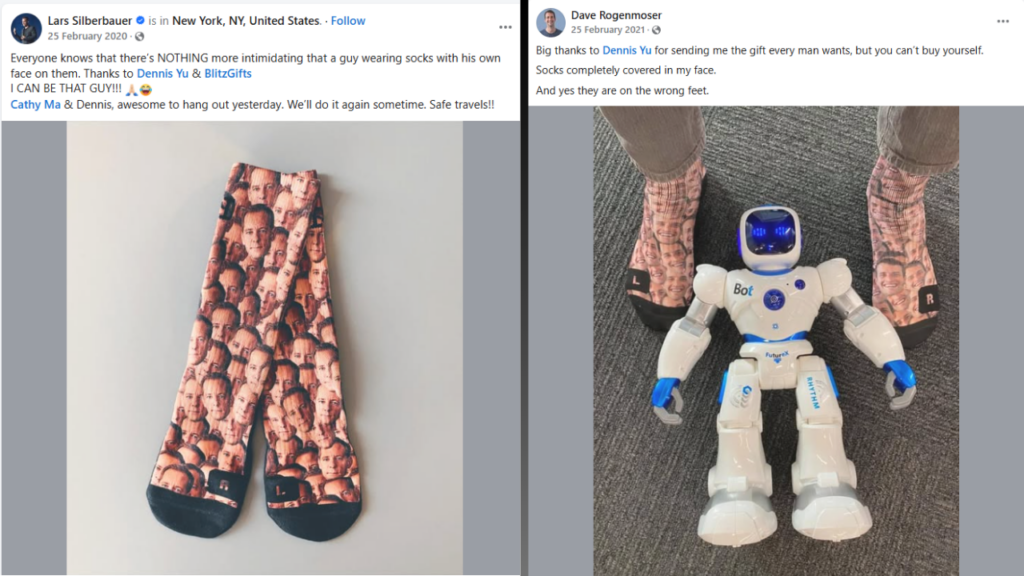


Verification Checklist
Consult this checklist to ensure the successful execution of the task.
- The name of the recipient is correct.
- The address of the recipient is correct.
- The picture of the recipient is correct.
- The accompanying message is appropriate.
- You chose the correct bundles (handwritten note + face socks)
- The price is correct.
- The size of the socks is correct.
- Face collage is selected as background.
- The picture was uploaded.
- The message was entered.
- The quantity is correct.
- A confirmation of the order was received.
Virtual Assistants Can Help
If you’re serious about getting your Thank You Machine going, you can hire competent virtual assistants to do tasks like this for you and more. Please take a look at our Hiring Process Flow Chart to have an idea of the process.
If you enjoyed this tutorial, then check our Task Library, where you can learn how to get a thousand other things done!
