If you’re reading this you’ve probably launched Google local service ads for your business.
Firstly – congrats!
Local service ads are so effective they rank above Google PPC ads and offer the best ROAS (return on ad spend) if you fit into one of the 72 available categories.
But as the floodgates open and the leads pour in, how can you not only manage them, but get more of them?
In this guide we’ll break down the best practices for managing your LSA once it’s set up and running to get the most out of your ad spend.
What should my initial budget and goals be?
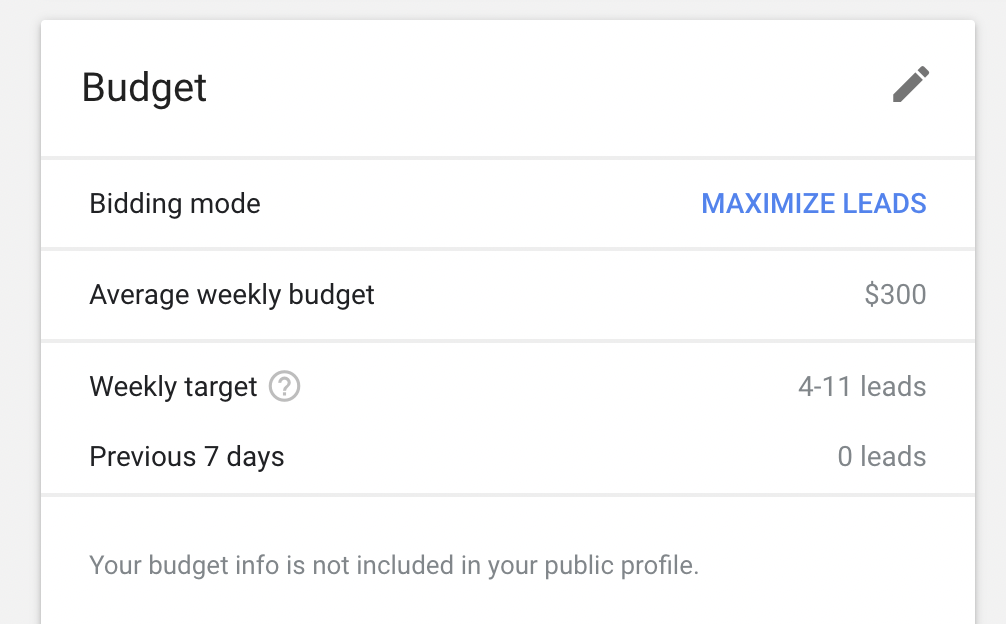
We recommend an initial LSA budget of at least $300/week. This is enough ad spend to get a feel of your ads’ effectiveness without breaking the bank. It will also quickly tell you if anything needs to be adjusted based on your lead volume.
Every local service business is different, but this is a great starting point for at least the first 2 weeks.
The great thing about LSA is that every campaign has the same goal – to make the phone ring.
A good starting point should be between $30 – $100/lead based on your industry.
An HVAC technician might be ecstatic about $100 calls while a pool cleaning might want $30/calls. So set a target goal which fits best for your business.
Make sure to select “maximize leads” as well so you can let Google optimize initially.
For LSA – Responsiveness is Key
Google wants to showcase businesses that pick up the phone when a call comes in.
This means that your company cares about customer experience, which tells Google to show your ad more.
Think of Google as a giant referral machine. If they refer you business calls, they want to see if you’re taking care of them before they send you even more.
Every local service business knows the importance of getting to leads before their competitor does. Think of this as an extension of that.
Another way to respond, which is absolutely essential for LSA success is by marking new phone and message leads.
Be Sure Mark Your Leads As Booked They Come Through
Marking leads as booked means pressing a button confirming that an appointment was scheduled from the call. We can’t overstate the importance of marking leads as booked.
Without marking leads, Google doesn’t know the quality of them and will hesitate to send you more.
To mark leads as booked:
- Log into your LSA profile and go to the “reports” tab in the left hand corner
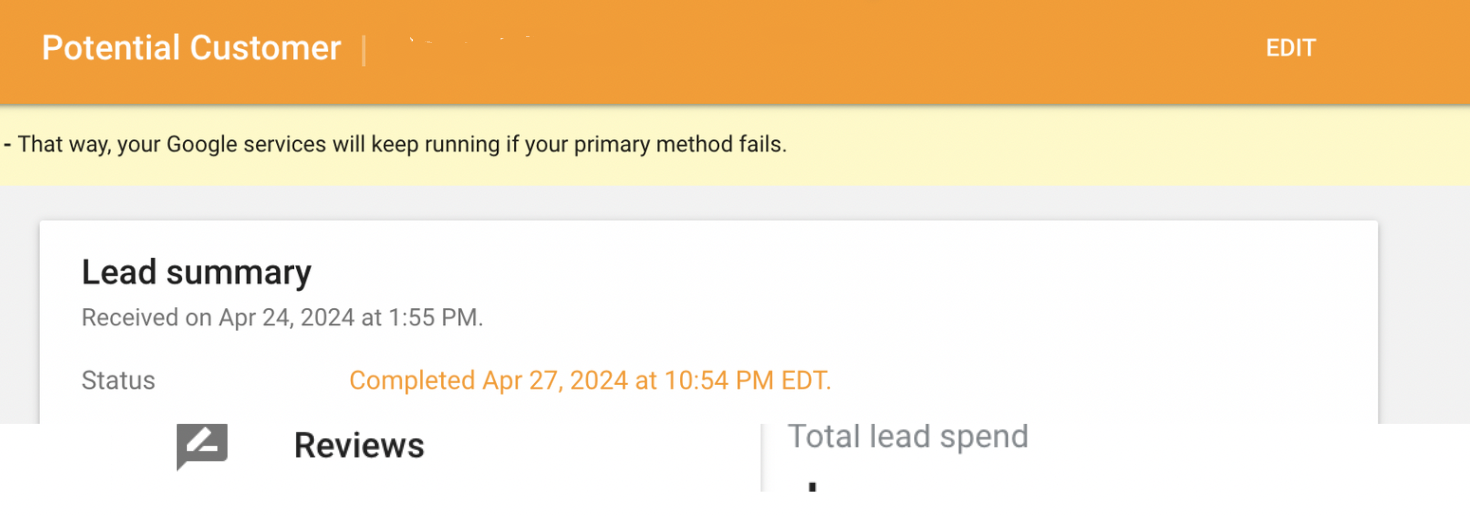
- From there, scroll down under your report to see any new lead activity and click on them.
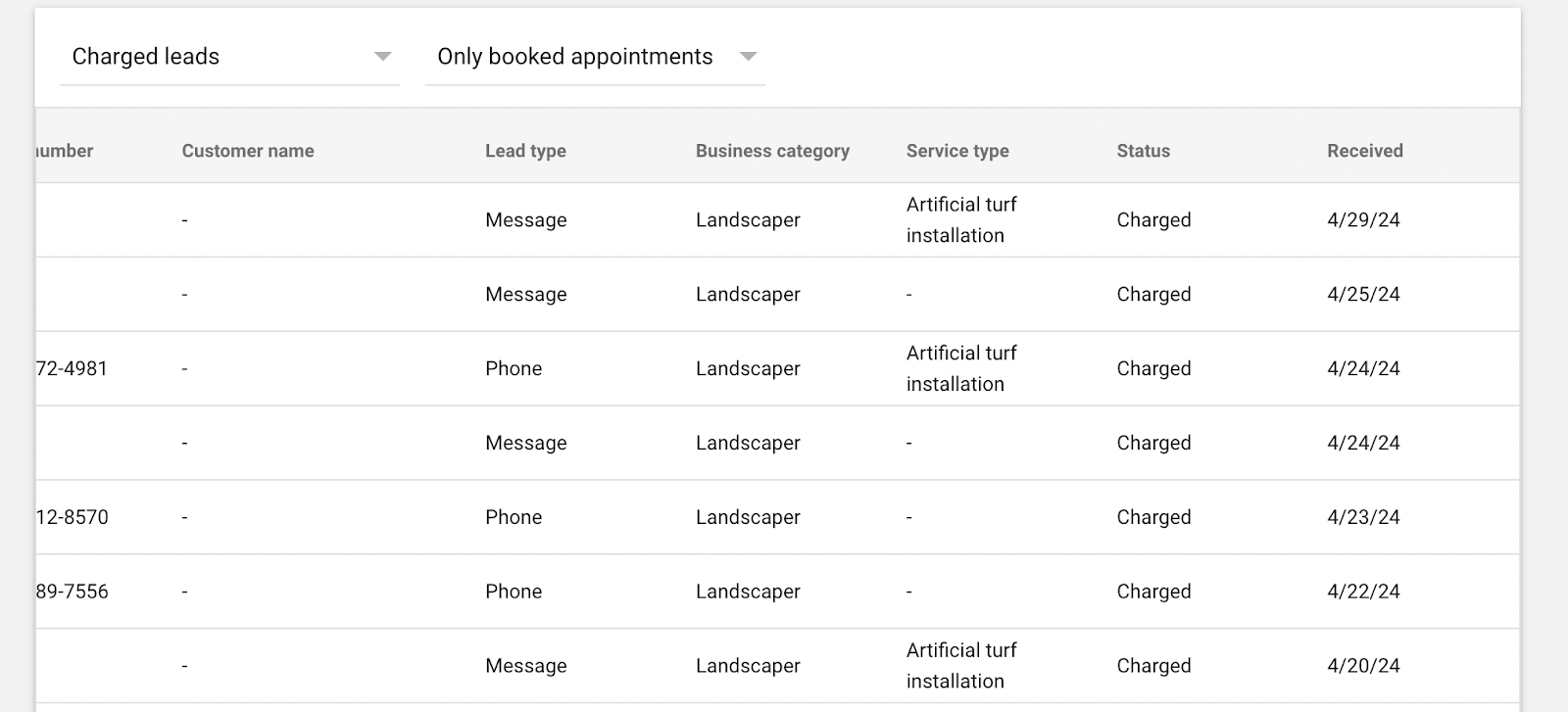
From there you can listen to the conversation from the call and determine if the lead is qualified or not and has scheduled an appointment.
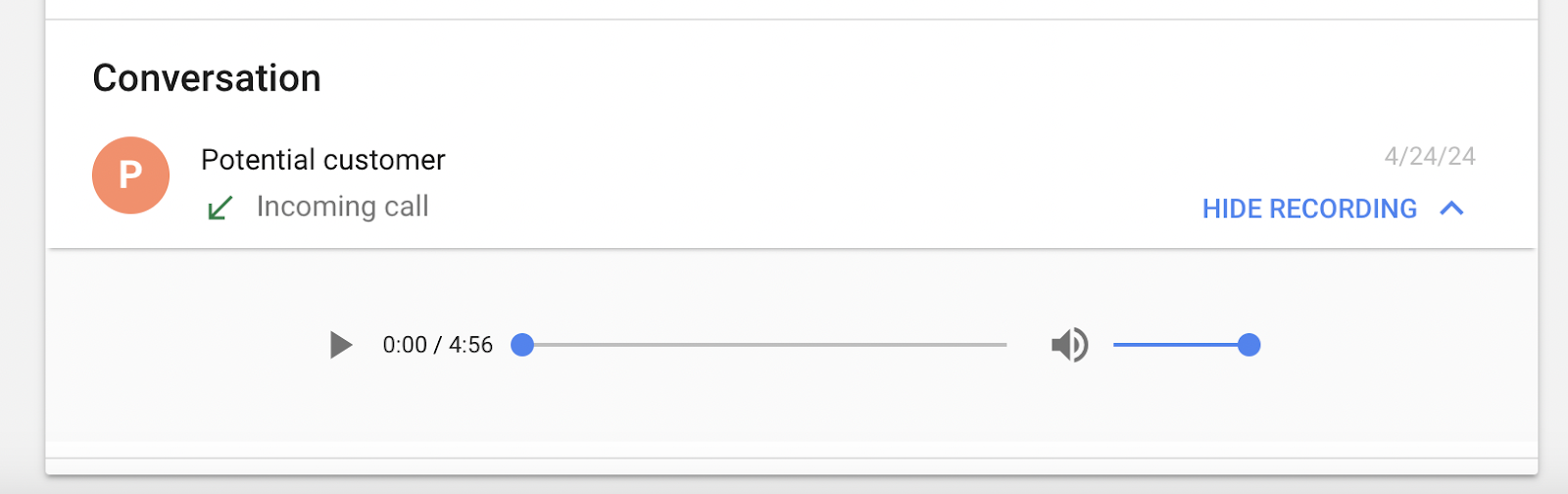
- If the lead is qualified and has booked an appointment, scroll up and click on “Mark Booked” button.
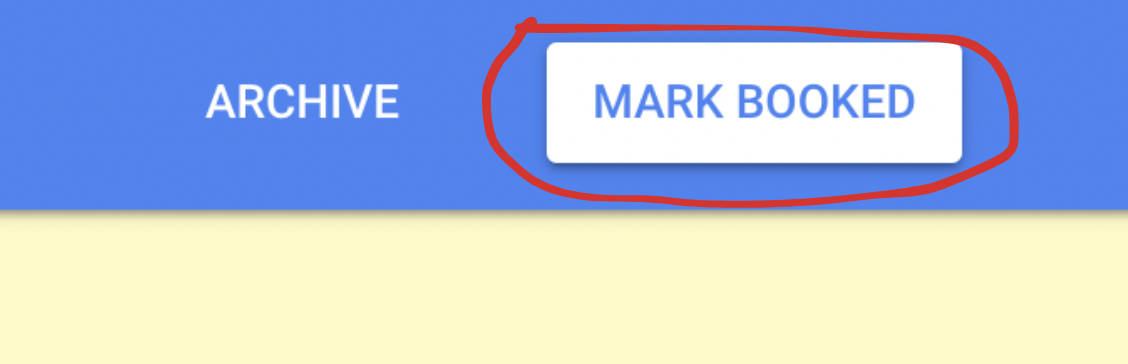
A screen will then appear asking if the appointment is complete or upcoming. Fill out whatever is accurate and hit “save”.
It’s recommended that you ask them for a review as well to further help out your GMB.
When that’s done – the blue banner at the top will turn to a different color to indicate that the lead has been booked.
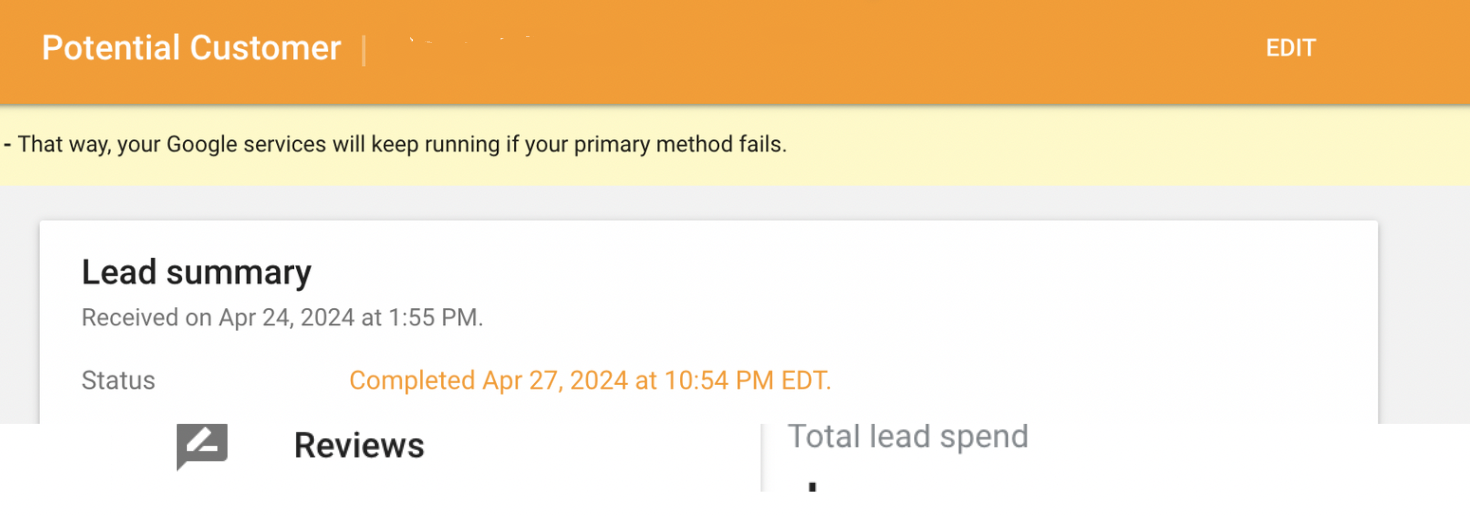
Take a look at our friends at Eternatuf as an example of why this is so important.
In 1 month they went from 1 -> 16 leads per month by simply marking calls as “booked” as they came in.
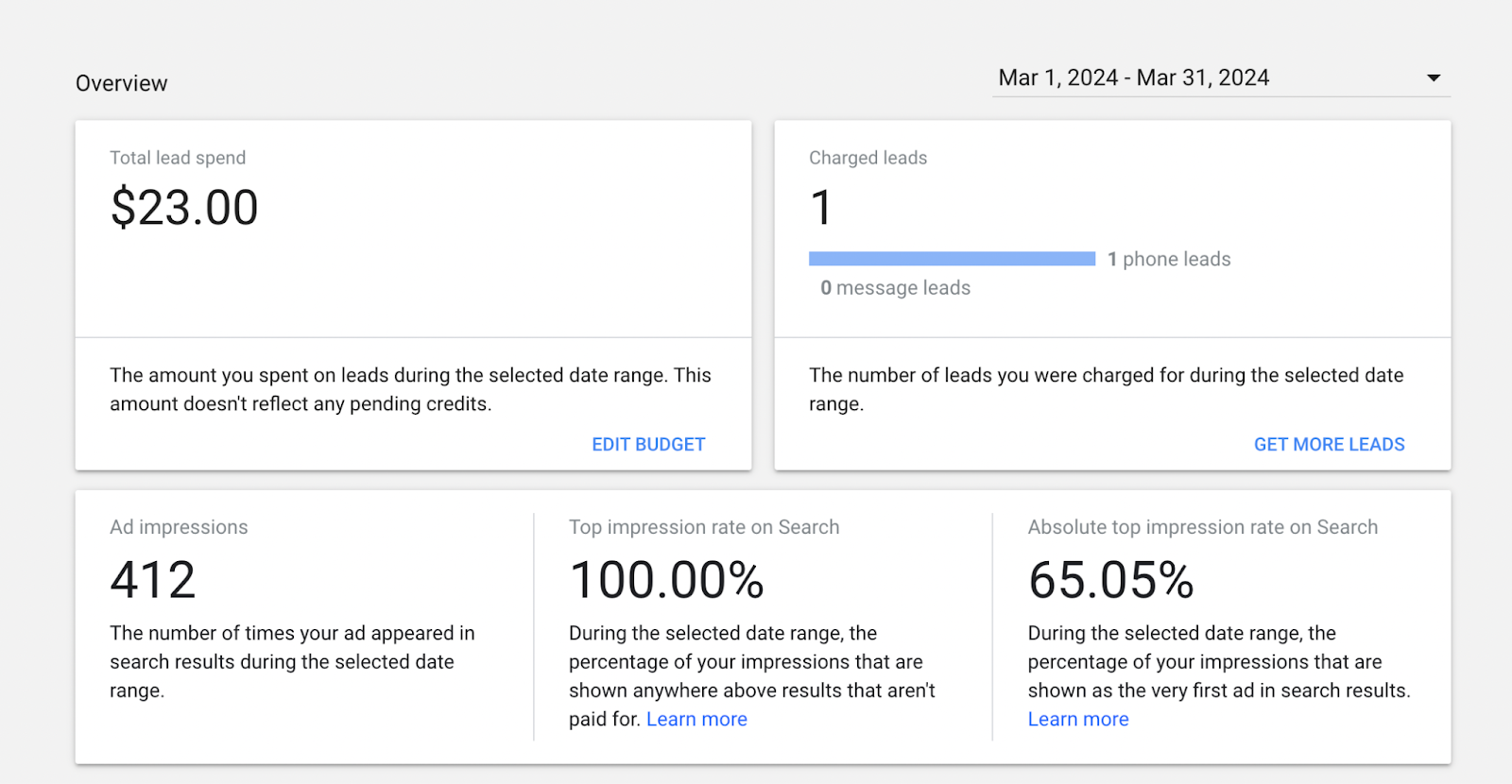
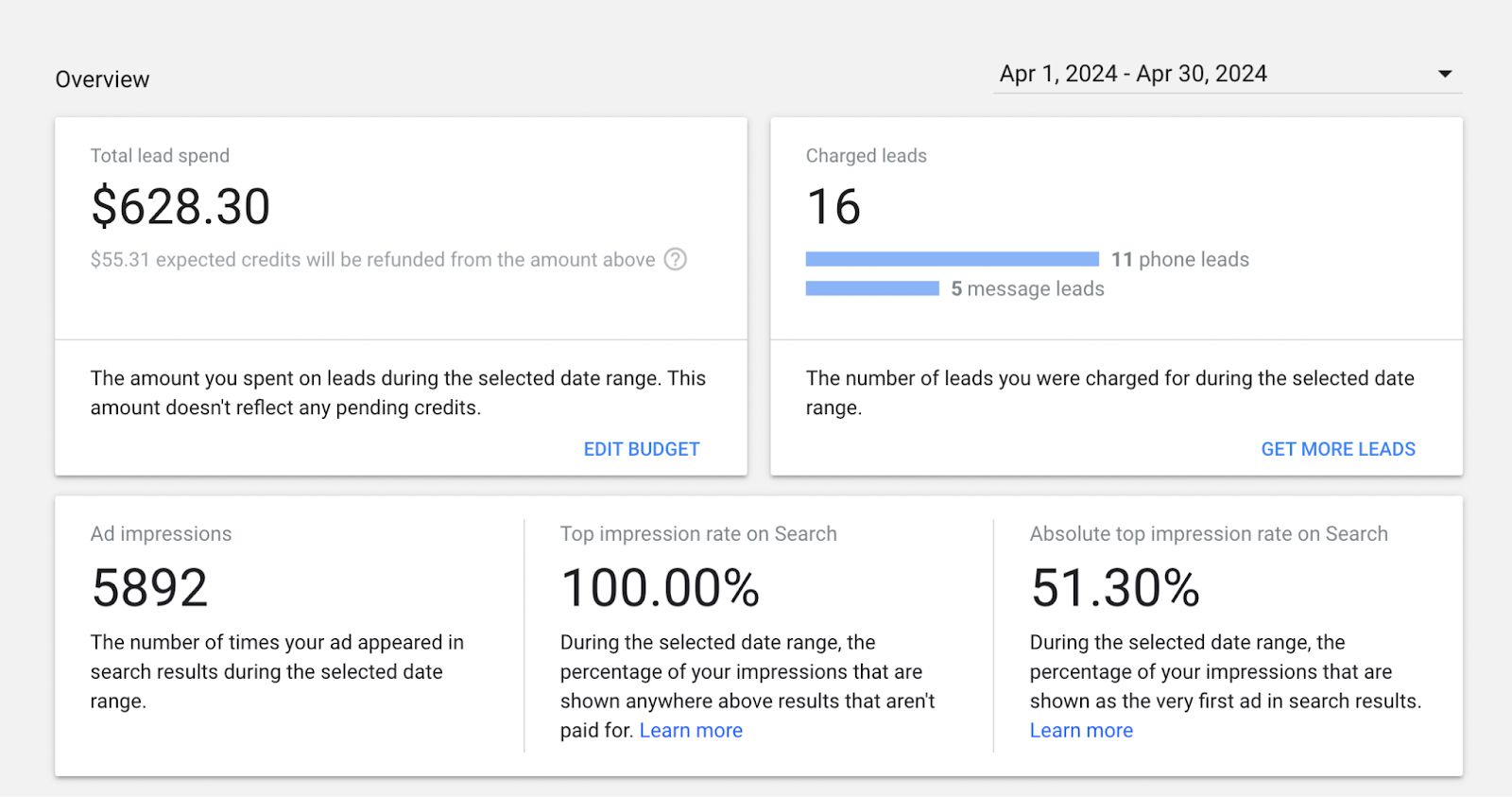
What if I’ve been charged for a lead which is unqualified?
If a lead comes in that’s unqualified, you should dispute the charge on LSA.
Maybe you’re a pool cleaner who doesn’t do installs or a gardener who doesn’t sell turf – whatever the reason you’ve been charged for a customer who’s service you can’t fulfill.
To dispute the lead charge, click on the lead you want to dispute and click on the 3 dots on the upper right.
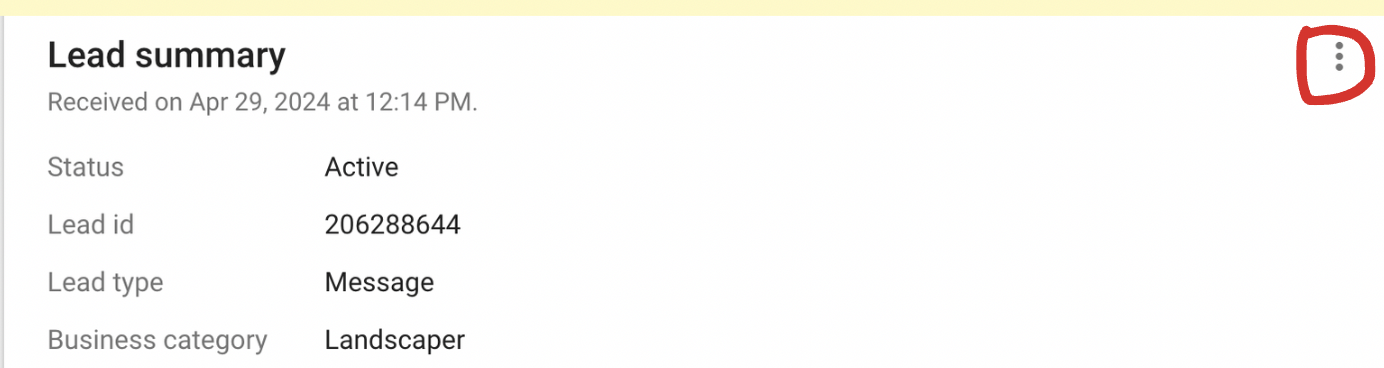
You can then select the reason for why the lead should be disputed.
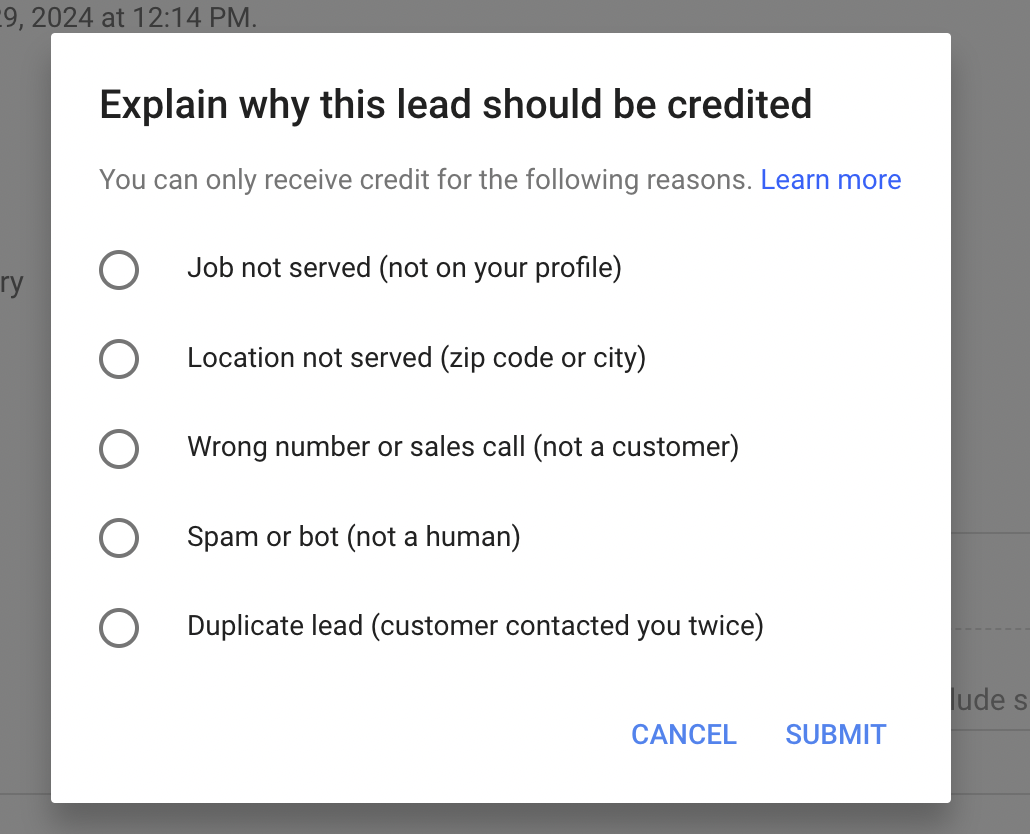
The reasons for disputing a lead include:
- Job not served (you don’t do the service they request)
- Location not served (they’re not located in your local service area)
- Spam or bot
- Duplicate lead
- Incorrect business
Understand That LSA Is An Extension of Your GMB
For that reason you should follow best practices when dealing with reviews.
Try to respond to all reviews as early as you can when they come in and thank them. Or on the other hand, if they leave an inaccurate review you can dispute it here.
By using Google’s local service ads we’re skipping the line and giving priority to your business ahead of others in your local service area you’ve targeted.
Google wants what you want – to provide the customer with the best possible experience.
LSA ads alone will not save you if you don’t do good work, but it can skyrocket your lead flow if you already have a track record of happy customers.
If you’re a local service business and want an audit of your own GMB, LSA, and website SEO schedule a Quick Audit with us.
