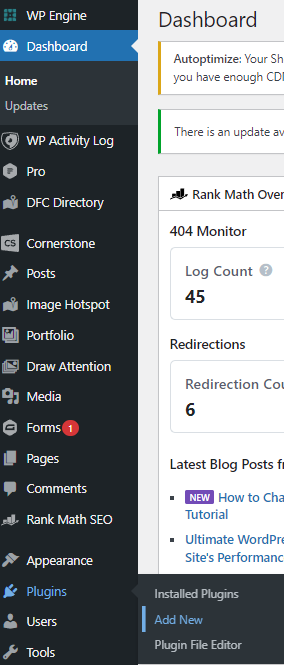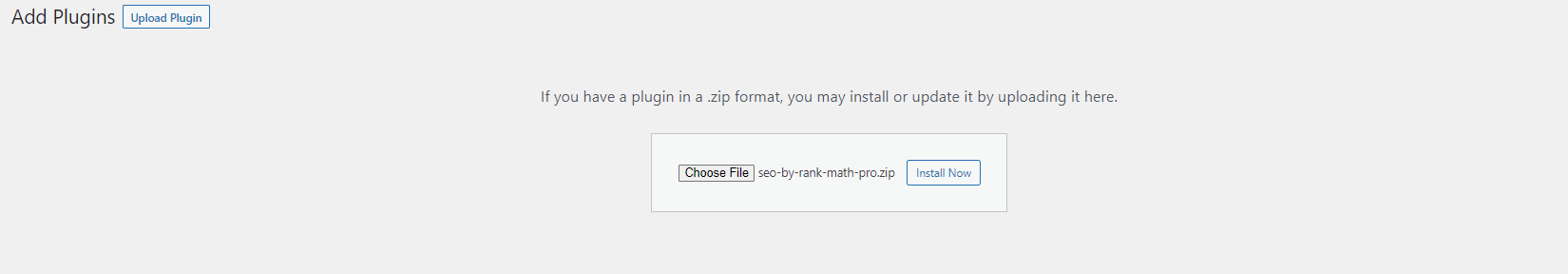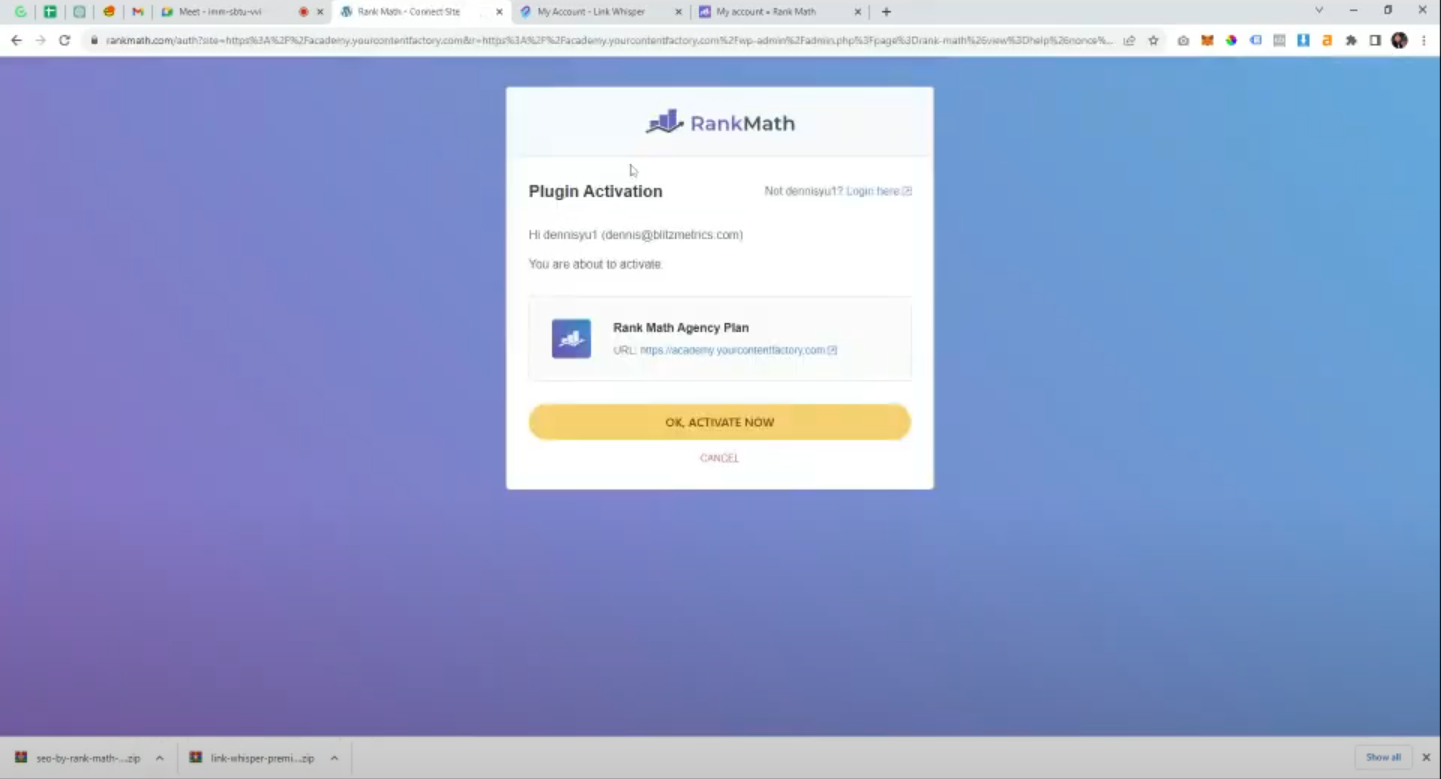How To Install RankMath Pro and LinkWhisper Premium Plugin
Task Checklist:
Information that you will need:
- Admin Credentials for RankMath PRO Account
- Credentials for client’s WordPress Account/s
Tools that you will need:
- An updated version of the RankMath PRO plugin
- License key of the plugin
Steps
1. Log in to the Client’s WordPress Admin Dashboard:
2. Navigate to the Plugins Section: In the WordPress dashboard, go to "Plugins" in the left sidebar.
3. Click on 'Add New': This will take you to the Add Plugins page.
4. Upload the Plugin:
a. Click the "Upload Plugin" button at the top of the page.
5. Choose File: Click the "Choose File" button and select the Rank Math Pro plugin ZIP file you downloaded earlier from your computer.
6. Install Now: After selecting the file, click the "Install Now" button.
7. Activate the Plugin: Once the installation is complete, click the "Activate Plugin" button.
Task Checklist:
Information that you will need:
- Admin Credentials for LinkWhisper Premium Account
- Credentials for client’s WordPress Account/s
Tools that you will need:
- An updated version of the LinkWhisper plugin
- License key of the plugin
Steps
1. Log in to the Client’s WordPress Admin Dashboard:
2. Navigate to the Plugins Section: In the WordPress dashboard, go to "Plugins" in the left sidebar.
3. Click on 'Add New': This will take you to the Add Plugins page.
4. Upload the Plugin:
a. Click the "Upload Plugin" button at the top of the page.
5. Choose File: Click the "Choose File" button and select the Link Whisper Premium plugin ZIP file you downloaded earlier from your computer.
6. Install Now: After selecting the file, click the "Install Now" button.
7. Activate the Plugin: Once the installation is complete, click the "Activate Plugin" button.
8. Activate License: Make sure you have copied the License key and pasted it to activate.
That's it. You're done. Good job!
Verification Checklist
Verifying the installation of RankMath Pro plugins is essential to ensure that the SEO optimization tool functions correctly and efficiently on your website. Here's a verification checklist to follow when installing RankMath Pro and LinkWhisper Premium plugins:
-
Purchase and License:
- Confirm that you have purchased a valid license.
-
System Requirements:
- Check and ensure that your WordPress website meets the system requirements of the plugins.
-
Plugin Installation:
- Download the plugin ZIP file from your account on the RankMath and LinkWhisper website.
- Install the plugin via the WordPress dashboard by navigating to "Plugins" > "Add New" > "Upload Plugin."
-
Activation:
- Activate the RankMath Pro and LinkWhisper plugin using the license key provided.
-
Settings Configuration:
- Access the RankMath and LinkWhisper settings in the WordPress dashboard and configure them according to your SEO preferences and website requirements.
-
License Verification:
- Verify that the license key you entered is active and valid.
-
Plugin Compatibility:
- Ensure that RankMath Pro is compatible with your WordPress theme and other installed plugins. Test for any conflicts.
By following this verification checklist, you can ensure a smooth and effective installation of RankMath Pro and LinkWhisper plugins and maximize the SEO benefits for your website.