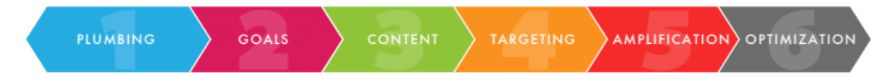

1- Plumbing
❏ Create your Facebook Ads account using “Business Manager”.
❏ Create your Google Ads account and tie it to the Google My Client Center (MCC).
❏ Create your Google Analytics account.
2- Goals
❏ Define your mission (start with WHY) and identify desired outcomes and customer segments.
❏ Identify your primary goal(s) in the next 90 days.
❏ Determine your target Cost per Acquisition (CPA) or Return On Ad Spend (ROAS).
❏ Determine your ads budget relative to campaign goals (optimizing for clicks, page likes, form submissions, etc.).
3- Content
❏ Assemble a list of third-party endorsements, especially positive mentions from high-authority sites.
❏ Create a 3-minute “WHY” video.
❏ Create a 3×3 video grid.
❏ Set up Content Library
❏ Map out one minute videos.
❏ Create promotional content to drive conversions.
4- Targeting
❏ Import your customers and leads emails into Facebook, LinkedIn, Twitter and Google as custom audiences.
❏ Build targets on Facebook and Twitter – direct interests, closest competitors, common interests your customers share, industry influencers your customers and competitors follow, and people working in the media.
❏ Create 1% lookalike audience for each major landing page, thank you page, and email list.
❏ Amplify a video and create video remarketing audiences.
5- Amplification
❏ Boost top 3 to 5 Facebook Posts
❏ Boost optimization: 4 Stages.
❏ Set up remarketing ads for 1-day landing page abandoners on Google Ads and Facebook.
6- Optimization
❏ Apply Metrics Decomposition.
❏ Compare the current period against last period.
❏ Use Audience Insights, create new saved audiences.
❏ Review budget allocation by channel and ad set based on performance (watch for statistical noise).
❏ List 3 to 5 top recommendations to execute in the next 7 days.
