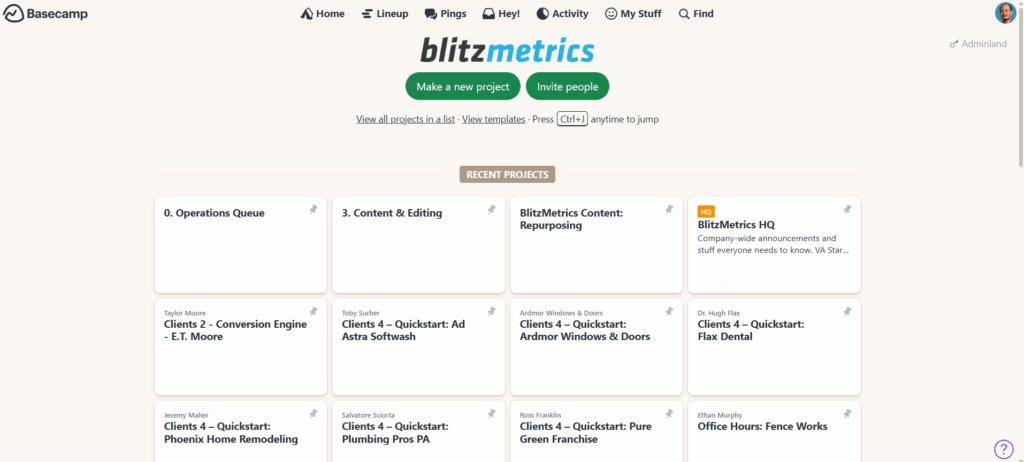
Basecamp is the main place we communicate with our team and with clients. If you’re part of a project, you’re expected to stay on top of everything happening in Basecamp. We have a simple philosophy: if it didn’t happen in Basecamp, it didn’t happen.
That means tasks, updates, iterations, and files don’t live in email or Slack. They live here, so that there’s one place everyone can check and stay aligned.
Why Basecamp matters
Email gets messy. Slack is temporary. Basecamp is where we track client projects in a way that is transparent, documented, and easy to follow. It lets us:
- Keep clients updated without confusion.
- Make sure tasks don’t get lost.
- Apply RACI (Responsible, Accountable, Consulted, Informed) so the right people are always looped in.
It’s also client-facing. With the exception of one “Updates (Internal)” thread, everything you post can be seen by clients. That’s why precision and clarity are non-negotiable here.

It’s a core part of the OpsProcess, the structured way we run projects, hold people accountable, and keep quality consistent across the team.
Rules you must follow
To avoid confusion and wasted time, here are the standards we live by:
1. Tasks live in Basecamp.
When Dennis (or anyone else) gives you a task in email, turn it into a Basecamp To-Do. If it’s not here, it doesn’t exist.

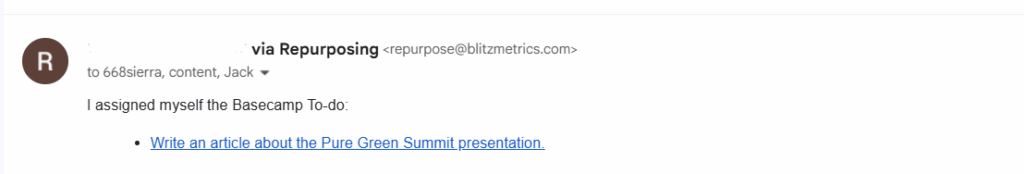
2. Use proper naming in Basecamp.
Threads, projects, and tasks must be named so anyone can understand what they are at a glance. “Obtain access to John Smith’s Facebook Business Manager” is clear. “Access” is not.

3. File handling.
When sharing with clients, always use PDFs. Internally, use Google Drive links instead of uploading directly into Basecamp. Our Drive is unlimited; Basecamp storage costs money.
4. Link everything.
Every update you post should include links even if you’ve already shared them before. Don’t make people hunt.
5. Don’t ping Dennis.
He sees the updates. Trust the system.
6. Apply RACI every time.
Only add the people who need to be there. Don’t flood inboxes. Remove subscribers who don’t belong.

7. Never mark your own tasks complete.
Managers close tasks after QA. Your job is to finish and update, not to close.
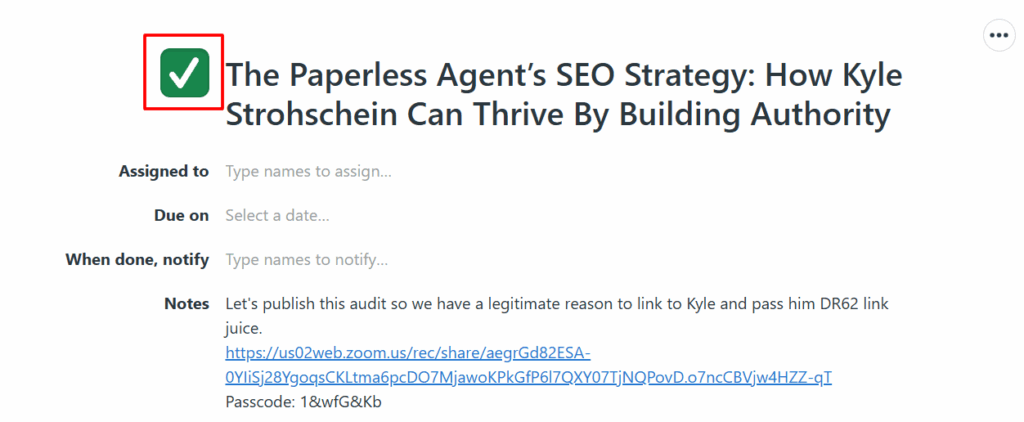
8. Don’t delete.
Nothing in Basecamp gets deleted. Even if something feels obsolete, the context may be valuable later.
9. Post frequent updates.
Silence is not an option. Even if you haven’t finished, post what’s been done so far.
10. Don’t ignore messages.
A message unanswered is work left hanging.
11. Continuation threads.
When threads hit 80+ comments, you must create a continuation thread so Gmail doesn’t truncate.
12. Rescue and revive.
If something is stalled, it’s your job to “rescue” or “revive” it; don’t let threads die without resolution.
13. Use “My Stuff.”
That’s where you’ll find every task on your plate. No excuses for missed deadlines.

Internal vs. client-facing
Every thread is visible to clients unless it’s explicitly internal.
That’s why we have an “Updates (Internal)” thread. This is where drafts, rough versions, or questions go before posting client-facing updates.

Once something is ready, it moves into the client threads.
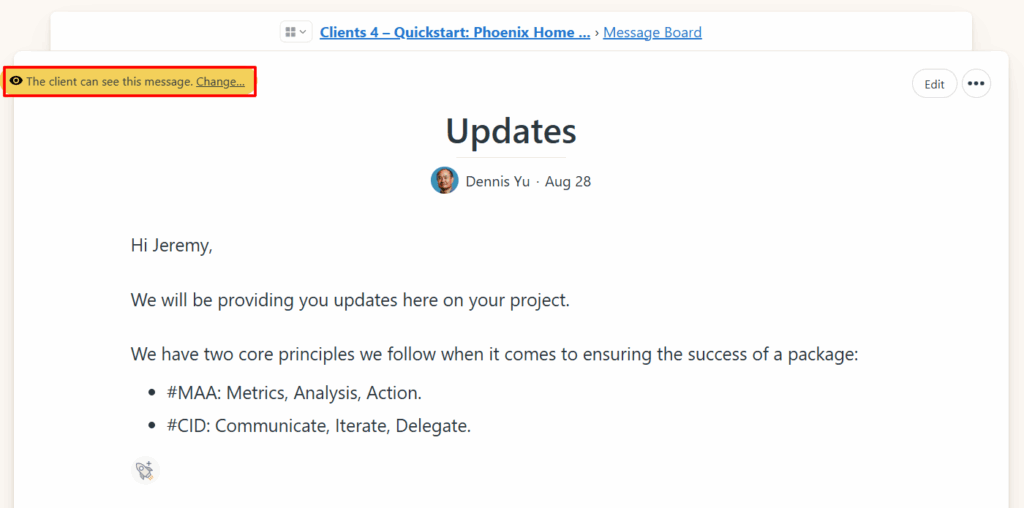
Managing subscriptions
By default, Basecamp adds everyone as a follower when you create a thread. That’s sloppy.
Change people to “Just Following” if they don’t need full project notifications, then subscribe them only to the specific threads where they’re relevant.
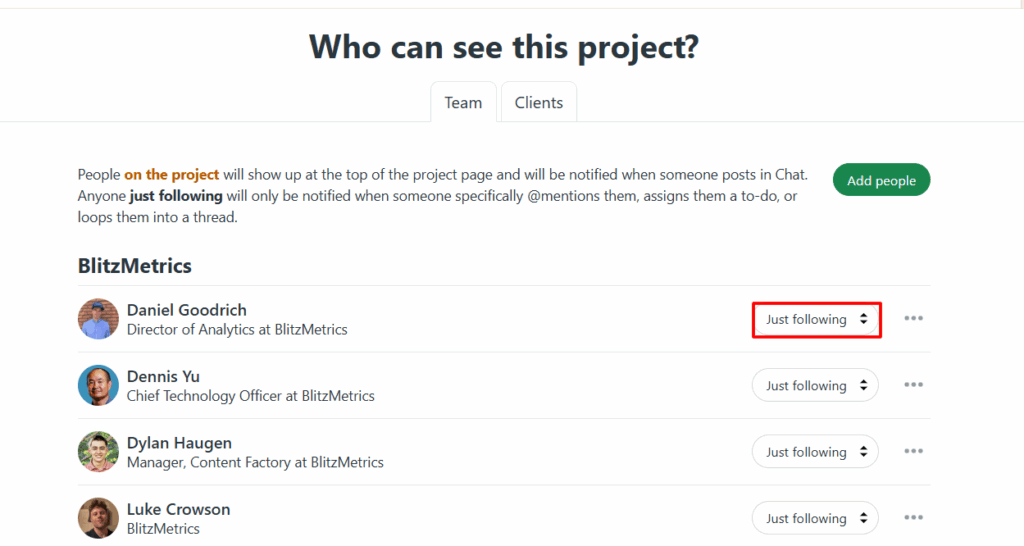
Always apply RACI when deciding who gets notified.
Quality over quantity
Posting in Basecamp is about clarity and progress. A vague note like “Done” isn’t an update. A proper update is:
- What was done.
- The link to the deliverable.
- What the next step is.
- Who owns that next step.
That’s how we keep projects moving without wasting time.
Bottom line
Basecamp is the single source of truth for all client work. Learn to use it properly and you’ll avoid confusion, save time, and make clients happy. Skip it, and you’ll create chaos for yourself and everyone else.
If you want to learn how to run client calls, manage your team effectively, and handle both happy and frustrated clients with confidence, the Level 4 Account Manager Course will show you exactly how.
