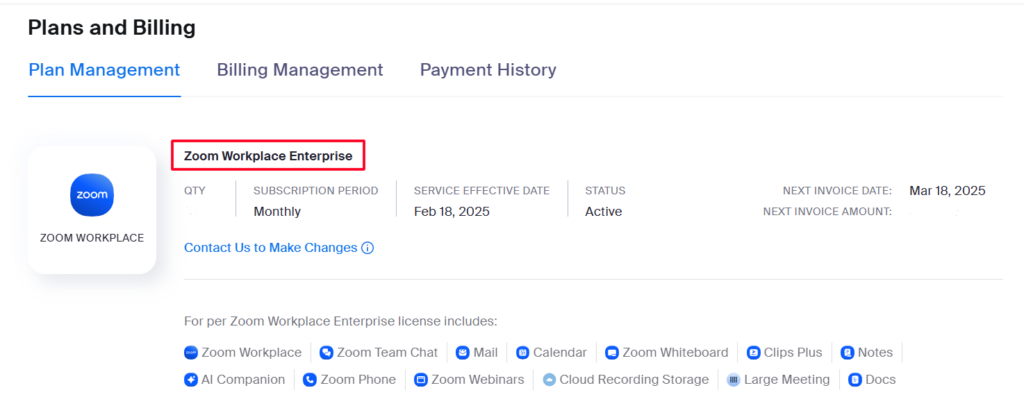
We are excited to announce that we now have a Zoom Enterprise account.
Whether you’re a team member or a partner, this upgrade opens up new possibilities for how you record, manage, and repurpose your Zoom meetings.
This is the first stage where we have raw ingredients to process into more derivative content to repurpose, boost, and optimize (stages 2-4) of the Content Factory.
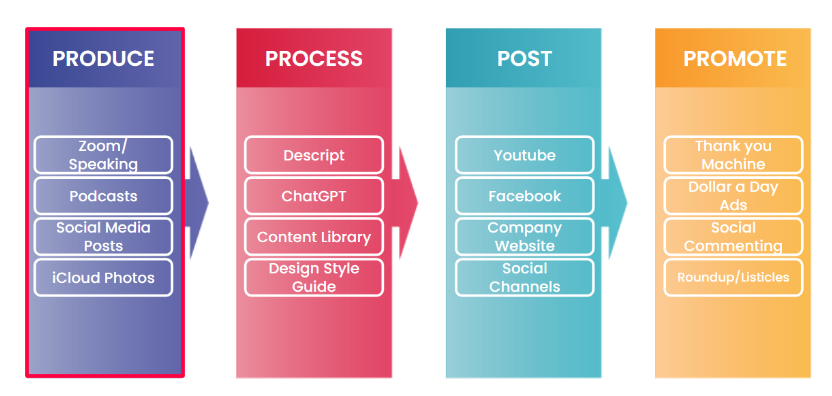
However, it’s important to remember that the true value of any meeting—whether you’re interviewing clients, podcasting with industry leaders, or coordinating deals—depends on how well we manage them.
No matter how robust the technology, if we don’t follow the basics of our Meetings Checklist, meetings can quickly become unproductive.
Why This Zoom Enterprise Upgrade Matters
Previously, with our Zoom Pro or Business setups, managing large files—ranging from 1.5 GB to 5 GB per session—meant constant file juggling and transferring to external drives like Google Drive.
Now, with unlimited cloud storage included in the Zoom Enterprise package, we can focus on creating content without the storage headaches.

The New Zoom Enterprise Package: What You Need to Know
- Unlimited Cloud Storage: Never worry about running out of space. All your recordings are securely stored in the cloud.
- Enhanced Features: Enjoy unlimited whiteboards, webinar capabilities for up to 500 participants, and meeting licenses that support up to 500 attendees.
- Cost Efficiency: At just $25 per user per month (based on a minimum one-year contract), the package offers excellent value without sacrificing quality. For a comprehensive setup, our package is available for about $250 per month, which includes unlimited cloud storage, advanced webinar features, and 10 Zoom licenses to accommodate our team’s needs.
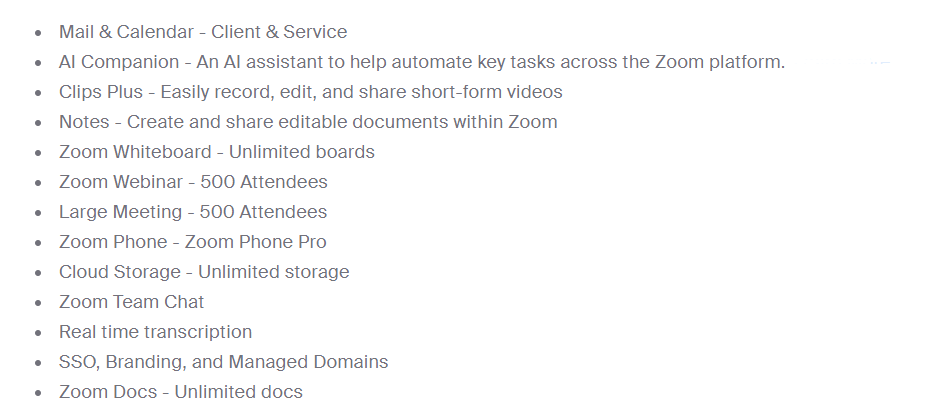
Getting the Most Out of Your Zoom Recordings
If you are an agency, podcaster, or anyone creating videos, make sure your Zoom account has the setting to record the speakers and shared screen separately.
Because when you turn these into YouTubes, articles, and social posts, you’ll want to be able to switch between a particular speaker, the presentation, or gallery view.
This does mean you have to bump up the storage settings in Zoom. That is why, we have a Zoom Enterprise account so we can get unlimited cloud storage.
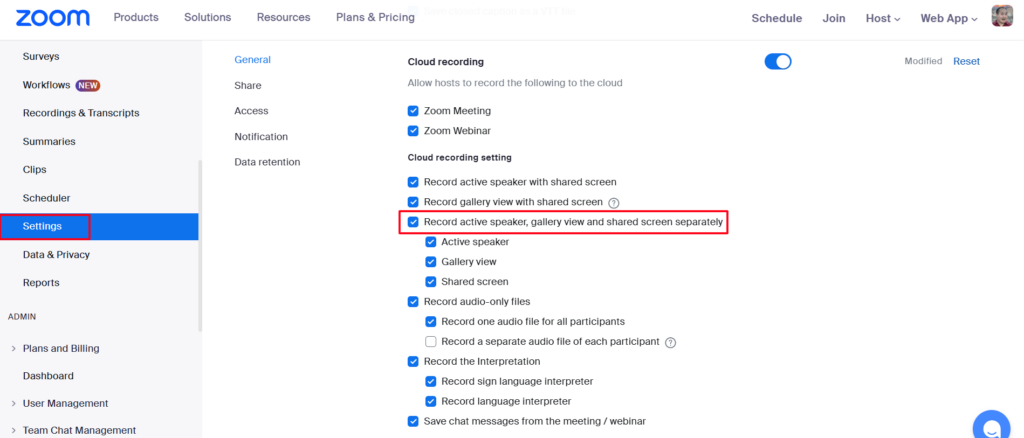
Upgrading to the Zoom Enterprise account is more than just a technical update—it’s a strategic move to boost our content quality and operational efficiency.
With unlimited storage and enhanced recording capabilities, our creative output is set for a significant uplift.
