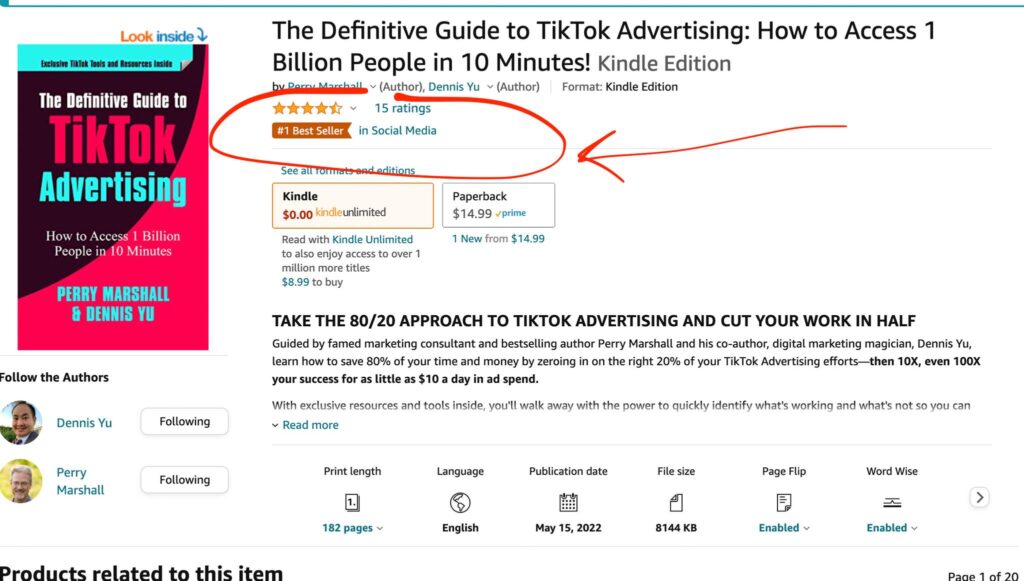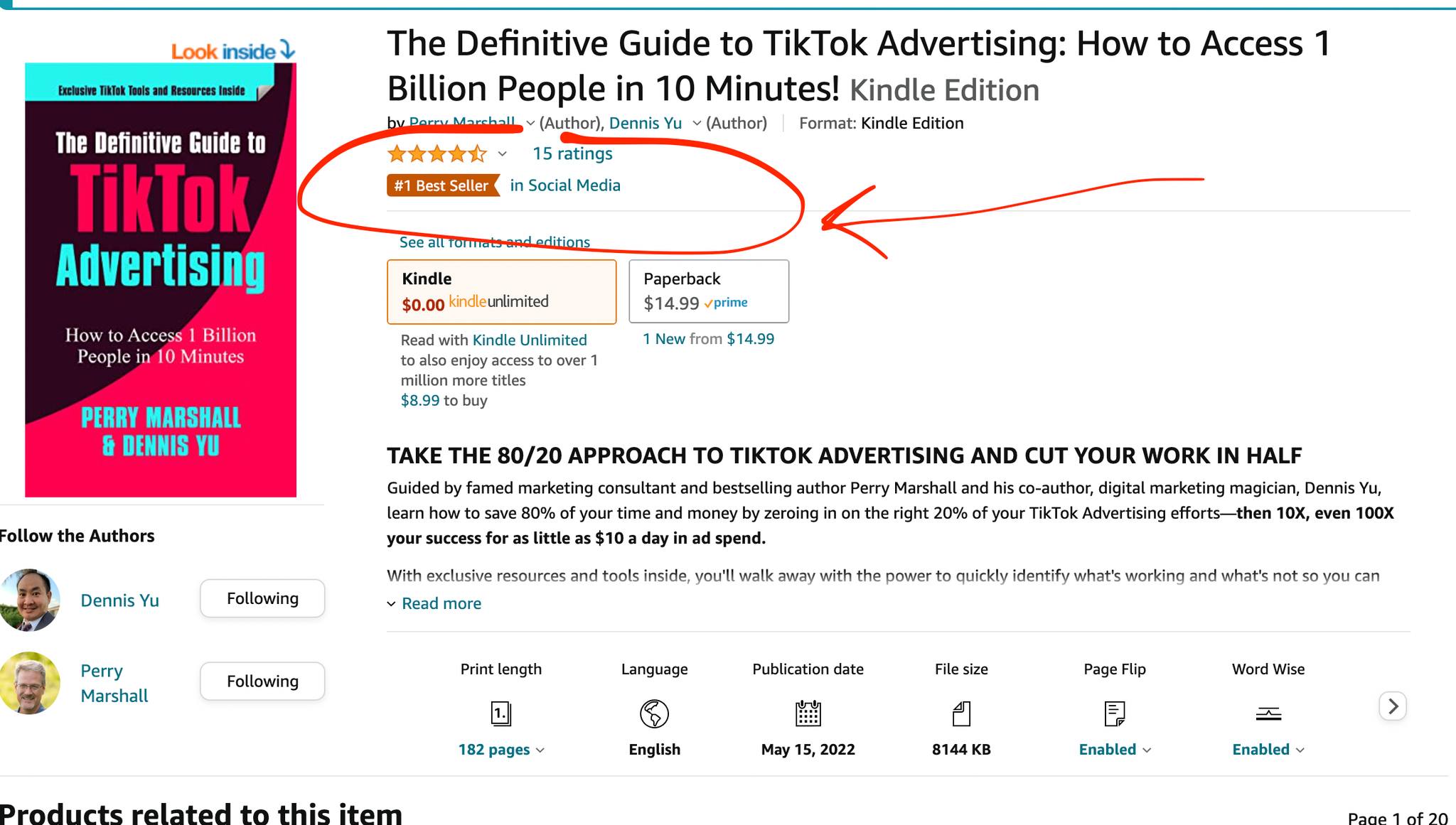
For authors, Dollar a Day Amazon ads on their books (whether Kindle, paperback, or both) is one of the most effective and easy ways to build their personal brand– especially in B2B niche situations.
A good example is my buddy Ross Franklin, who has used Dollar a Day Amazon ads to quickly build his personal brand, as evidenced by his Knowledge Panel.
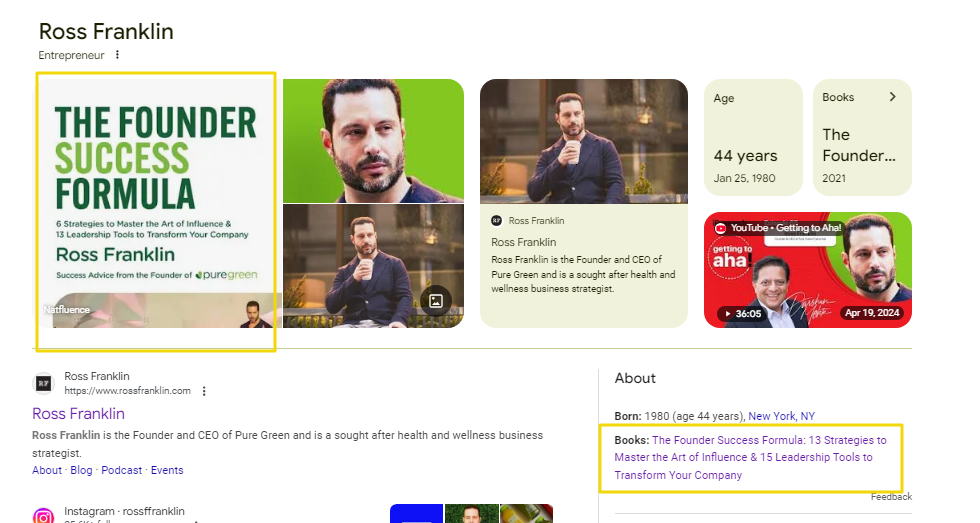
Dollar a Day ads will help you promote your book to best-seller status and get more exposure to your ideal audience.
If the category you want to dominate is competitive, maybe you’ll have to spend $100 a day– for a couple days to get it to the top, so you can take a screenshot of being #1.
Remember that Dollar a Day amplifies what’s already good– so if your book has lousy reviews, then boosting it will hurt you.
Step-by-step Guide to Setting Up Dollar a Day Amazon Ads
1. Create an account at https://advertising.amazon.com/ via your Author Central Account.
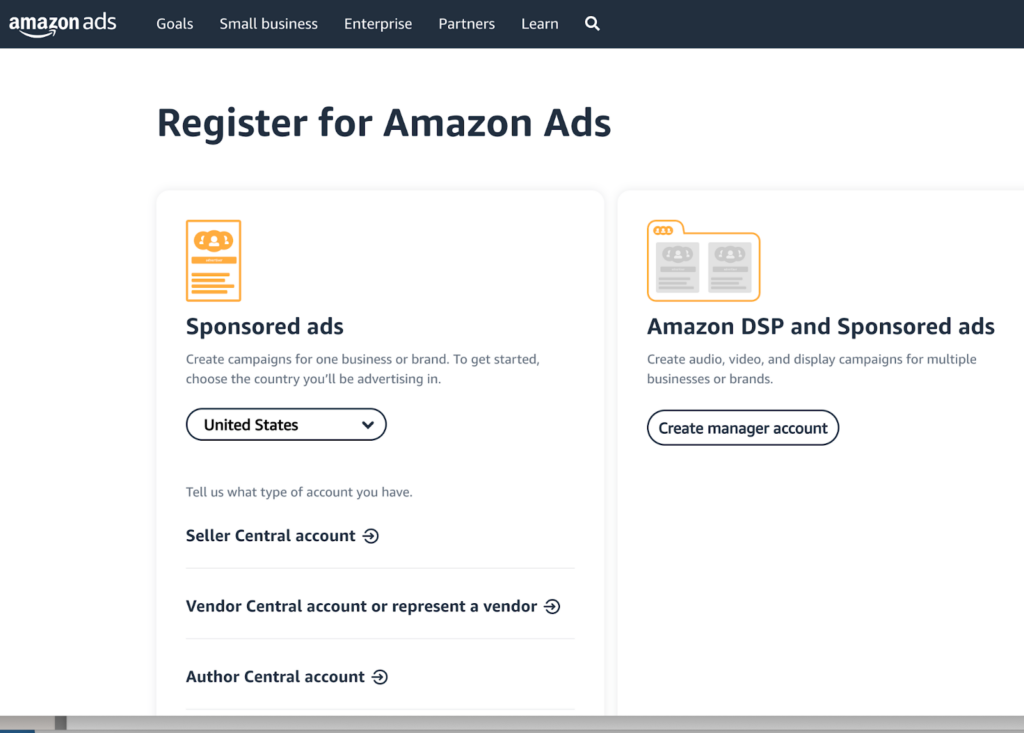
2. Make sure your profile/bio is filled out, by the way.
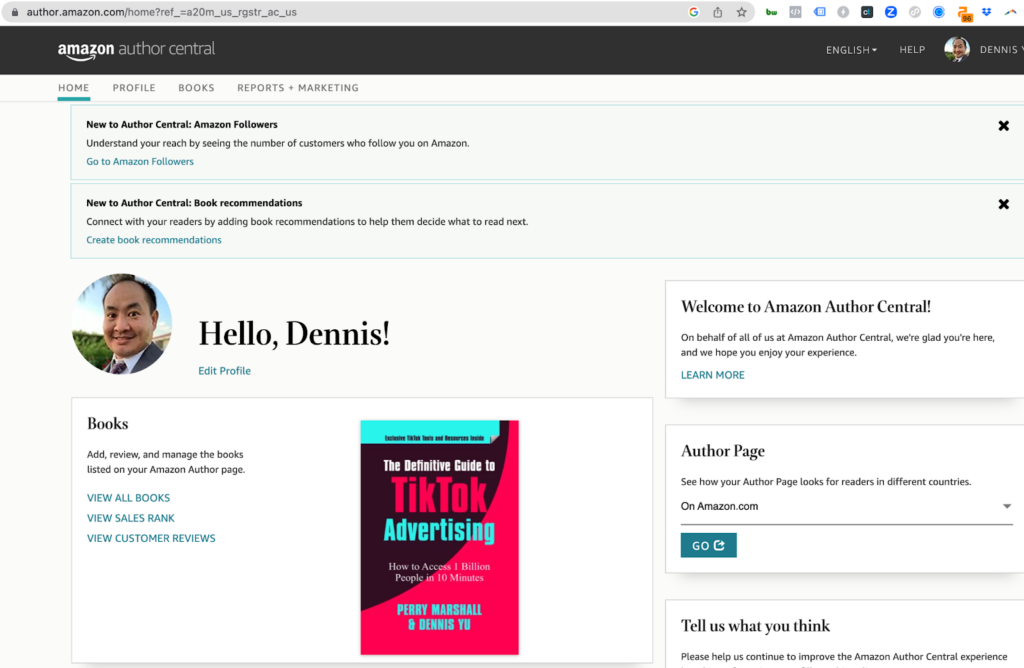
3. Go to Amazon Author Central website
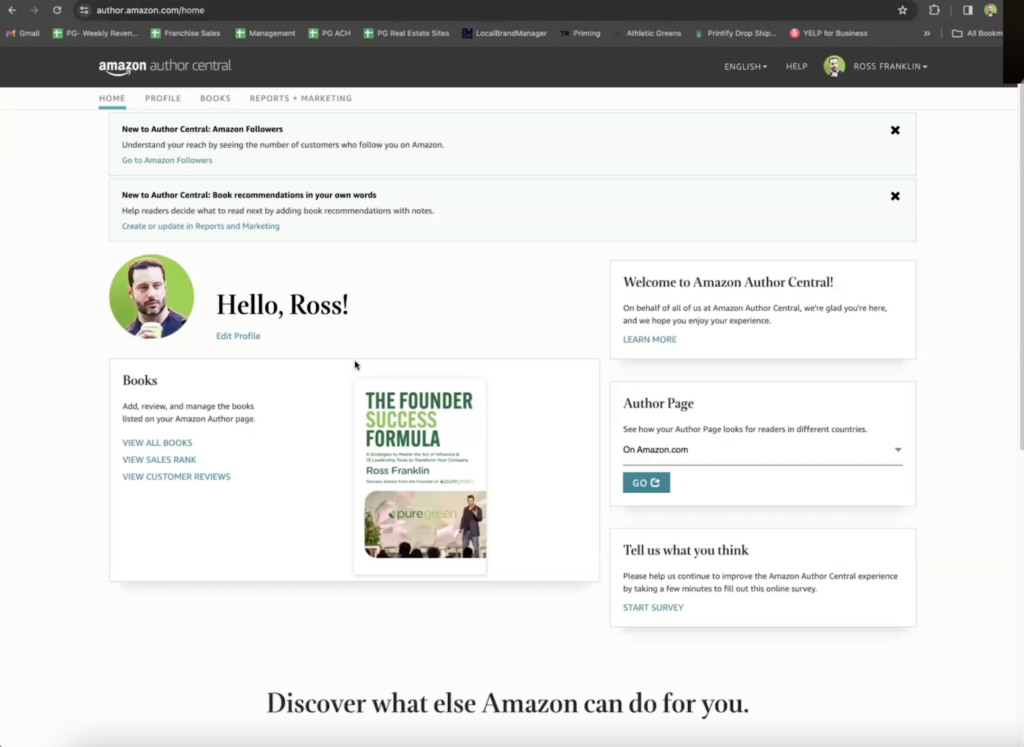
4. Click “Reports + Marketing” on the upper left of the window.
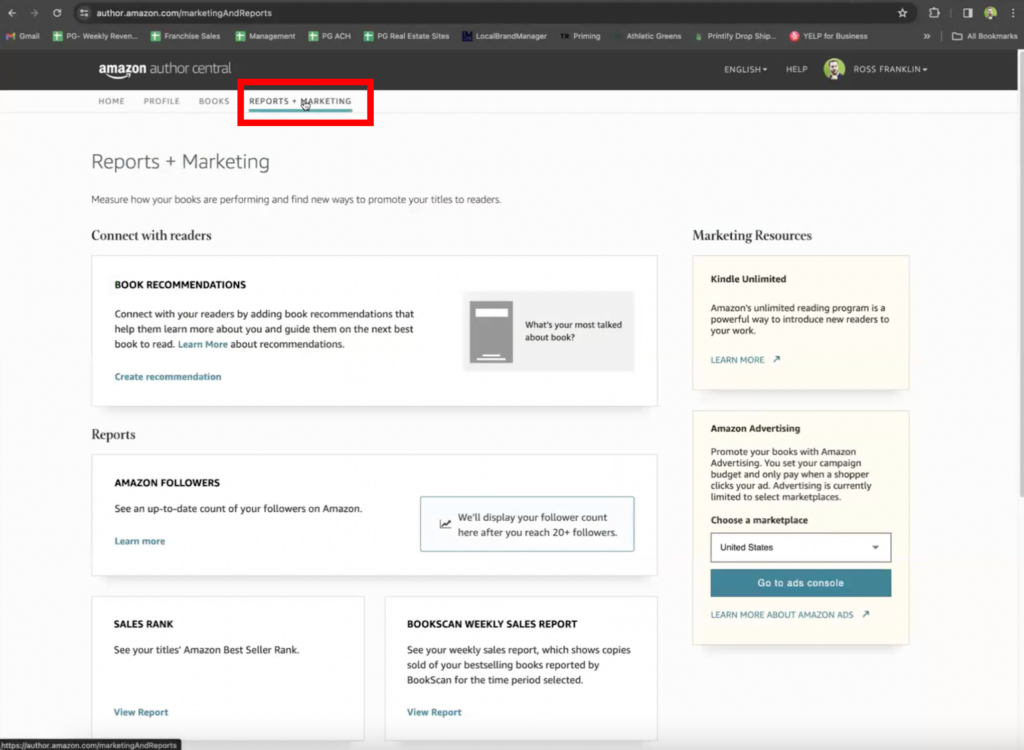
5. Once you are in the Reports + Marketing, click on the “Go to ads console” button that can be found on the lower right side of the screen.
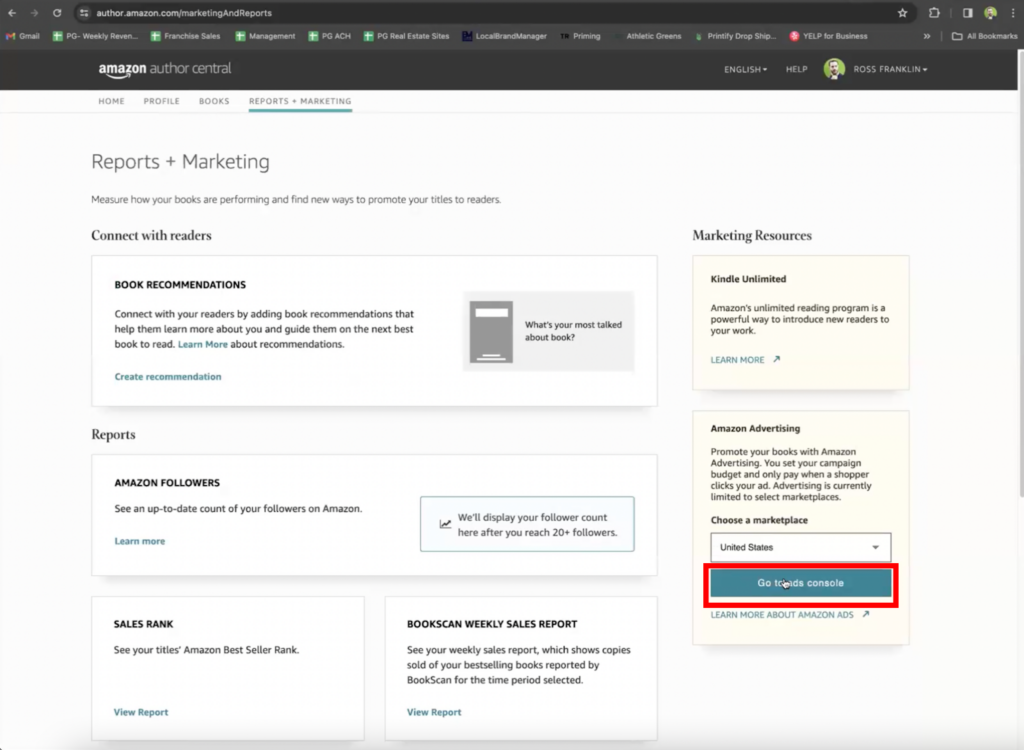
6. “Create campaign” Click on this.
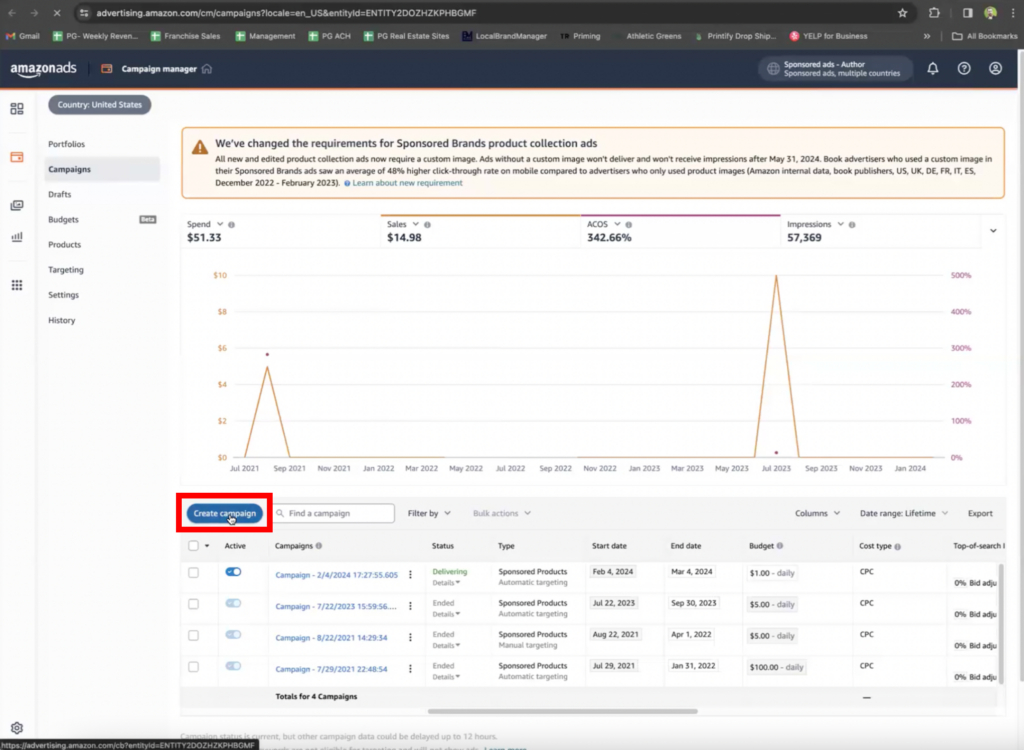
7. Once you click on the Create Campaign button, 3 options will appear.
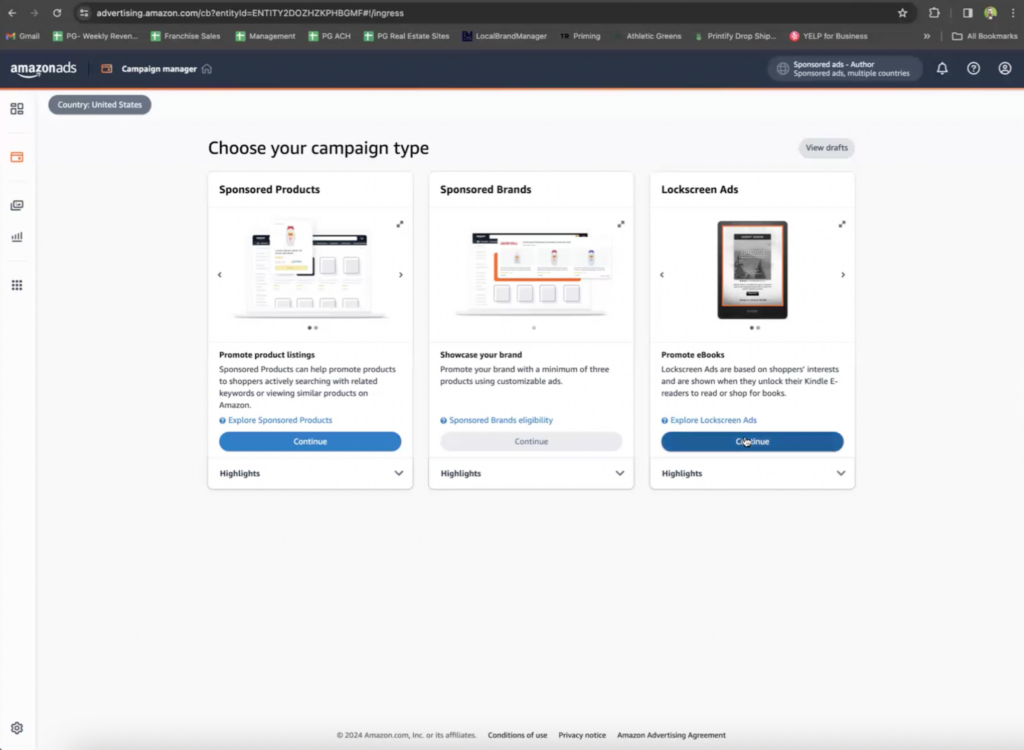
Sponsored Products – Initial option available
Sponsored Brands – at least three (3) listings should be available under the same pen name.
Lockscreen Ads – only for E-books
Choose the Sponsored Products option
8. Choose which Ad format you would like to use. Either “Custom text ad” or “Standard ad.”
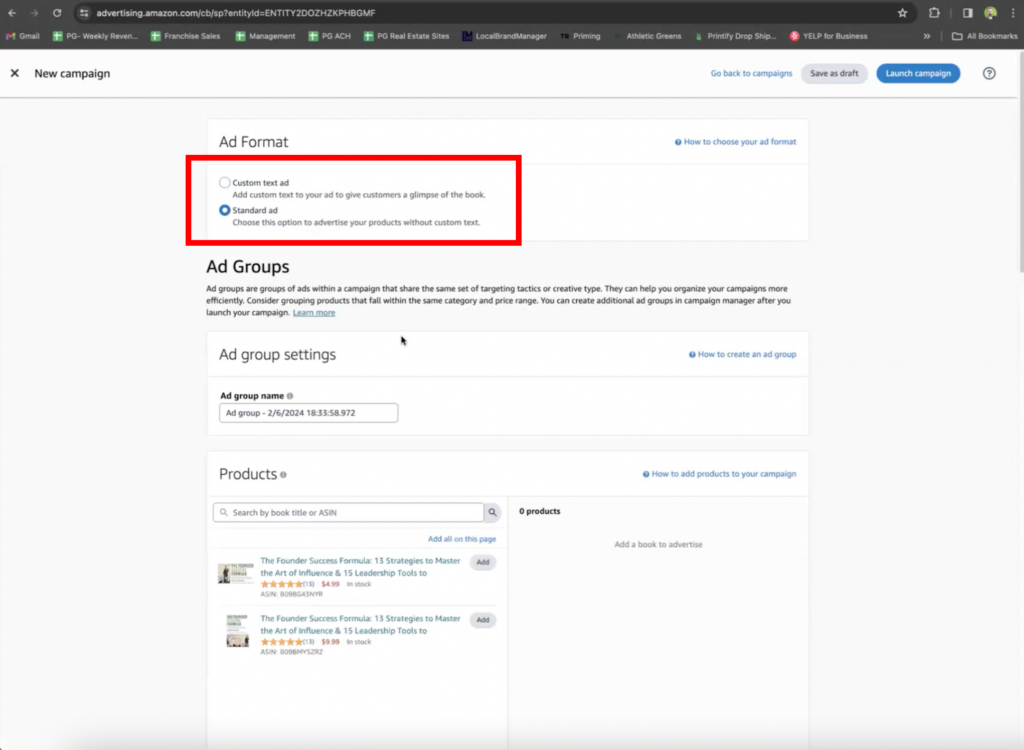
Click on the product that you want to add.
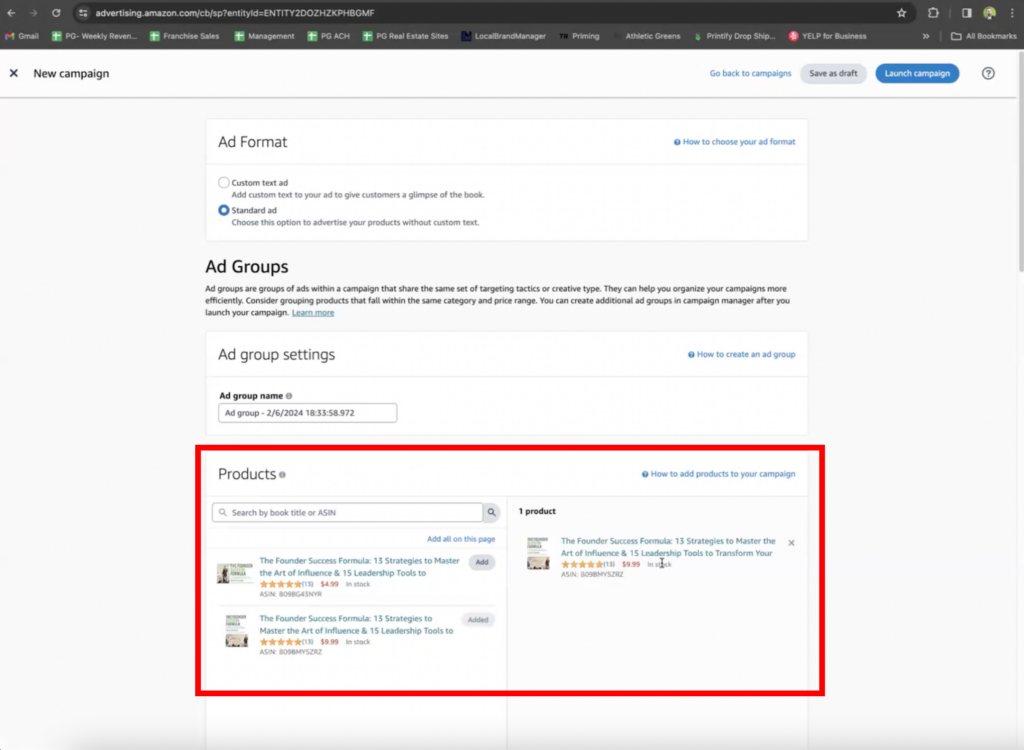
When you scroll down, you’ll be able to see other aspects of the campaigns, like Targeting, Automatic Targeting, and Negative Keyword Targeting.
For targeting, you have two options: Automatic Targeting, which allows Amazon to target keywords and products similar to the product in your ad. The other option is Manual Targeting, wherein you will choose keywords or products to target shopper searches and set custom bids.
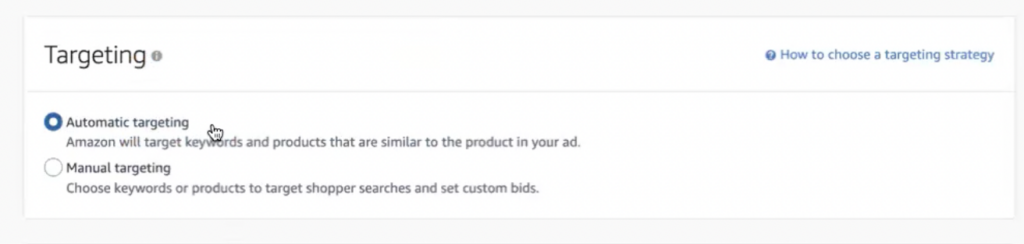
For Automatic Targeting, you can set default bids or set bids by targeting group. For negative keyword targeting, type in the negative keywords or phrase and click “Add keywords.”
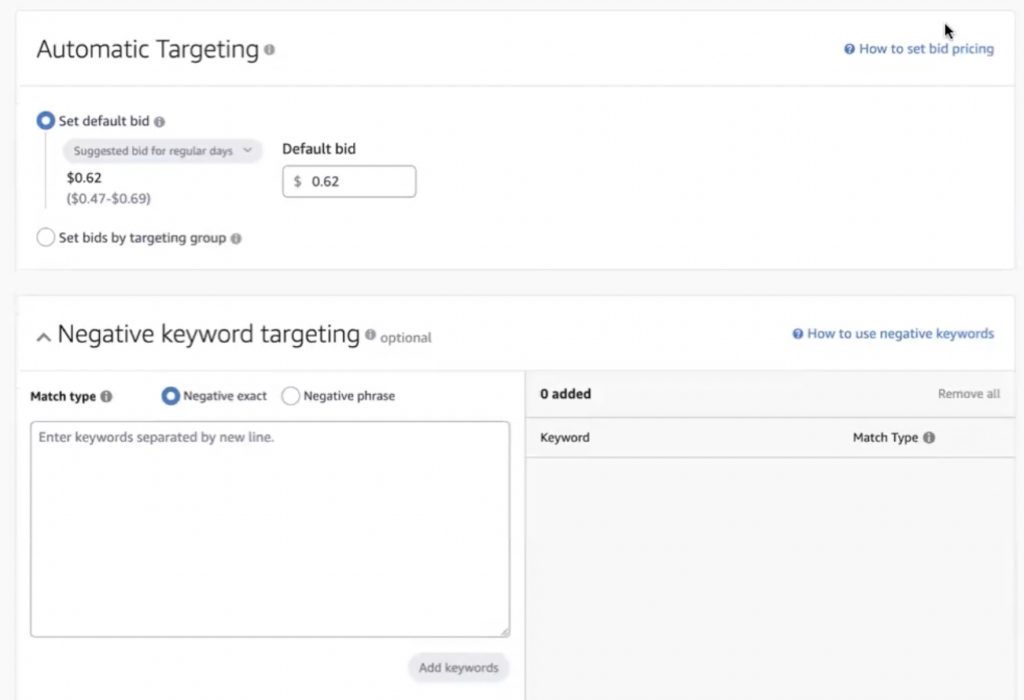
After that, click “Launch campaign,” which can be found on the upper right of the screen, and you’re done!
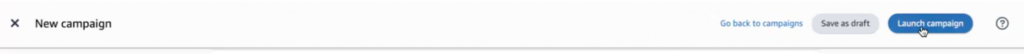
9. Once your campaign is set up correctly and approved, here’s how it should appear when someone searches for your product.
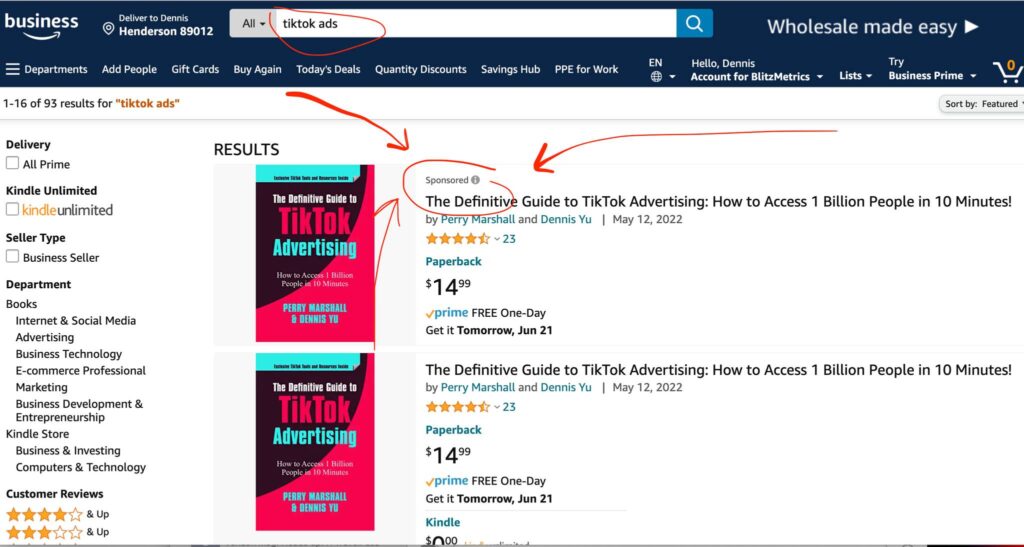
10. After achieving strong sales, you can earn #1 bestseller status on Amazon.