Getting verified on Google is one of the most important things you can do to elevate you or your company’s brand.
By becoming verified, you’re signaling to Google that you are a real entity. This is especially true if you’re a local service business. This opens the floodgates for more visitors, more SEO power, and more customers booking calls.
Here’s how to get verified on Google with 6 easy steps:
To get started, you need to have a Google account and work with Google Search Console.
- Go to the Google Search Console.
- Click the “Start Now” button.
3. Sign in with your Google account.
You’ll know you’ve succeeded with this step once you see your profile icon on the top right.
4. Enter the URL of your website and click “Continue.”
You’ll receive a message similar to this once you enter your site’s domain if your Google account has the same domain as your website.
5. If you don’t have the domain as your email you can select the method you want to use to verify your website. Several options are available, including HTML file upload, HTML tag, Google Analytics, and Google Tag Manager.
6. Follow the instructions provided to complete the verification process.
Once your website is verified, you’ll be able to use the Google Search Console to view and manage your website’s appearance in Google search results, submit sitemaps, and get alerts when Google encounters issues while crawling your website.
Once you’ve verified your account, you’ll get an email like the above. And then you’ll be able to claim your Google Knowledge Panel.
The Google Knowledge Panel is a box on the right side of the search results page when you search for a person, place, or organization. It contains information about your search topic, including a brief description, links to related websites, and other relevant details.
A Google Knowledge Panel is the next logical step after verification. Having a knowledge panel means that not only does Google agree that you exist – but that you’re important enough to dedicate the first section of search results for under your name or company.
To claim your Google Knowledge Panel, here are the steps you can follow:
- Make sure you have a Google account.
- Search for your name or the name of your organization on Google.
3. If a Knowledge Panel appears in the search results, look for a link that says “Suggest an edit.”
4. Click on the link and sign in to your Google account.
5. Make any necessary edits to the information in the Knowledge Panel.
6. Click the “Submit” button to save your changes.
Keep in mind that Google may only show a Knowledge Panel for some people, places, or organizations and that it may take some time for your changes to appear in the search results. So, if you don’t see a Knowledge Panel or a “Suggest an edit” link, it may not be possible to claim or edit the information.
This mostly depends upon how much content you have with your name under it online. This can be a process and so don’t be discouraged if it doesn’t appear for you yet!
What’s the quickest way to trigger a Google knowledge panel?
My friend Caleb Guilliams just a few years ago started off with almost no social presence online.
He now not only has a knowledge panel but ranks near the top life insurance inquiries internationally.
This is the result of collaborating with others and sharing highly engaging, authoritative content to unlock it.
For example, Caleb has interviewed Grant Cardone, a well-known entrepreneur and real estate investor, on his podcast to discuss wealth building and investment strategies.
He’s also appeared on Patrick Bet-David’s podcast, “Valuetainment,” where they discussed financial strategies and entrepreneurship.
Triggering a knowledge panel can range anywhere from 1 week to years depending on how much high authority content you have available online.
What documents do I need to trigger a Google Knowledge Panel?
The documents needed for Google Knowledge Panel verification can vary depending on the type of entity being verified (individual, organization, etc.) and the specific information Google needs to confirm.
Generally, you might be asked to provide:
- Official Identification: For individuals, this could be a government-issued ID like a passport or driver’s license. For organizations, this could be a registration document or tax ID.
- Proof of Representation: If you’re claiming a Knowledge Panel on behalf of an organization or another person, you might need to provide documents that prove your authority to represent them, such as a letter of authorization or a contract.
- Proof of Online Presence: Documentation or links that demonstrate your online presence, such as a website, social media profiles, or listings in reputable directories.
- Other Supporting Documents: Depending on the context, Google might request additional documents that support the information in the Knowledge Panel, such as articles, press releases, or official bios.
It’s important to note that Google’s verification process can vary, and they may ask for different documents based on the specific case.
Can I claim a knowledge panel without a physical location?
Yes, you can claim a Google Knowledge Panel without a physical location.
Google Knowledge Panels are not exclusively for local businesses; they can also represent individuals, brands, organizations, and other entities.
For example, if you were to google “Grant Cardone” his knowledge panel will appear without an address.
Why? Because he’s a personality – not a retail business with an address. His personal brand is in the knowledge panel instead of any physical address.
If you’re worried about Google revealing your address to anyone who Google’s you if you have a knowledge panel – don’t worry. That won’t happen.
What makes Google generate a knowledge panel?
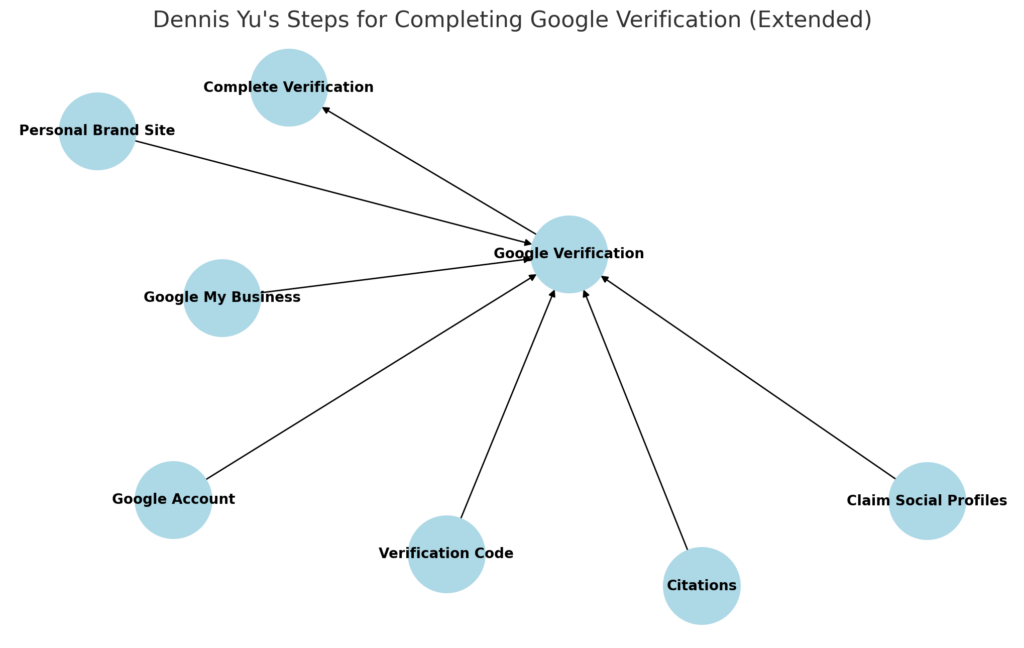
As you can see from the graph above – the most important ingredient in knowledge panel generation is verification with Google.
Without it, generating a knowledge panel is near impossible.
- Google Account: This is the starting point. You need a Google Account to claim and manage your Knowledge Panel. It’s the gateway to accessing Google’s services and tools.
- Online Presence: A robust online presence helps Google’s algorithms recognize you or your entity as notable and worthy of a Knowledge Panel. This includes having a website, active social media profiles, and listings in reputable directories.
- Verification: This step involves proving to Google that you are the rightful representative of the entity in question and that the information is accurate.
- Manage Knowledge Panel: Once you’ve claimed your Knowledge Panel, managing it involves keeping the information accurate and up-to-date.
- Suggest Edits: You can suggest edits to correct or update the information in your Knowledge Panel.
- Respond to Reviews: If your Knowledge Panel includes reviews, responding to them shows engagement and can help manage your reputation.
- Update Information: You can add new achievements, update contact information, or add new images to keep your Knowledge Panel relevant.
- Website: Your official website serves as the central hub of your online presence. It provides authoritative information about you or your entity.
- Social Media Profiles: Active profiles on platforms like Twitter, Facebook, LinkedIn, and Instagram help establish your presence and engage with your audience.
- Listings in Directories: Being listed in reputable directories or platforms relevant to your field (e.g., IMDb for actors, or Yelp for businesses) further validates your presence.
- Official Identification: For individuals, a government-issued ID confirms your identity. For organizations, documents like registration papers or tax IDs verify the entity’s existence.
- Proof of Representation: If you’re claiming the panel on behalf of someone else or an organization, you need to provide documents that prove your authority to represent them.
- Proof of Online Presence: You might need to provide links or screenshots that demonstrate your active online presence.
- Other Supporting Documents: Additional documents such as articles, press releases, or official bios may be requested to support the information in the Knowledge Panel.
Each of these components plays a crucial role in establishing the credibility and visibility of your entity on Google, ultimately leading to the creation and maintenance of a Knowledge Panel.
Good News: Getting Verified On Google and Getting a Knowledge Panel Is Easier Than You Think:
Don’t let any of these steps discourage you.
You don’t need to be a social media influencer, famous politicians, or athlete to get a knowledge panel.
All you need to do is follow the steps, provide high authority content, and be patient. Luckily, we’ve just added a knowledge panel tool to make the process even easier!
