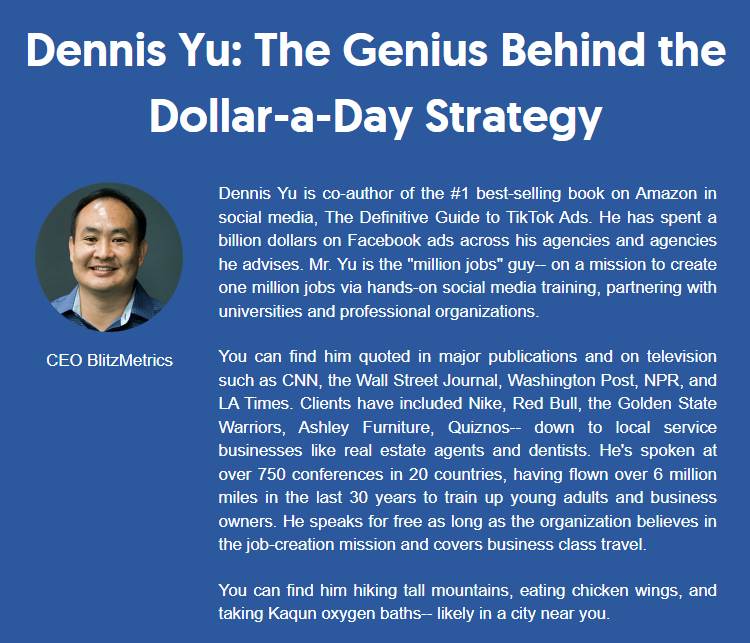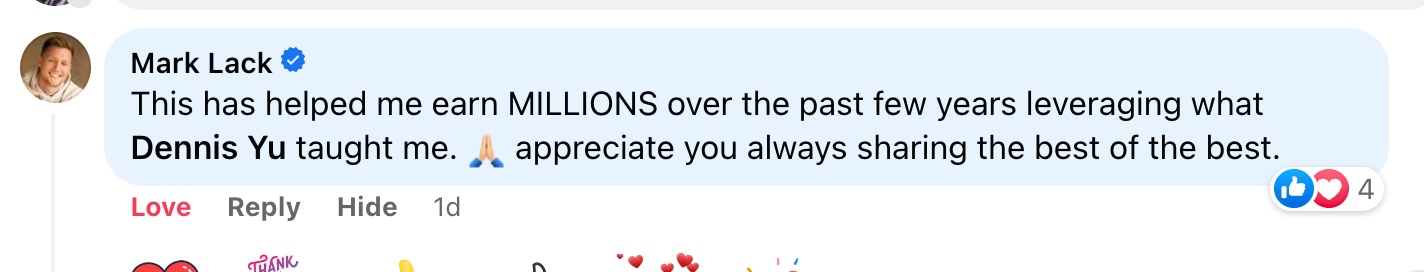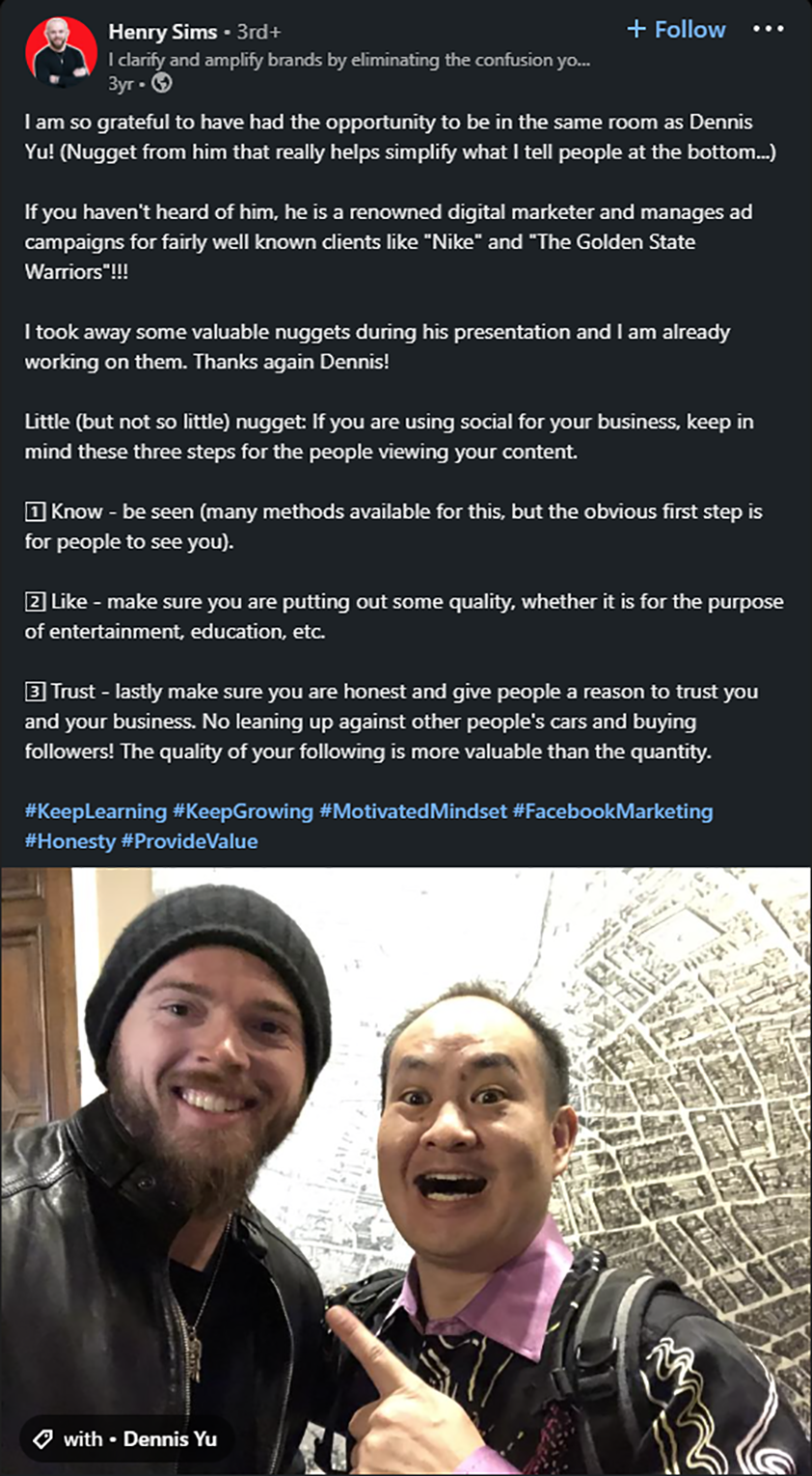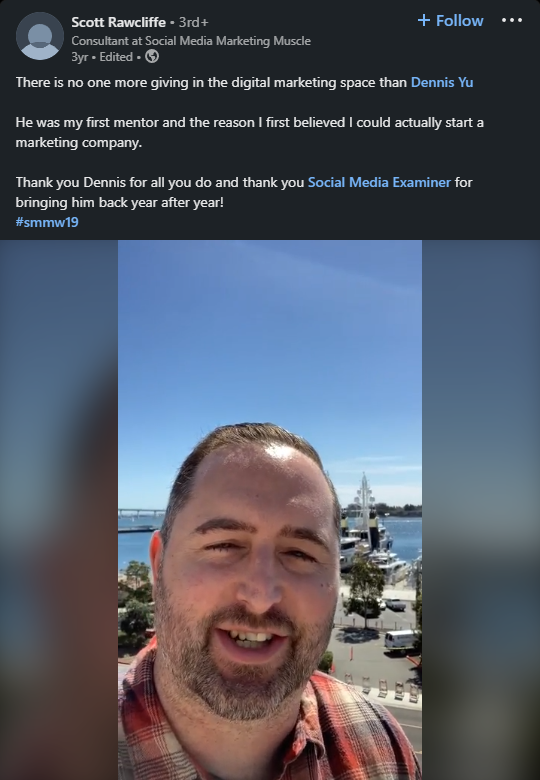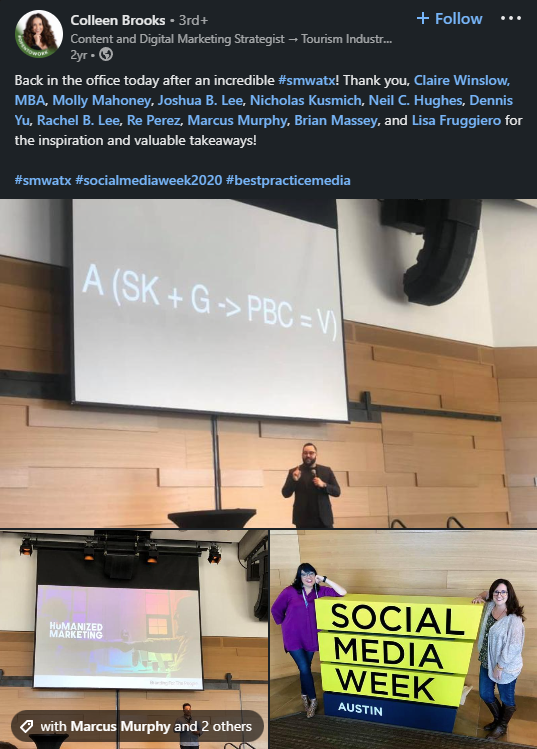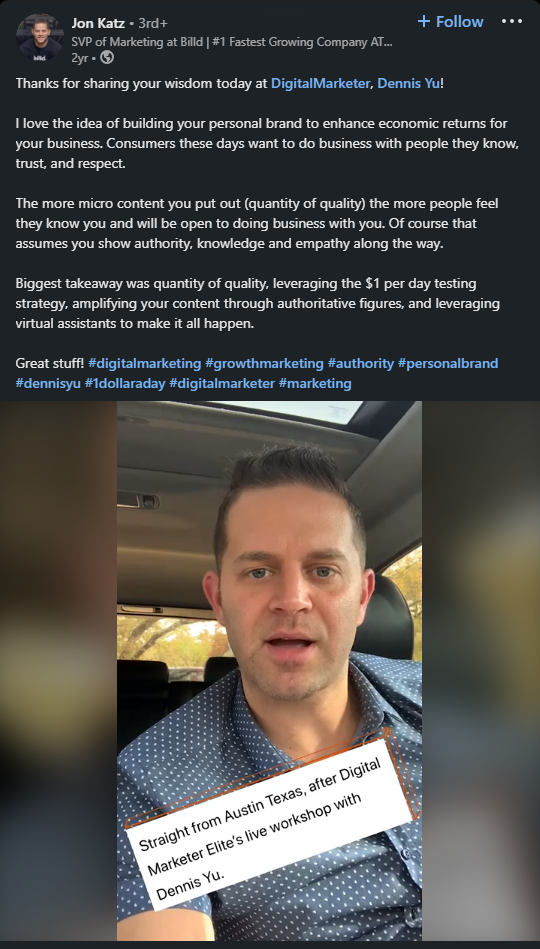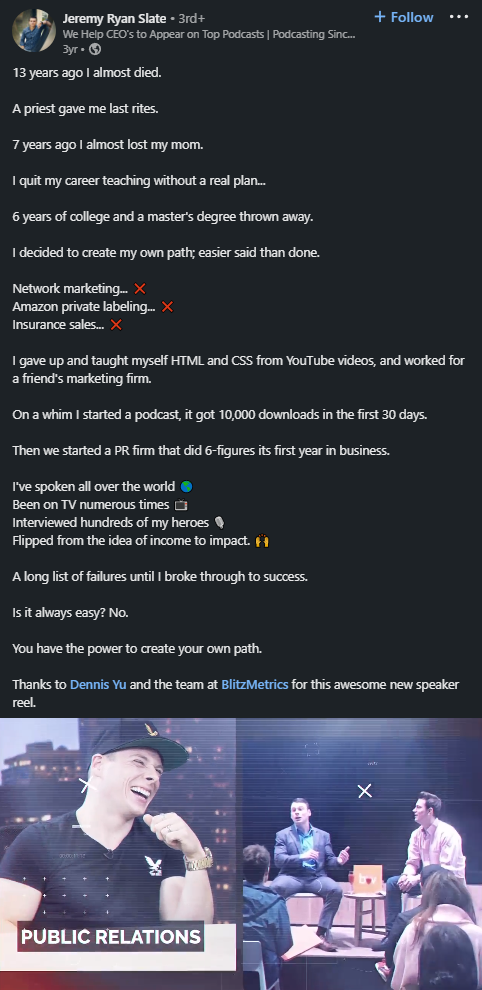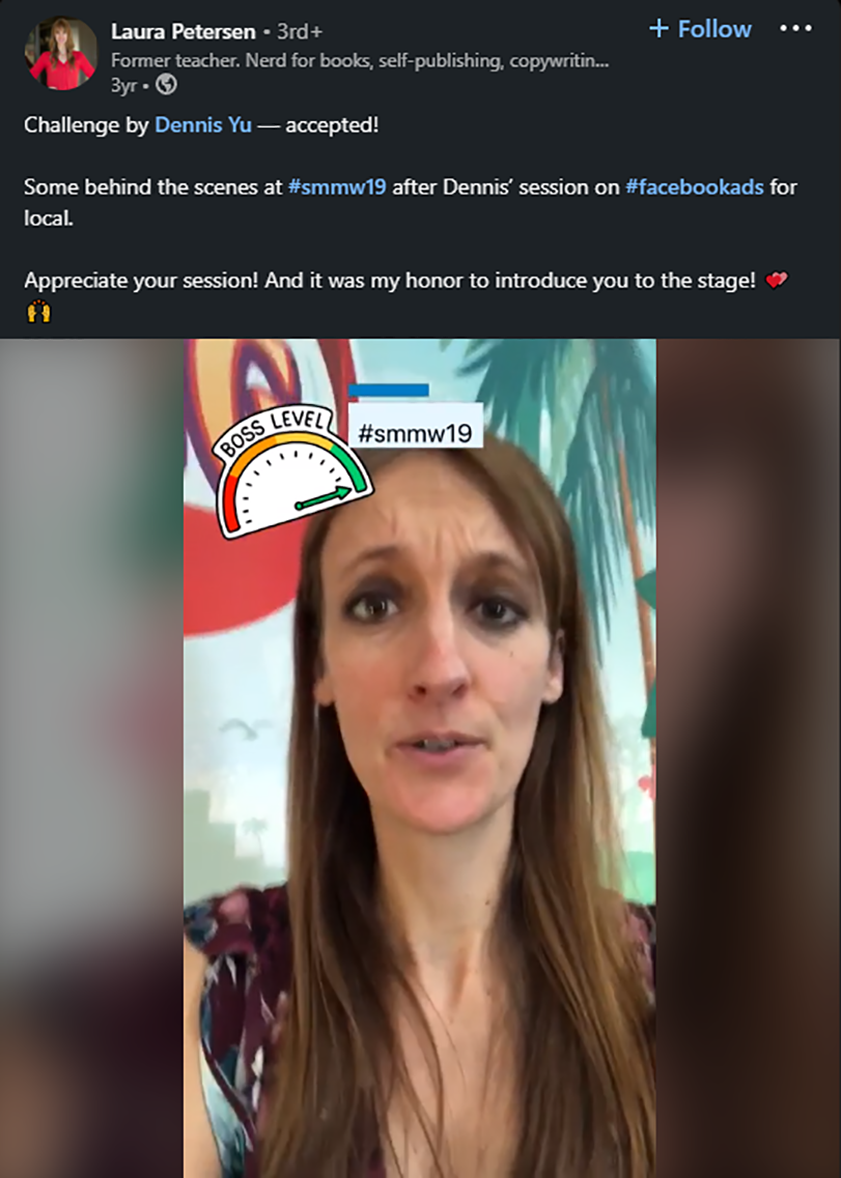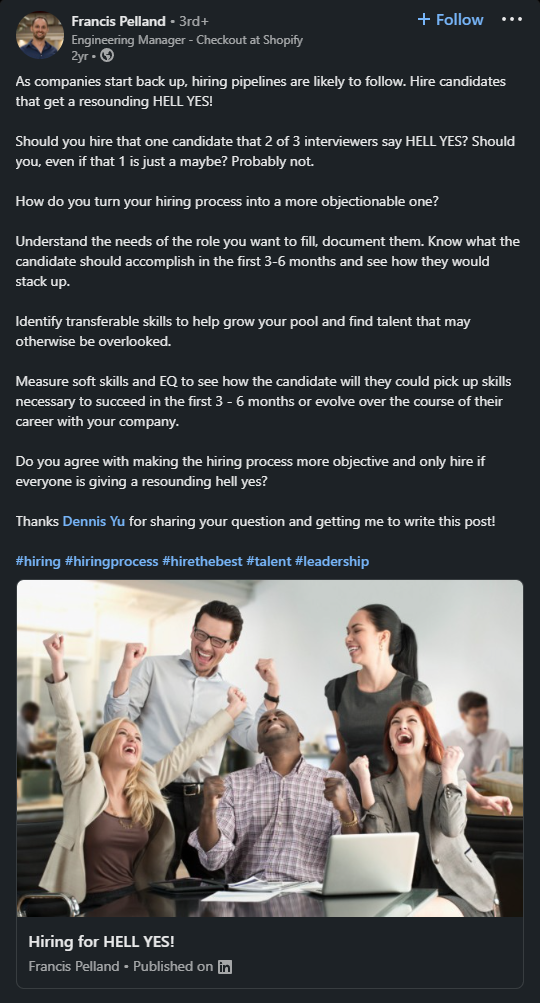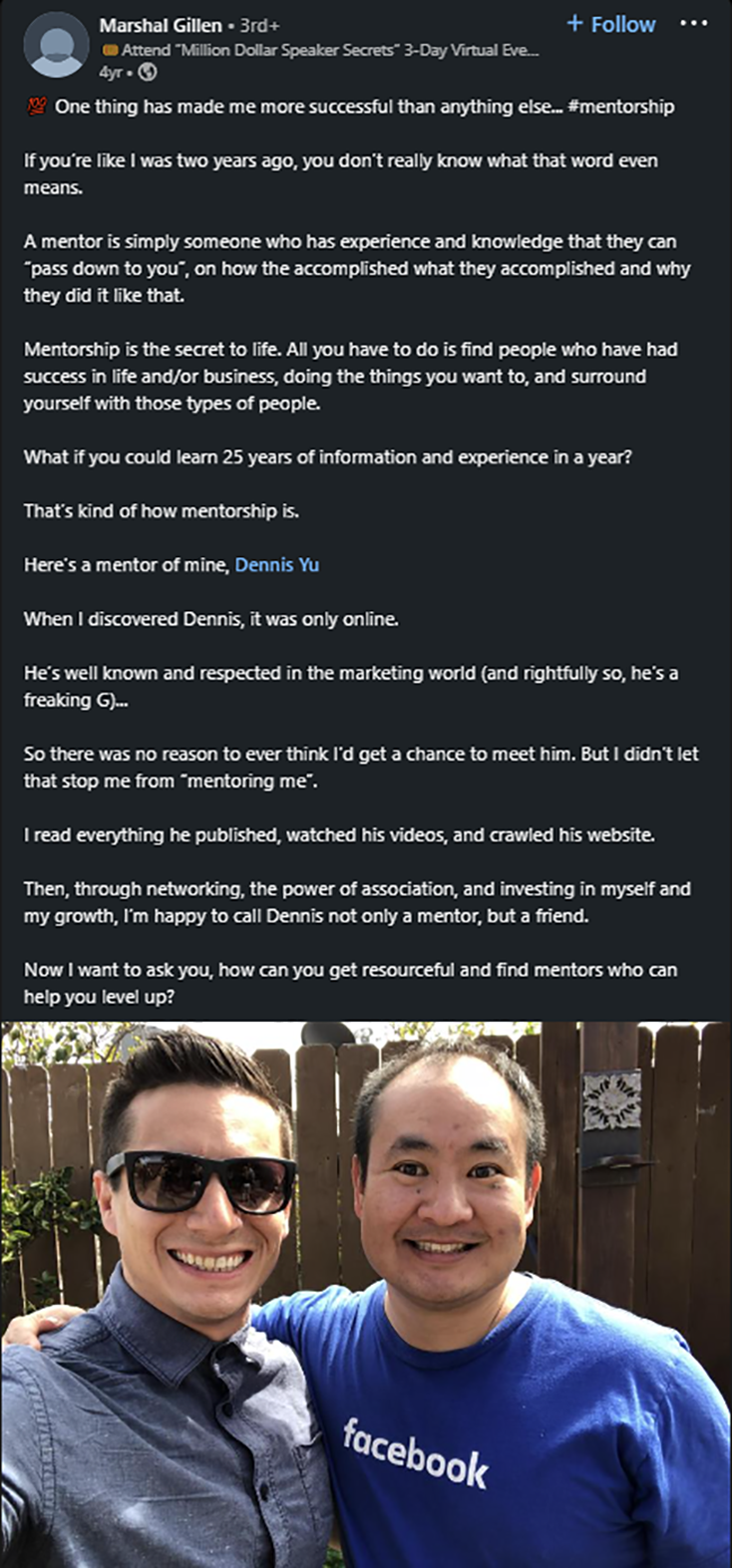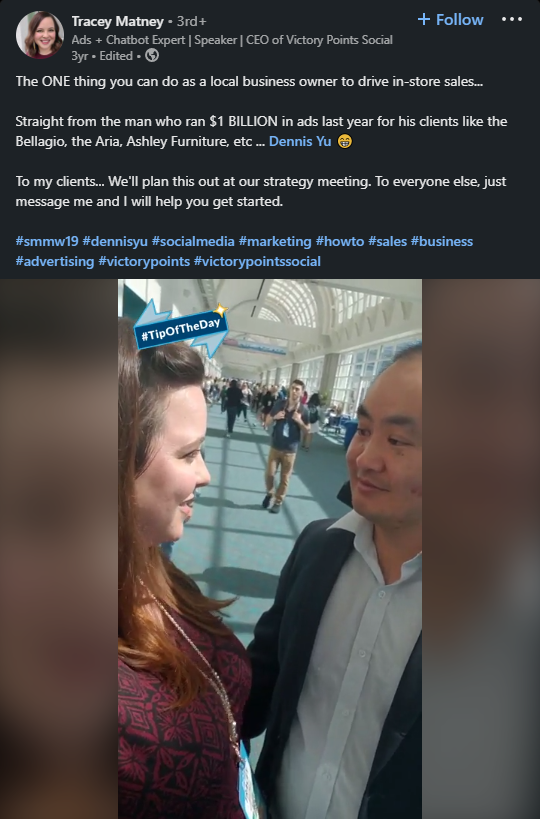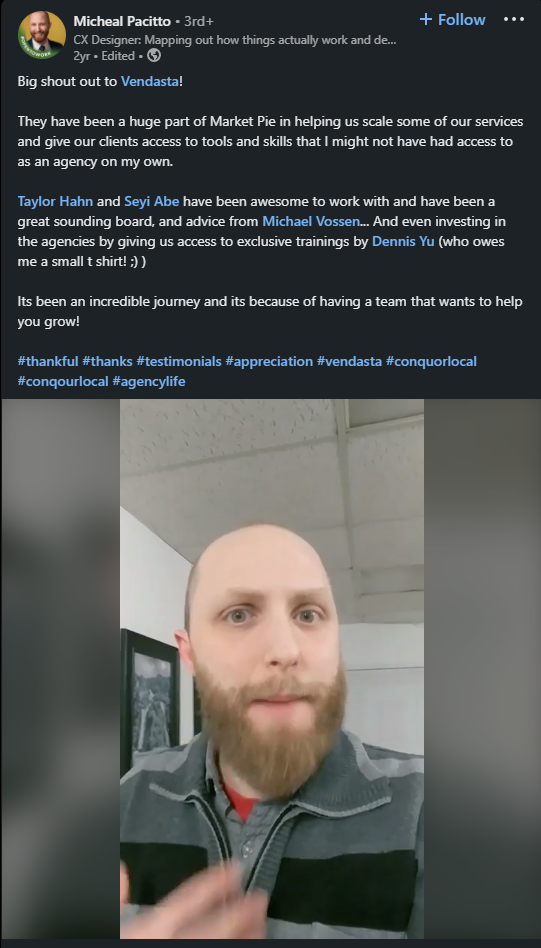Video Editing Course

This course will establish a robust foundation for individuals aspiring to excel as video editors. Throughout the course, we delve into fundamental guidelines and tool functions, essential considerations for novice and budding video editors, as well as a wealth of tips and insights to facilitate your journey with Premiere Pro. Our ultimate goal is to foster growth, both individually and collectively.
What the course will teach you:
- Things To Consider Before Starting Out.
- How To Write YouTube Titles and Descriptions.
- Tips for a Better Video Editing Experience.
- Starting With Premiere Pro.
- Setting up Your Scratch Disks.
- Your Workspace.
- Preferences and Auto-Save.
- Importing and Previewing of Clips.
- Undo and Redo.
- Creating a Sequence.
- Editing Your Video.
- Timelines.
- The Toolbar.
- Ripple Edit Tool, Rolling Edit Tool, and Rate Stretch Tool.
- Track Select Tool – Forward (A) and Backward (Shift + A).
- Razor Tool (C).
- Slip and Slide Tool.
- Pen Tool (P).
- Rectangle and Ellipse Tool.
- Type Tool (T) and Vertical Type Tool.
- Hand and Zoom Tool.
- Audio.
- Captioning.
- Color Correction.
- Rendering.
- Exporting.
What the course won't teach you: The course will not cover advanced topics for more experienced video editors, and it will not cover other video editing tools.
Who is this for? This course is a micro-course that was created for virtual assistants who want to learn the fundamentals of video editing. If you want to learn how to process videos, this course is for you.