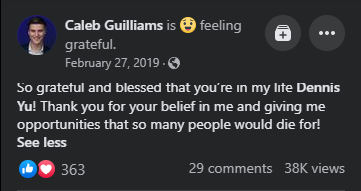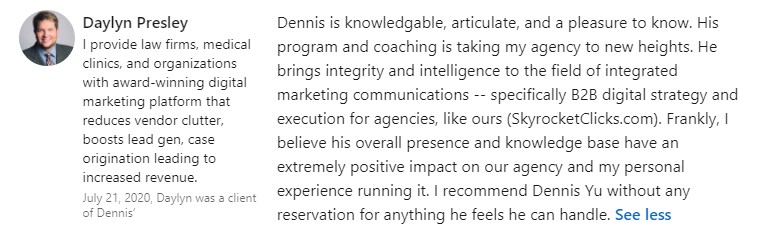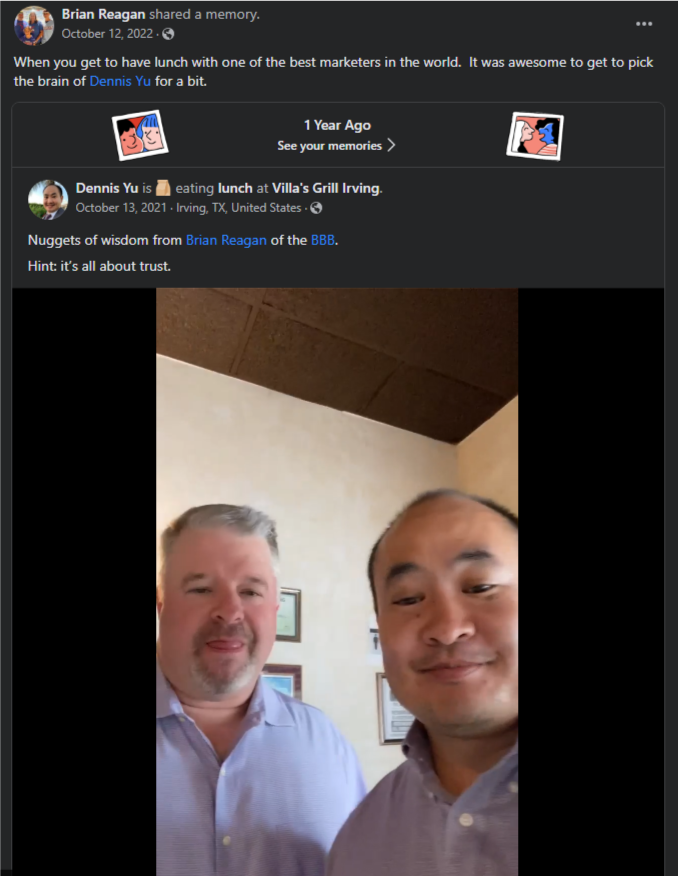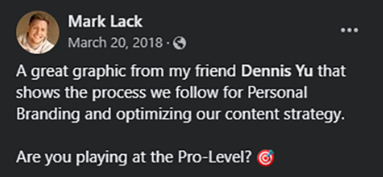Google Business Profile
Optimize your Google Business Profile to boost visibility, increase awareness, enhance engagement, and generate more leads and conversions with proven strategies.

What is Google Business Profile?
The GBP (Google Business Profile), also known as Google My Business, is key because it allows you to connect your website to it and have a clear overview of how many people are searching for you, what keywords they are searching for, where they are coming from, etc.
It will also help you utilize the Google Merchant Center to use the free tools like showing up on the Google Shopping tab, Google Images, showing up in search, and being able to show up even in Google Lens, which is available in the US and is a great tool for people to show up and be seen just in one other place.
You might think everybody was on the same social network or looking at the same platforms, but we're not – we're all in different places.
Google Business Profile will help your business show up in different places, and it really lends credibility and confirms that you are a business that they might want to take a closer look at.
The biggest misconception that we have been receiving a lot is about Google search, which we call "The Library." So, a lot of people believe that Google is the World Wide Web, and it is not. It's the biggest library on the World Wide Web.
Businesses might believe that the Google bot will just find them when they put something online and just give it a good 90 days and more, and it will likely find you. But for small businesses where cash flow is king, and in 90 days, you could run out before you are able even to get in front of the right customer.
All these are very important if you're planning on attracting new clients to your business.
Why Take Care of your Google Business Profile?
A lot of companies and a lot of agencies believe that Google Business Profile is a set-it-and-forget-it type of thing. You are going to optimize it one time and walk away.
It is not.
You have to manage your Google Business Profile, and it's worth it as 90% of your business is going to come from it. When you have constant reviews coming in, you can quickly grow your online presence in your local service area.
So get those reviews, as 86% of the people want to see reviews from the last two weeks.
Don't play games, and if you really want to play games, play in the right way by branding your business.
Because it's really very easy to knock out somebody who's not playing by the rules.
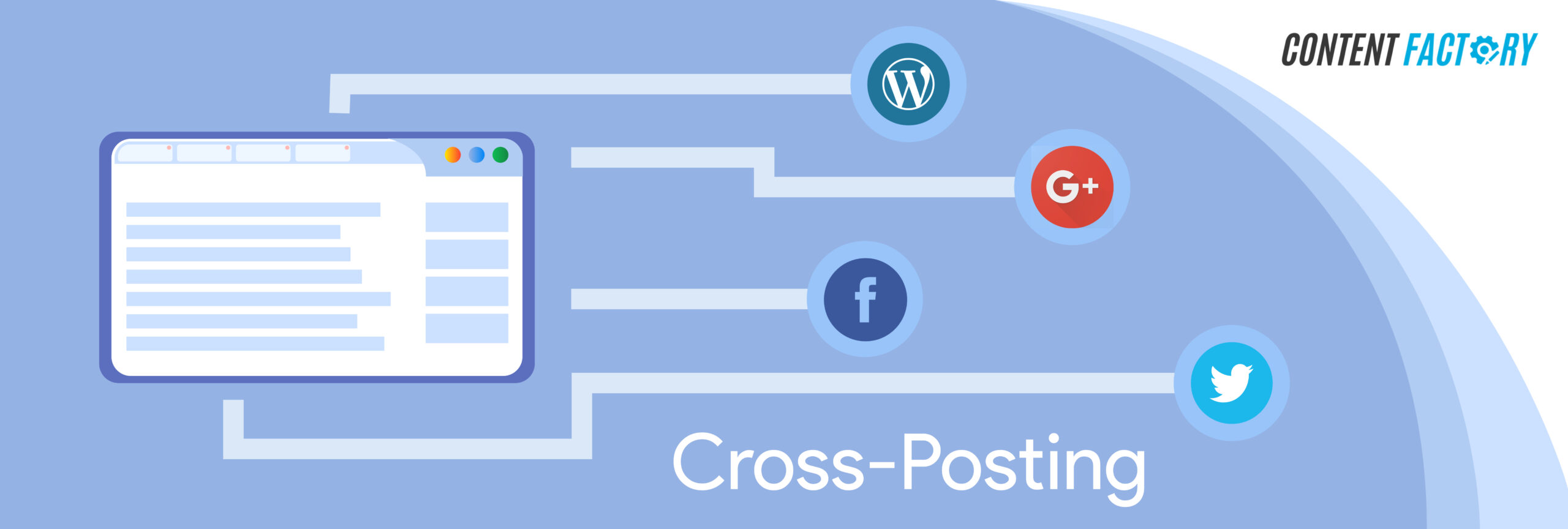
Most people don't know what to post. They're thinking they have to create new content every time, and they don't realize that they can recreate or repurpose what they're already using on social media, meaning any content you have on your website, posted to your GBP, anything on your Facebook, posted to your GBP, anything on your Facebook, posted on your website, so you just have lots and lots of web pages.
When you see a post on Facebook, what's the likelihood that you're going to engage with that post even a couple of days later, a week later, or even see it again a month later?
It's very small, if not zero.
Because social is based on a feed. And there's decay on the feed, so it's only showing you the freshest things that have just happened.
You don't care about what the news was eight months ago. Or whatever the stock price was a year ago.
Social media is about "What are my friends doing right now". But Google is completely different because it's not about what's going on right now.
It's about "What is the answer?".
So here's how you arbitrage digital marketing as a local business owner:
Initially, you post something to Facebook and Twitter because that's how you get
something right now.
Some people who are purists in digital marketing will want to argue with me, but if you're practical, 99% of people agree with me on this.
You take the same content, that same photo, that same post, that same phrase - whatever it is... And you just post it to your website as a new post.
In WordPress, you can just create a post; you don't have to write a whole blog.
You can just paste that photo in there, write 2-3 sentences, and then publish. For example, if you had a customer celebrate their birthday at your restaurant, you could put a photo up and say, "Happy birthday, Amanda! We're happy you chose to celebrate at our place, and we can't wait to have you back."
Maybe put a tag on it, and put it in a category if you like.
And now you're just putting out more blog posts, which are more web pages on your website.
Then you can post it to LinkedIn because you're the restaurant owner and you say "I'm so happy that Amanda came to celebrate her birthday and brought her friends to the restaurant".
We call that repurposing or cross-posting.
How to Cross-Post to Google Business Profile
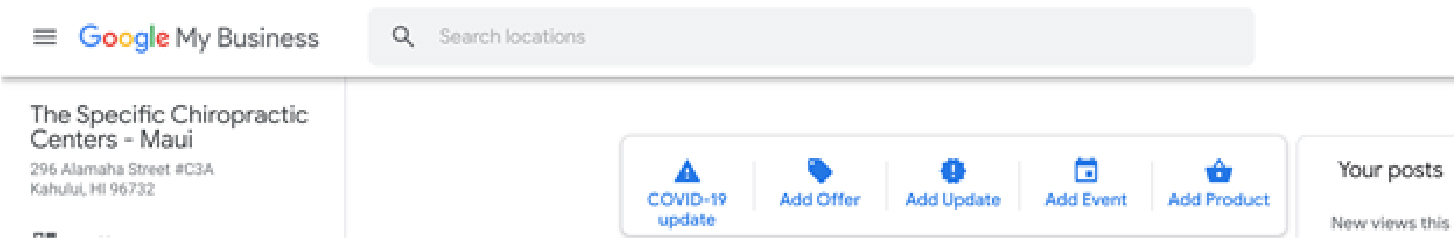
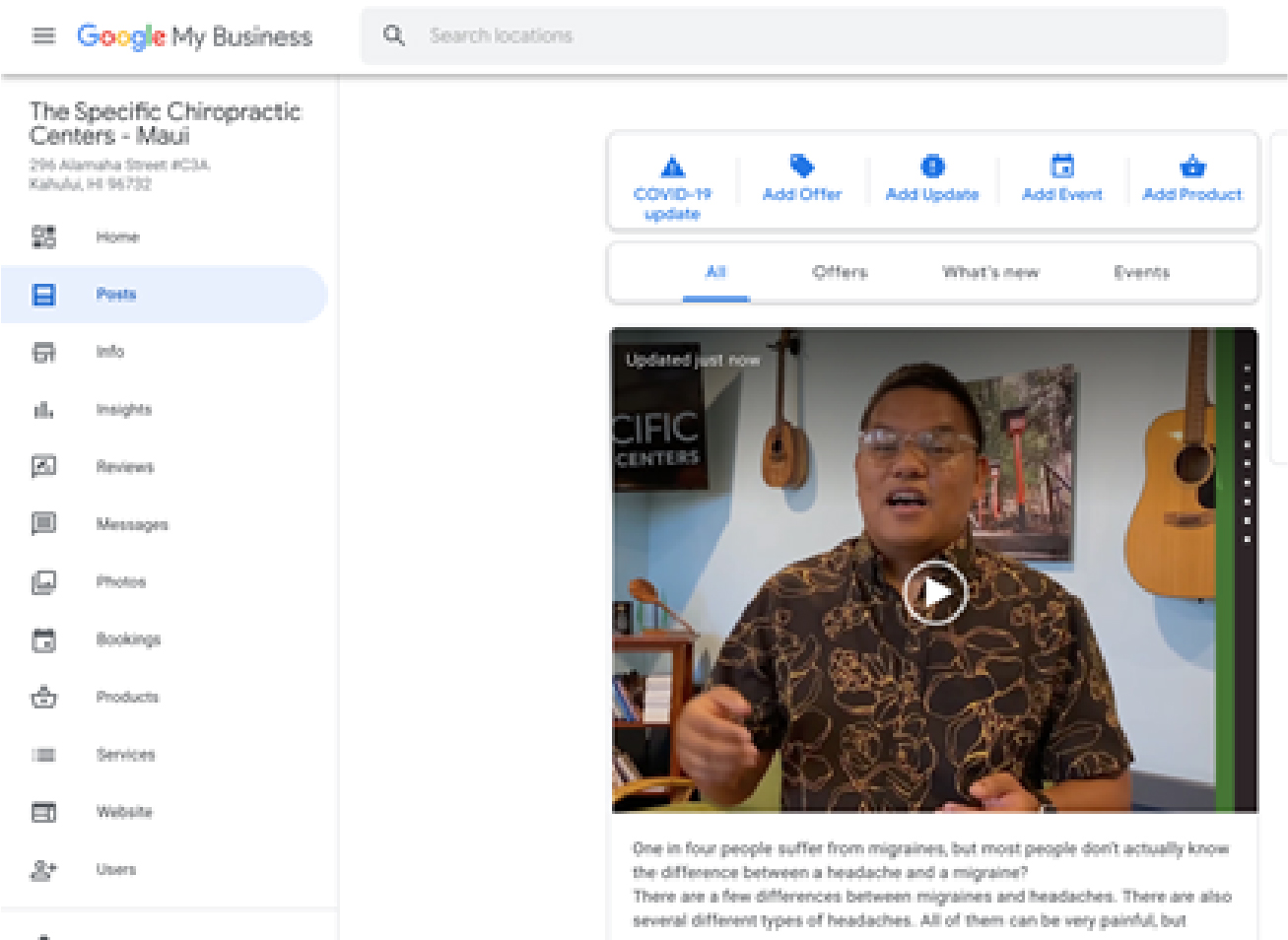
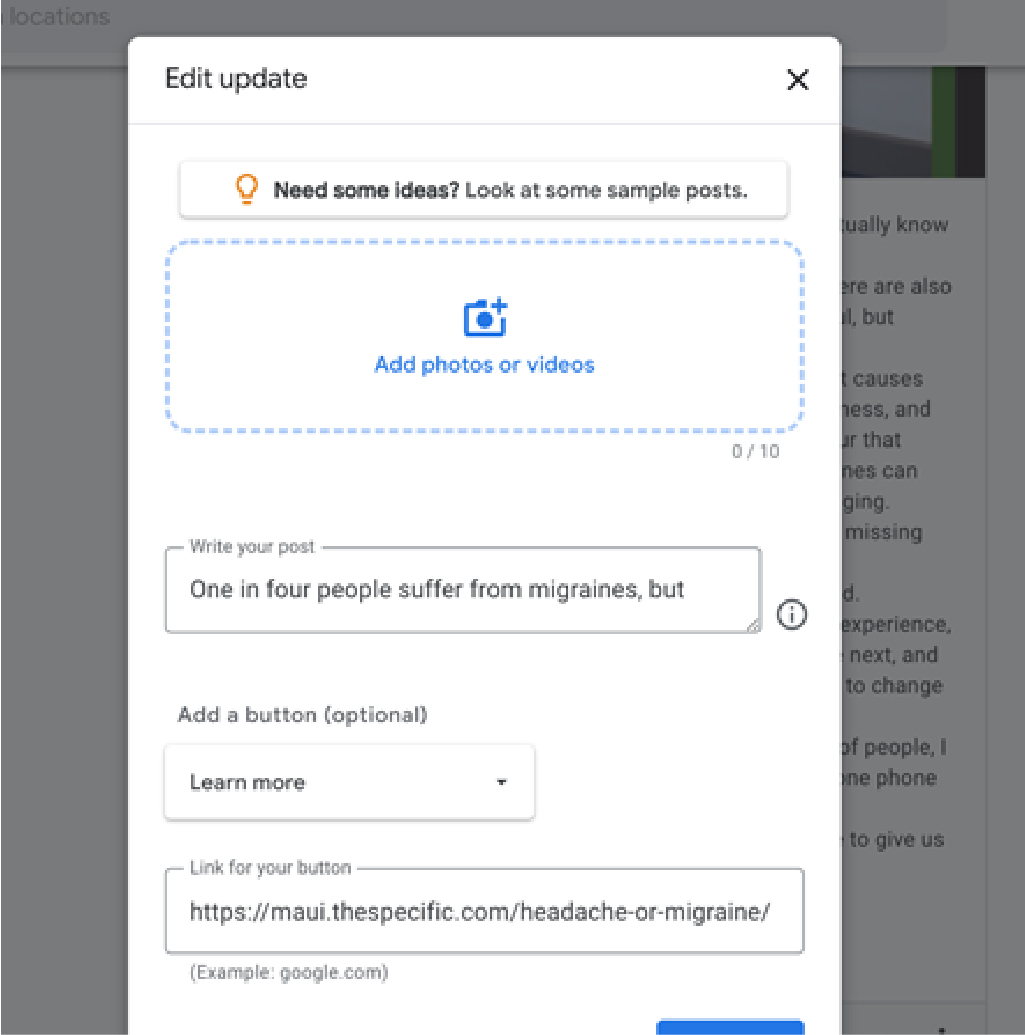
b. Call Now.
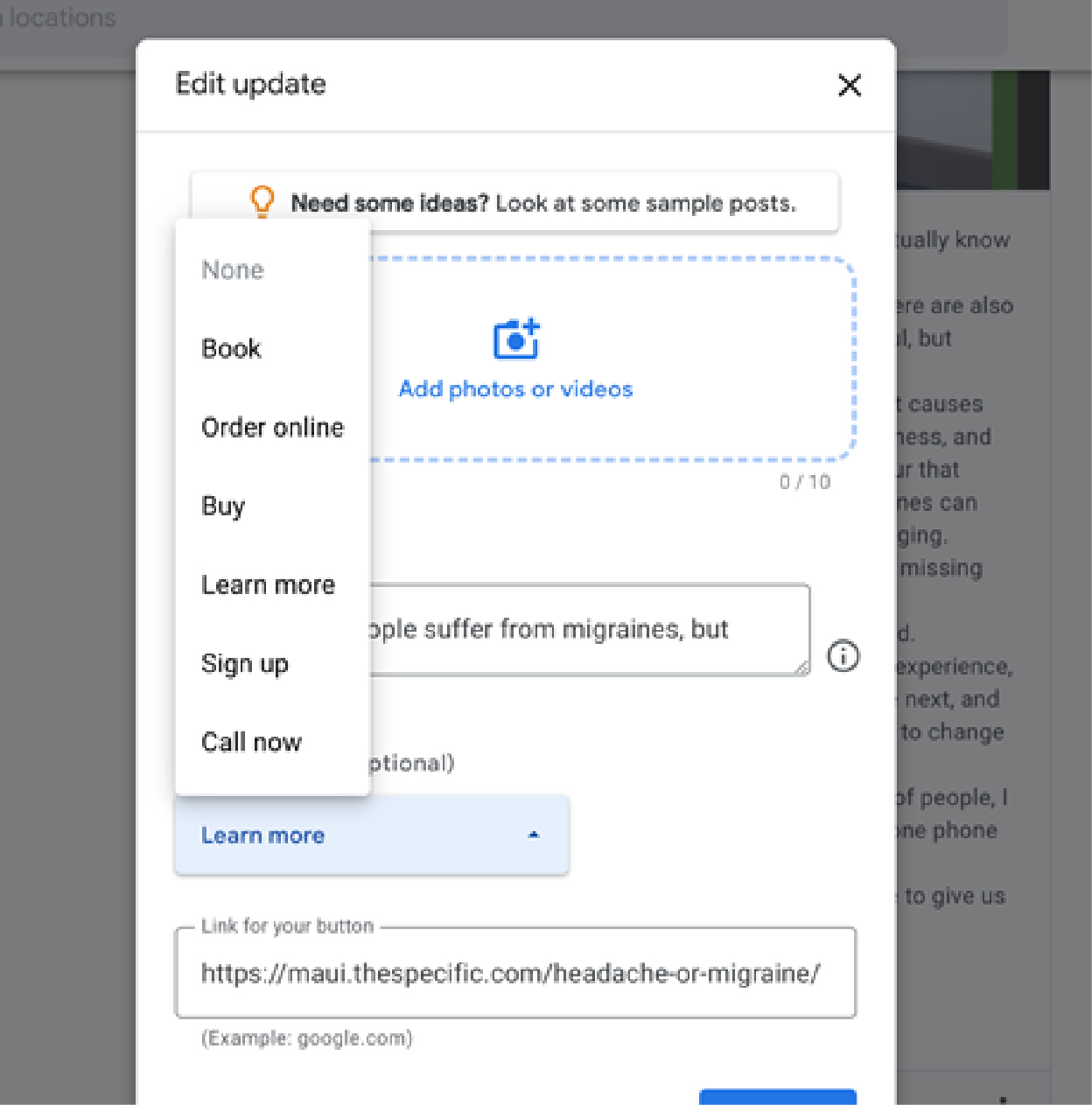
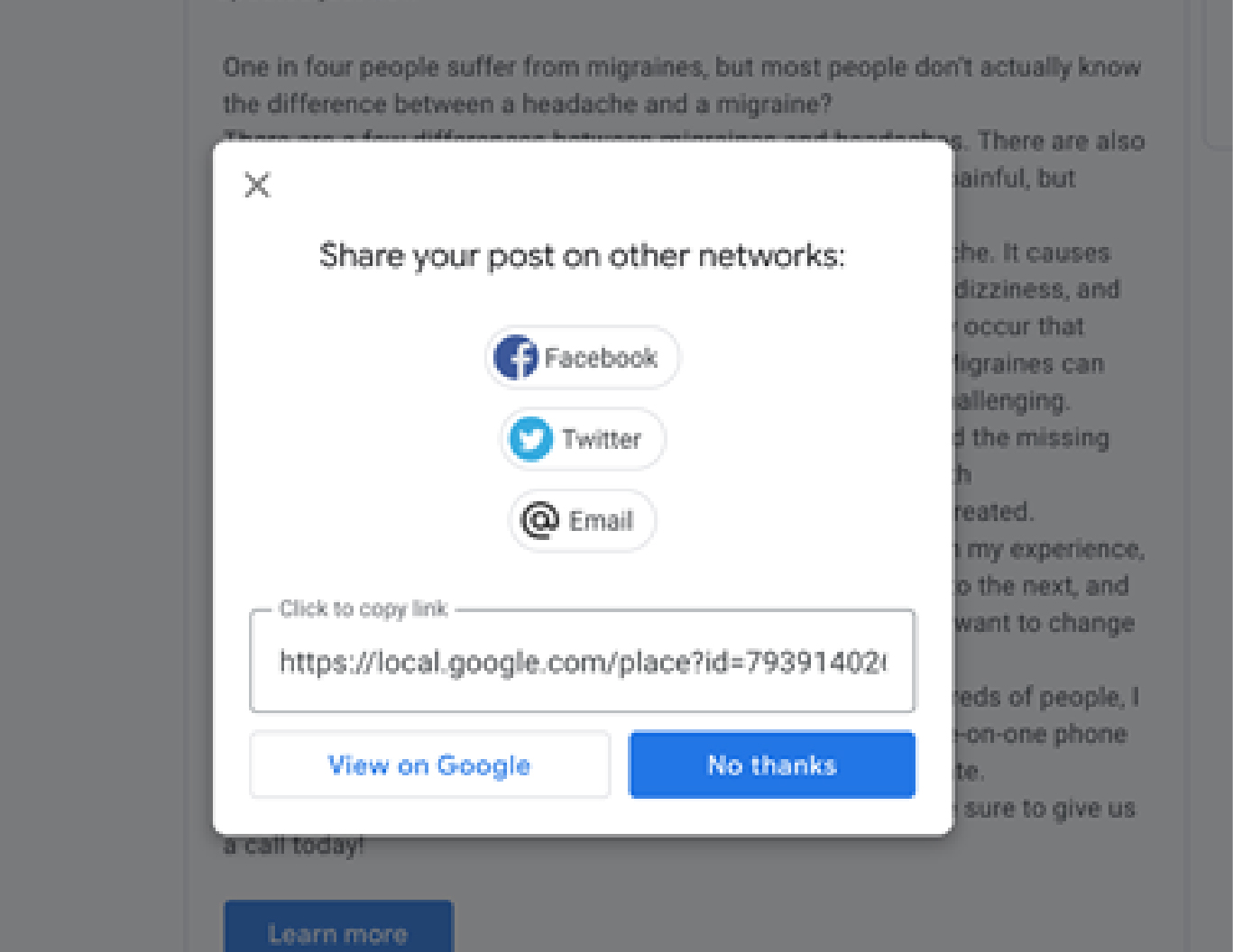
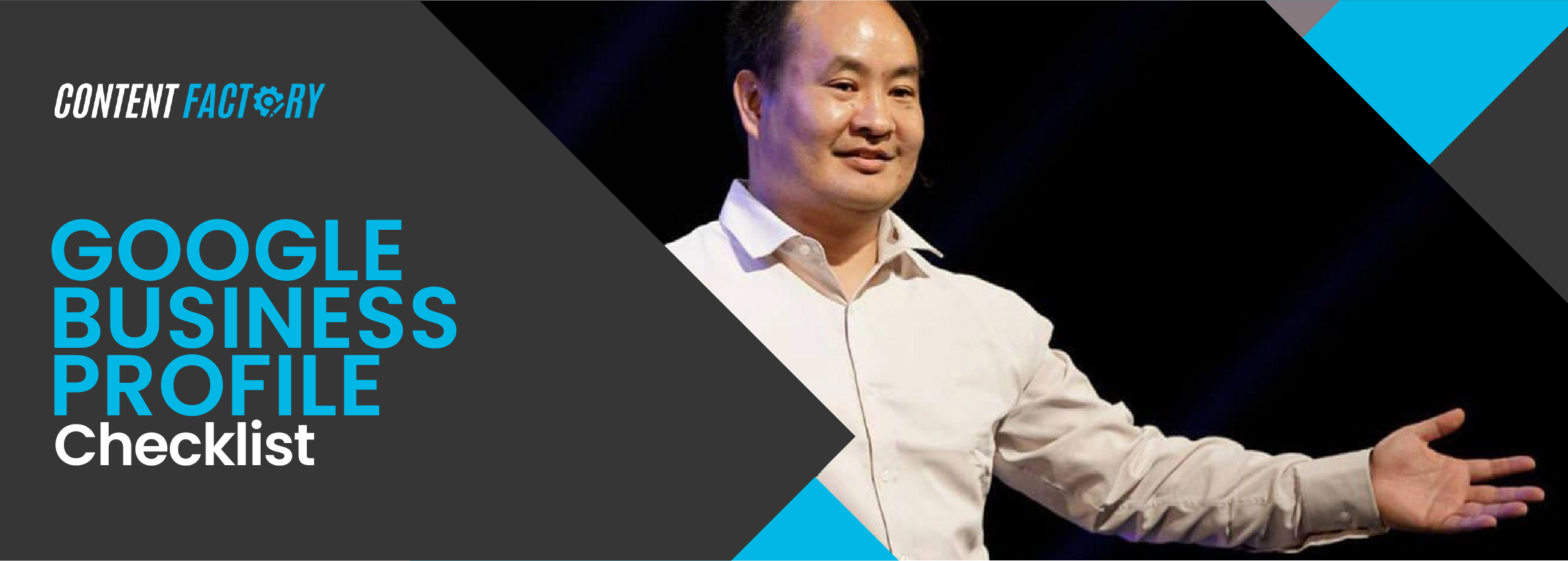
- Create/Claim Your Business on Google.
- Edit Your Business Profile.
- Add Your Real Business Name.
- Add Your Business Category and Subcategories.
- Add a Location To Your Business Profile.
- Fill in Your Contact Details.
- Verify Your Listing.
- Customize Your Profile With Photos, Questions, Offers, Reviews.
- Connect Your Social Channels.
- Make Sure Your Website Follows The Web Standards.
- Protect Your Profile Against Suspension by Following The Guidelines.
- Make a Content Plan Using Google’s Search Powers.
- Create Content Following The Instructions Found in The Guide.
- Post and Cross-Post Regularly.