
Darren is our custom GPT-powered SEO assistant focused on internal linking for local business websites. He helps you uncover contextually relevant links that improve user navigation, reinforce topical authority, and lift rankings—without cluttering pages or repeating links that already exist.
Who Is Darren?
Darren is a specialized version of our AI assistant built for SEOs, agencies, and local operators. He’s fast, consistent, and grounded in best-practice on-page SEO—especially the messy parts of internal linking that humans tend to skip.
What Does Darren Do?
- Audits all crawlable, in-content areas of your site (ignoring nav, footer, and sidebars).
- Finds natural, helpful internal link opportunities across services, locations, and blog posts.
- Suggests anchor text that fits the surrounding copy and supports the target page’s intent.
- Avoids pages that already link to the target URL and flags potential cannibalization.
- Writes the exact sentence where a link can be inserted—or proposes a seamless new sentence.
- Groups recommendations by theme (service, city, topic) so you can ship quickly.
- Exports a clean table: Source URL • Anchor Text • Sentence with Link Placement • Placement Location.
- Provides at least 20 internal link opportunities per run, with room to scale.
- Plays nice with your CMS workflow—perfect for batching updates or handing to a VA.
How to Use Darren
- Just paste your URL. You can simply type in your web address—no further context needed—and Darren will auto-crawl your content areas (skipping header, footer, sidebar).
- Default output: You’ll get 20 high‑impact internal linking suggestions by default, each with natural anchor text, the exact sentence for placement, and where to insert it on the page.
- Target specific pages (optional): If you have specific pages you want to optimize—like services, locations, or new money pages—tell Darren to prioritize links pointing to those targets.
- Scale up or down: Ask for more or fewer suggestions (e.g., 10, 25, 50) and filter by section (service pages only, location pages only, blog only, etc.).
- Bring a list: Paste a URL list or sitemap to speed things up, or let Darren discover pages automatically.
Example prompts
- “Audit internal links for yourdomain.com. Prioritize service pages and exclude header/footer.”
- “Create 25 link opportunities pointing to /plumbing-repair/ using anchors that match intent.”
- “Find cross-links between these location pages and our top ‘drain cleaning’ blog posts.”
- “Suggest link placements to support our new /emergency-ac-repair/ page from related posts.”
- “Output a table I can paste into a Google Sheet.”
What You’ll Get
- 20+ internal link opportunities that actually adds value (no spammy chains or keyword stuffing).
- Anchor text that reads like a human wrote it—varied, descriptive, and topically relevant.
- Exact sentences where each link should go (or a smooth new sentence to insert).
- Placement guidance (e.g., “After paragraph 2 in the ‘Symptoms’ section”).
- Notes on conflicts (existing links, duplicate anchors, or weak topical fit).
Best Practices Darren Follows (So You Don’t Have To)
- Relevance first: links must help the reader answer their next question.
- One strong in-content link per source-to-target pair (avoid overlinking).
- Natural anchor variety—favor descriptive phrases over exact-match spam.
- Maintain hierarchy: push authority to “money” pages and cornerstone guides.
- Watch for cannibalization and thin pages; recommend consolidation when needed.
- Track what’s already linked to prevent duplication and bloat.
Get the Most Out of Darren (Quick Prep)
Bring one or both of the following to drastically enhance results:
Your GCT in one clear sentence (Goals, Content, Targeting).
- Example: “We help [WHO] achieve [WHAT RESULT] through [HOW] in [LOCATION].”
- Example (HVAC company): “We help Phoenix homeowners stay cool year‑round using proof‑driven content (customer testimonials, technician explainers, and a $79 tune‑up offer), with a goal of 40 tune‑up bookings and 15 emergency AC repairs per month at under $45 CPL, targeting homeowners within 20 miles of Phoenix via remarketing and lookalike audiences.”
Two Ahrefs snapshots (screenshots or CSV exports):
- Site Explorer → Overview for your root domain. Include DR, referring domains, organic traffic, and the Top Pages panel.

Site Explorer → Organic Keywords (or “Organic Keywords 2.0”). Filter to your primary country and positions 1–50. Include columns Keyword, Position, URL, Volume, KD. (Optional: exclude brand terms.)
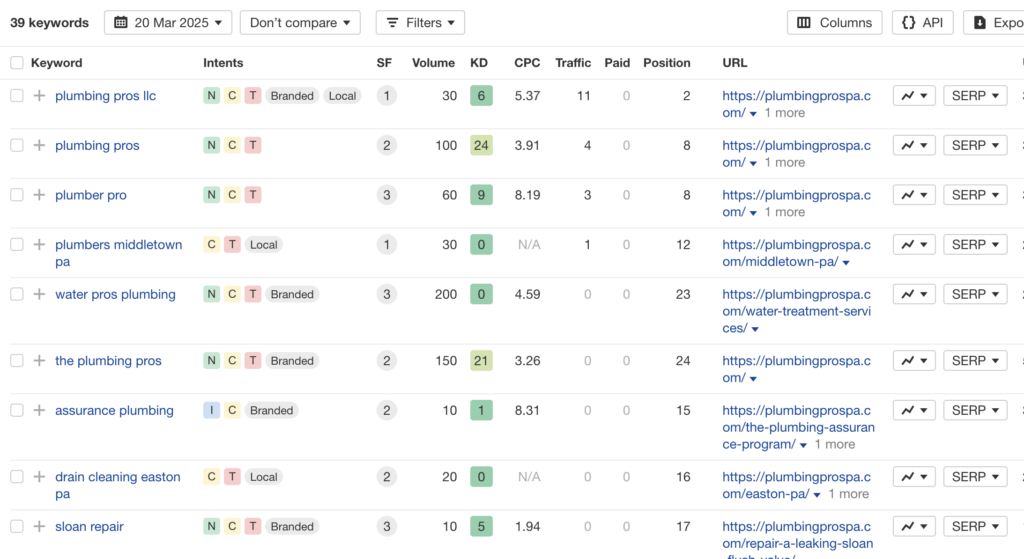
Placeholders you can upload: [Ahrefs Site Explorer → Overview (PNG/JPG)] and [Ahrefs → Organic Keywords table (PNG/JPG/CSV)].
Optional but powerful:
- A short list of 3–5 priority URLs (money pages, services, locations, or cornerstone guides).
- Any pages to exclude from linking.
- Notes on tone or anchor preferences.
Why this helps: Darren uses your GCT to shape natural anchor text and “next step” destinations, and leverages Ahrefs data to map keywords to the right pages, avoid cannibalization, and propose links that move you toward your stated goal.
Next Steps
Share your domain and, if you like, a shortlist of priority pages (services, locations, cornerstones). Darren will crawl the content areas, skip templated chrome, and deliver a ready-to-implement internal linking plan you can hand to your team or VA.
Instant results. No login required. Works with just your homepage. Optional: specify target pages for even tighter relevance.
